Boonton 4500b rf peak power analyzer, Operation – Boonton 4500B Peak Power Meter User Manual
Page 183
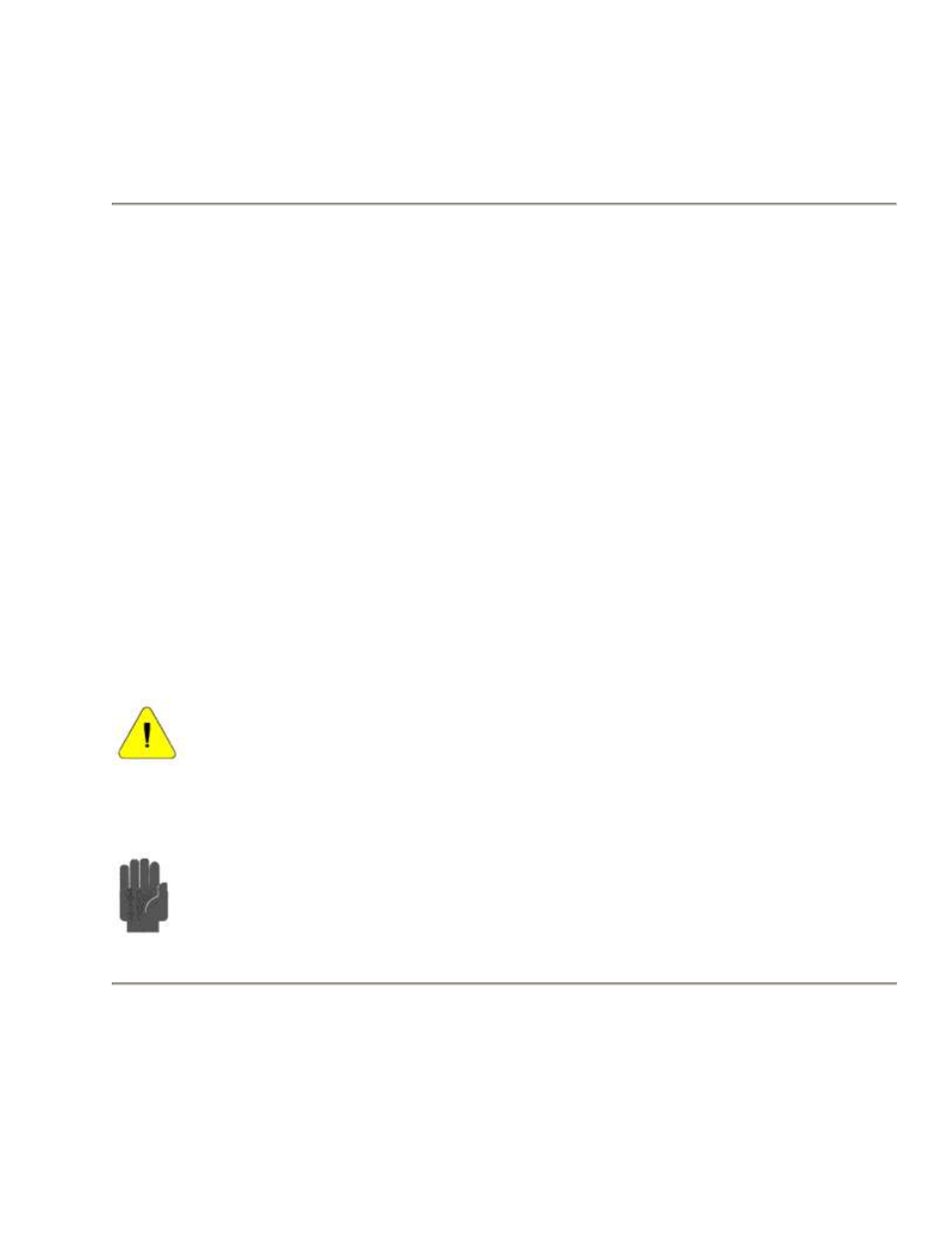
Boonton 4500B RF Peak Power Analyzer
Operation
4-111
Table 4-52. Spcl > Servicing > Submenu (continued)
Menu Item
(Type)
Selections
Function
Svc Cal Mode
Off, On
Enables the service calibration mode
(Toggle)
Press the Svc Cal Mode menu key to turn the Service Cal Mode ―On‖.
This provides additional functionality under the Calibrator > Extension
submenu. The procedures for using these functions is described in
Section 7 Maintenance.
In the Calibrator > Extension submenu, the Cal Adj and Restore FCal
menu boxes will appear. Press the Calibrator > Extension > Cal Adjust
menu key to enable you to adjust the absolute 0 dBm output level of
the internal calibrator using keyboard and knob numeric input controls.
The adjusted value of the Calibrator‘s global cal factor will appear in
the Cal Adjust window. There is a 1 second update delay after each
change. The factory global cal factor appears in the Restore FCal
window. It cannot be changed.
Procedures for making this adjustment are provided in Section 7
Maintenance.
Press the Calibrator > Extension > Restore Fcal menu key to restore
the factory calibration setting.
Warning
Setting the calibrator‘s global cal factor to a value that differs from the factory global cal factor , invalidates
the factory calibration and certifications. See Section 7 Maintenance.
Caution
Be sure to disable Spcl > Servicing > Cal Mode after you have completed the calibrator adjustment
procedure. The Spcl > Servicing > Cal Mode is volatile. It will not be restored after power off.
