6 top level menu, Table 4-1. top level menu, 6 top level menu -7 – Boonton 4500B Peak Power Meter User Manual
Page 79: Table 4-1. top level menu -7, Boonton 4500b rf peak power analyzer, Operation
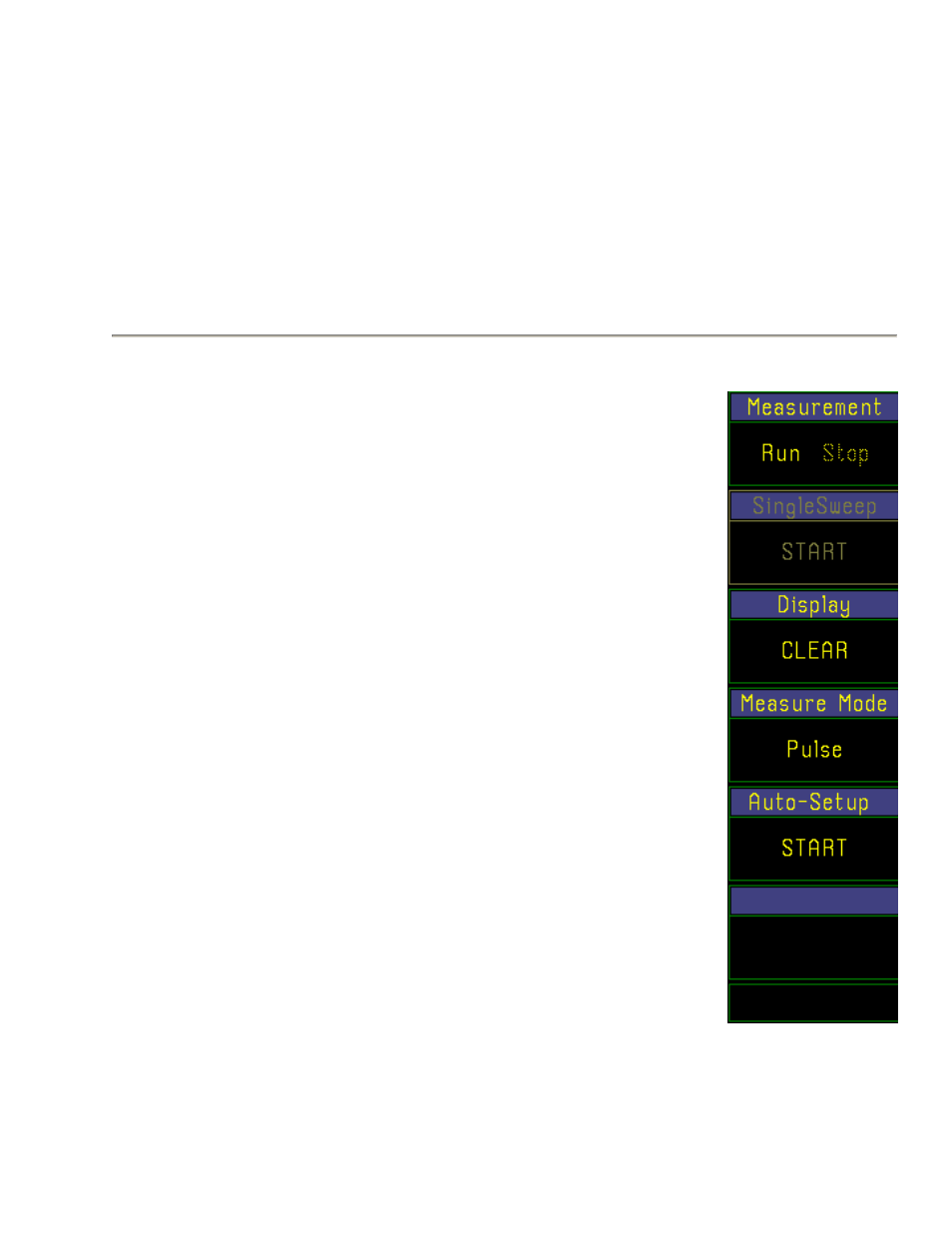
Boonton 4500B RF Peak Power Analyzer
Operation
4-7
4.6 Top Level Menu
The commands in the Top Level Menu (Figure 4-7) enable you to control the measurement modes. These functions are
detailed in Table 4-1. All commands affect both measurement Channels 1 and 2.
Table 4-1. Top Level Menu
Menu Item
Function
(Type)
Selections
(SCPI cmd)
Measurement
Pulse, Mod & Stat
Controls the capture of new data.
(Toggle)
Run, Stop
Press the >Measurement menu key to
stop the capture of data by the
measurement channel(s). Press it again
to restart the data capture. Marker and
Ref Line measurements continue
to be made when data capture is
stopped.
INITiate:CONTinuous {ON, OFF}
Single Sweep
Pulse, Mod & Stat
Initiate a single measurement
(Action)
START
Pulse
Acquires data for one trigger event
When data capture has been stopped
(see previous discussion of the
Measurement menu key), you can press
the >Single Sweep menu key to capture
the data gathered from one trigger
event. Pressing the key repeatedly adds
new data for each capture.
Mod & Stat
Forces stopped measurement to Run.
INITiate[:IMMediate[:ALL]]
Display
Pulse, Mod & Stat
Clears the waveform display and the
(Action)
CLEAR
internal data buffers
Press the >Display> CLEAR menu key
to clear the waveform display and any
data in the measurement data buffers.
If the instrument is in the Run mode,
Figure 4-7.
capture of new data begins immediately
Top Level Menu
