Table 4-51. spcl >trigger out>menu, Table 4-51. spcl >trigger out>menu -109, Boonton 4500b rf peak power analyzer – Boonton 4500B Peak Power Meter User Manual
Page 181: Operation
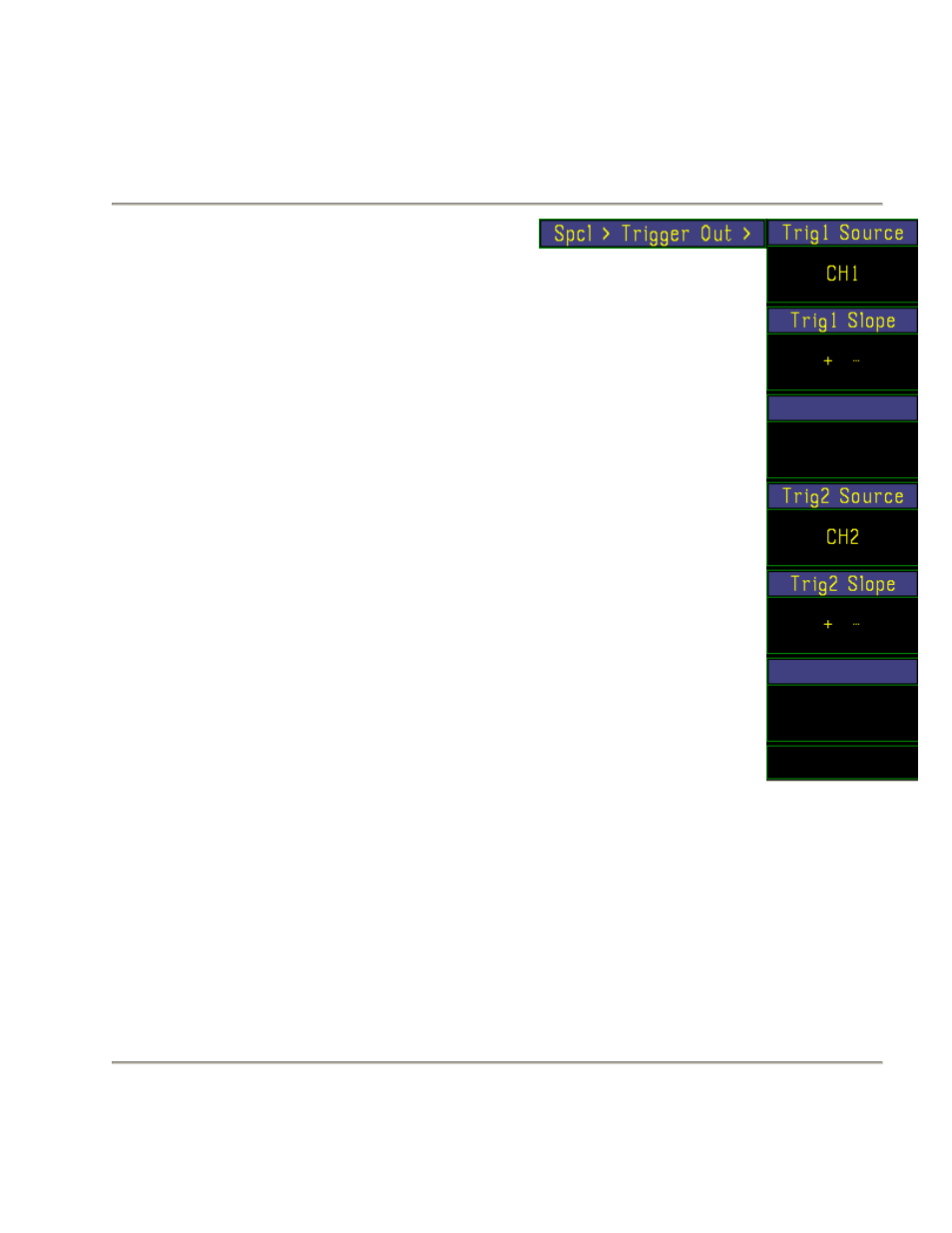
Boonton 4500B RF Peak Power Analyzer
Operation
4-109
Table 4-51. Spcl >Trigger Out>Menu
Menu Item
(Type)
Selections
Function
Trig1 Source
CH1, Trig1
Select the channel 1 rear panel BNC trigger out mode
(Mult. Choice)
Sweep, 10 MHz
Clock
Trig1 Slope
+, -
Select rising or falling edge for Trig1 BNC out
(Toggle)
Trig2 Source
CH2, Trig2
Select the channel 2 rear panel BNC trigger out mode
(Mult. Choice)
Sweep, 10 MHz
Clock
Trig2 Slope
+, -
Select rising or falling edge for Trig2 BNC out
(Toggle)
OUTPut:TRIGout[1/2]:SOURce
{CH1. TRIG1, SWP, CLK for chan 1
CH2, TRIG2, SWP, CLK for chan 2}
OUTPut:TRIGout[1/2]:POLArity { POS, NEG}
Fig. 4-65.S pcl>Trig
Out menu
When TrigX Source is set to CH1 or CH2, that channel‘s trigger output is TTL signal which indicates the current state of that
its trigger comparator in real time. Any Low-to-High transition of this signal is a potentially triggerable edge, but does not
indicate that a sweep has actually been triggered.
When TrigX Source is set to Sweep, that channel‘s trigger output is a TTL signal which indicates the current state of the
sweep trigger. The signal will be low when the trigger is armed and waiting for a triggerable signal edge, and high from the
time the sweep is triggered until it has been acquired, processed, and the trigger re-arm criteria met for the next sweep,
including trigger holdoff and pre-trigger acquisition.
When TrigX Source is set to 10MHz, that channel‘s trigger output is a 10MHz squarewave derived from the 4500B‘s internal
timebase reference. This is useful for verifying the instrument‘s timebase accuracy.
