Boonton 4500b rf peak power analyzer, Operation – Boonton 4500B Peak Power Meter User Manual
Page 179
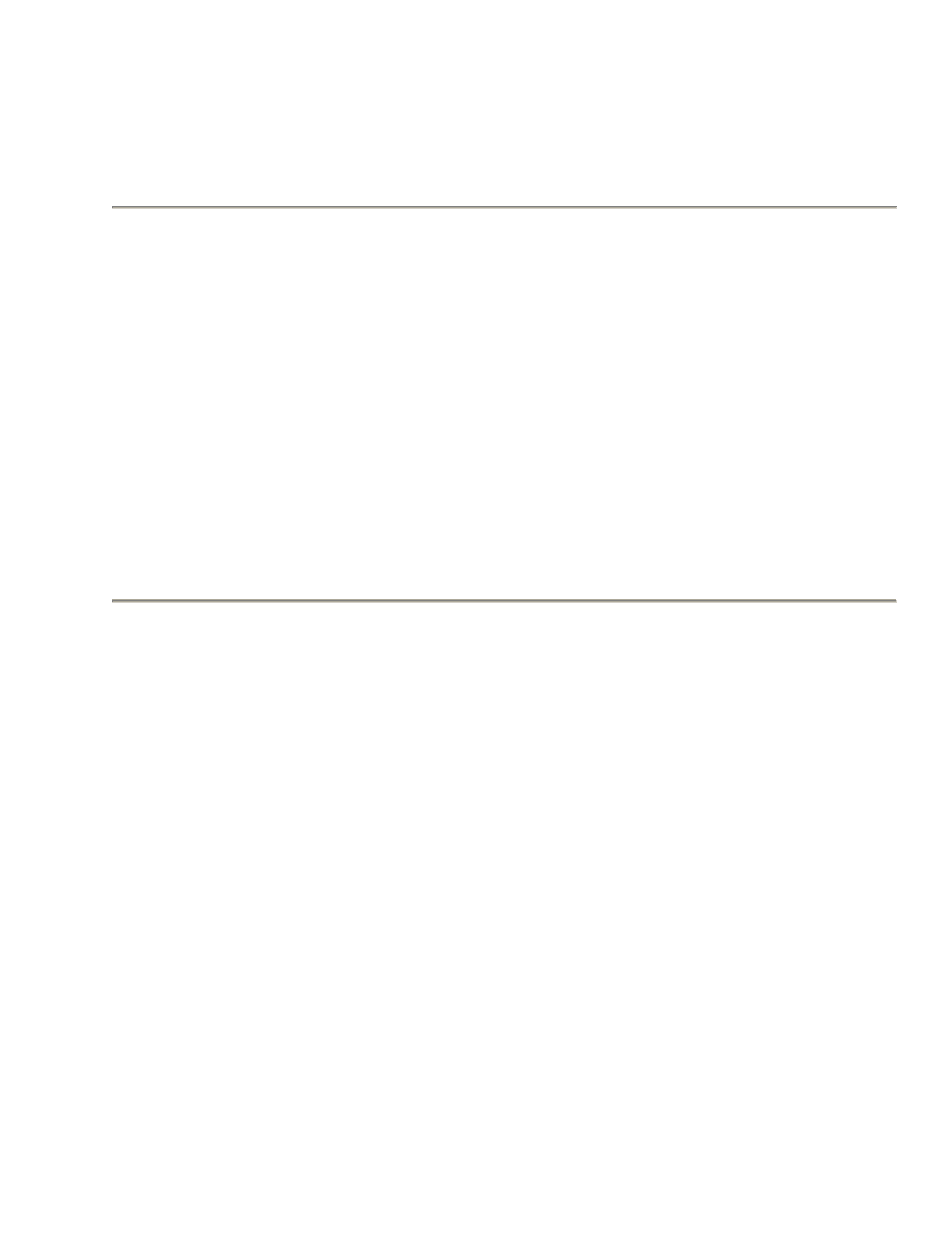
Boonton 4500B RF Peak Power Analyzer
Operation
4-107
Table 4-49. Display > Format > Set Color > Submenu (continued)
Menu Item
Function
(Type)
Selections
(SCPI cmd)
Red, Green, Blue
0 to 252
Selects the mixture of primary colors in each display element.
(Numeric)
To indicate the color or mix of colors for the selected display element,
press one of the color keys and use the data entry controls to set its
intensity value (from 0 to 255). Repeat this process for the other two
colors. To indicate a solid (unmixed) color, assign an intensity of 255
to it and assign ―0‖ to the other two colors.
DISPlay:BRIGhtness:RED <0 to 255>
DISPlay:BRIGhtness:GREEn <0 to 255>
DISPlay:BRIGhtness:BLUE <0 to 255>
Init Colors
INIT
Resets all colors to factory default settings
(Action)
Press the Disp > Format > Set Color > INIT Colors menu key to reset
the colors for all display items to their original factory settings.
DISPlay:BRIGhtness:INIT
