Boonton 4500b rf peak power analyzer, Remote operation – Boonton 4500B Peak Power Meter User Manual
Page 300
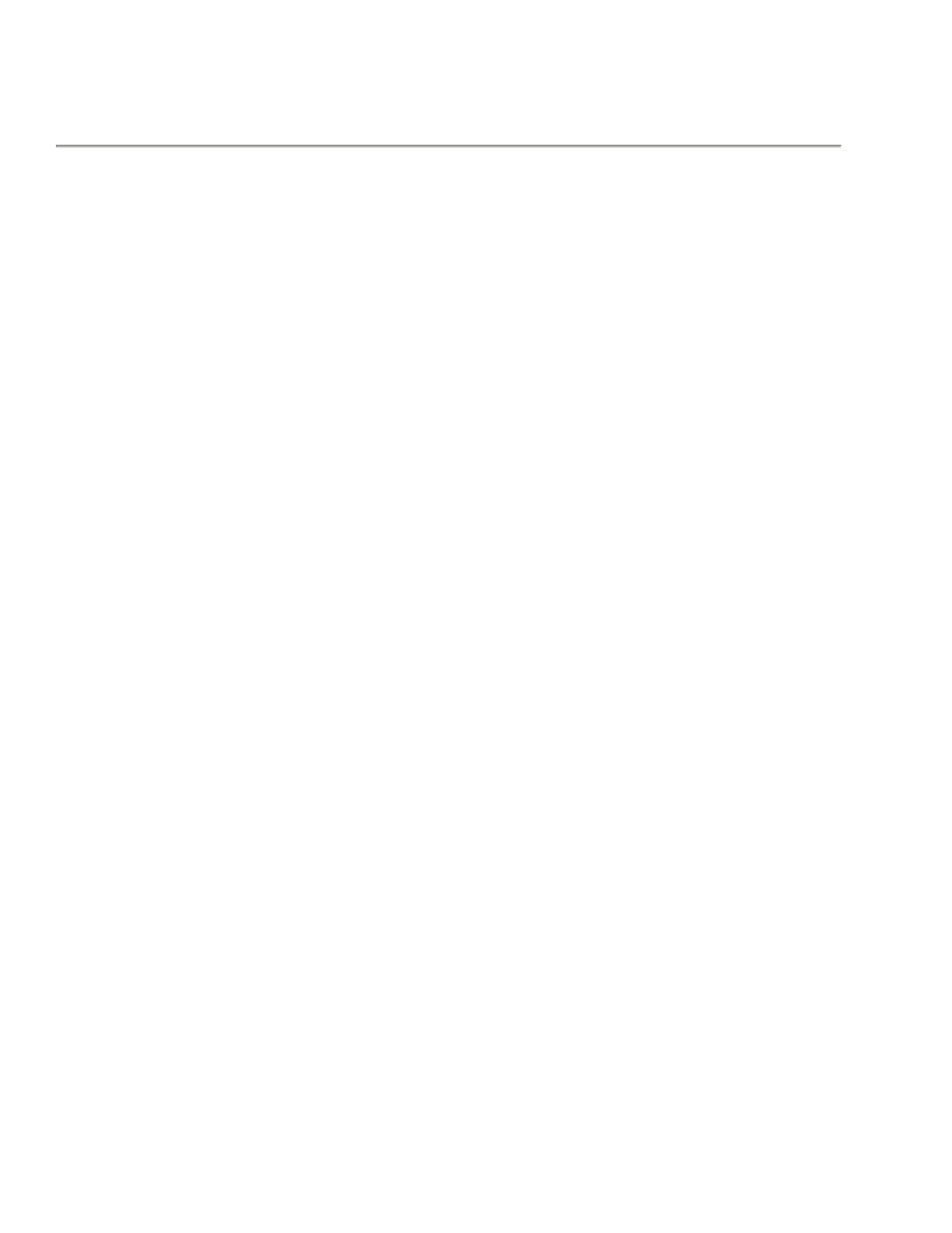
Boonton 4500B RF Peak Power Analyzer
Remote Operation
5-100
Table 5-1. SCPI COMMAND SUMMARY (continued)
DISPlay:PARAmeter:MIDdle:LEFT Assign numbered parameter to middle left field. (ex:
DISPlay:PARAmeter:MIDdle:MIDdle Assign numbered parameter to middle middle field. (ex:
DISPlay:PARAmeter:MIDdle:RIGHt Assign numbered parameter to middle right field. (ex:
DISPlay:PARAmeter:MODE
Set parameter mode to status or measure.
DISPlay:PARAmeter:TOP:LEFT
Assign numbered parameter to top left field. (ex:
DISPlay:PARAmeter:TOP:MIDdle Assign numbered parameter to top middle field. (ex:
DISPlay:PARAmeter:TOP:RIGHt
Assign numbered parameter to top right field. (ex:
DISPlay:PCTOFST
Display horizontal offset in linear presentation.
DISPlay:PCTSCALE
Display horizontal scale in linear presentation.
DISPlay:PERSistence
Set/get display persistence.
DISPlay:PLABel:MODE
Turn on/off four plot labels on graph display.
DISPlay:PLABel:TEXTA
Enter string into first plot label field.
DISPlay:PLABel:TEXTB
Enter string into second plot label field.
DISPlay:PLABel:TEXTC
Enter string into third plot label field.
DISPlay:PLABel:TEXTD
Enter string into fourth plot label field.
characters
DISPlay:PULSe:TIMEBASE
Set/return horizontal timebase. (Ex:
DISPlay:SCREensaver:BRIGhtness
Set/return display brightness in screensaver mode.
DISPlay:SCREensaver:STATe
Set/return state of screensaver mode.
DISPlay:SCREensaver:TIMe
Set/return time until display dims.
DISPlay:SKEW[1|2|3|4|6|7]:REFerence
Set/return the skew reference channel.
TRIG2, MEM1, MEM2
DISPlay:STATistical:MODE
Set/return statistical mode.
DISPlay:STATistical:PRESentation
Set/return presentation of horizontal grid.
DISPlay:STATistical:PREView
Set/return display in split screen mode.
