Table 4-42. prgm > wfm recall > menu, Table 4-42. prgm > wfm recall > menu -96, Boonton 4500b rf peak power analyzer – Boonton 4500B Peak Power Meter User Manual
Page 168: Operation
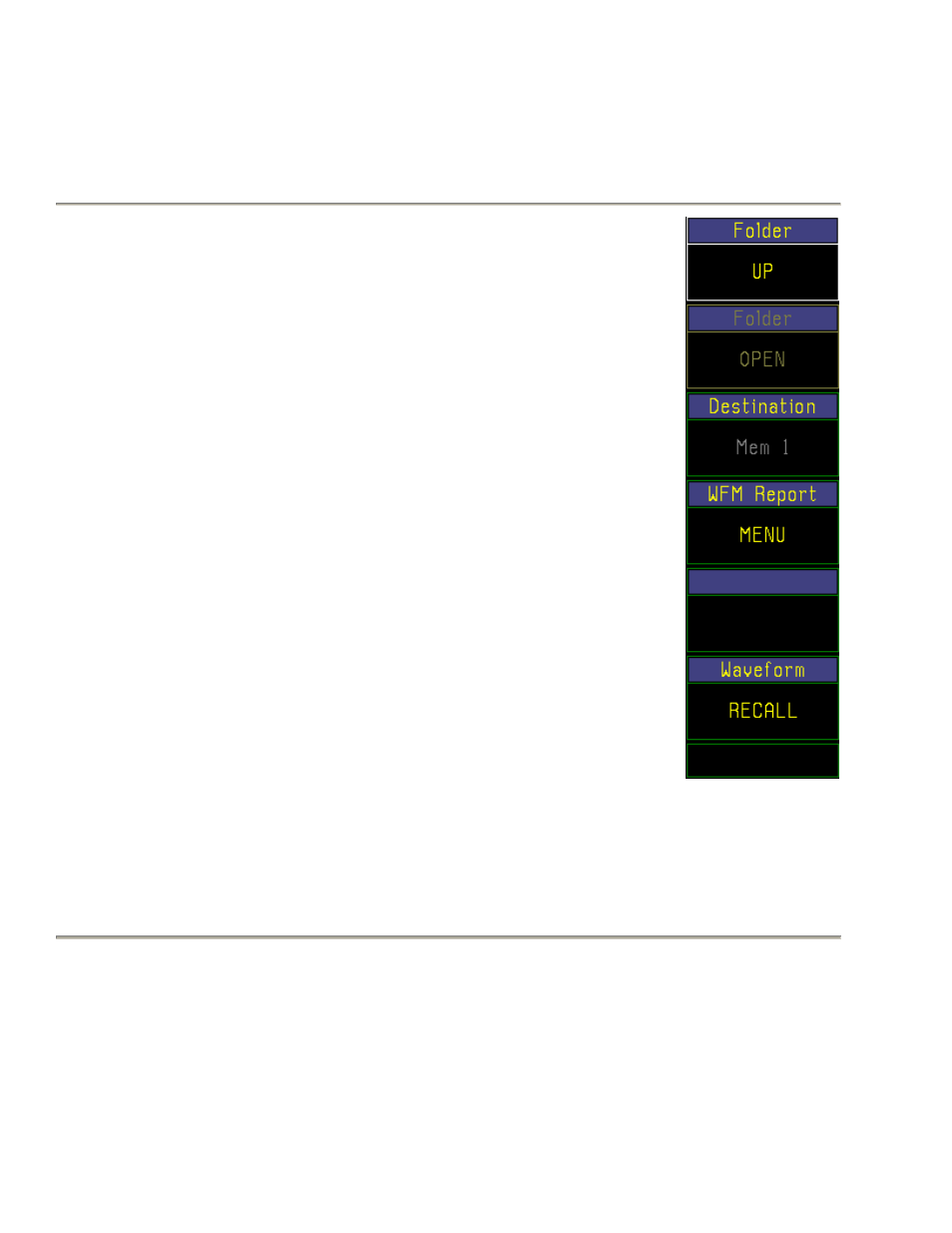
Boonton 4500B RF Peak Power Analyzer
Operation
4-96
Table 4-42. Prgm > WFM Recall > Menu
Menu Item
Function
(Type)
Selections
(SCPI cmd)
Folder
UP
Select next higher level folder
(Action)
Folder
OPEN
Open the selected folder
(Action)
Use any of the data entry controls to move the
selection cursor up and down the list of files,
and select a particular file.
Destination
Mem1, Mem2
Select a memory channel to display a saved
(Toggle)
waveform
To select a memory channel to display a
waveform saved to a file, press the
Prog > WFM Recall > Destination menu
key to alternately select Mem 1 and Mem2.
WFM Report
REPORT
Reports the contents of a saved waveform file
Press the Prog > WFM Recall > WFM Report
menu key to see detailed information about a
saved waveform file.
Press the Prog > WFM Recall > WFM Report
menu key again to close the report display.
Waveform
RECALL
Recall a stored waveform file
(Action)
Fig. 4-58. Prgm > WFM
Press the Prog > WFM Recall >Waveform > Recall menu.
menu key to recall the stored waveform file
to the specified memory channel.
See MMEMory:LOAD in Chapter 5.
