Boonton 4500b rf peak power analyzer, Operation – Boonton 4500B Peak Power Meter User Manual
Page 104
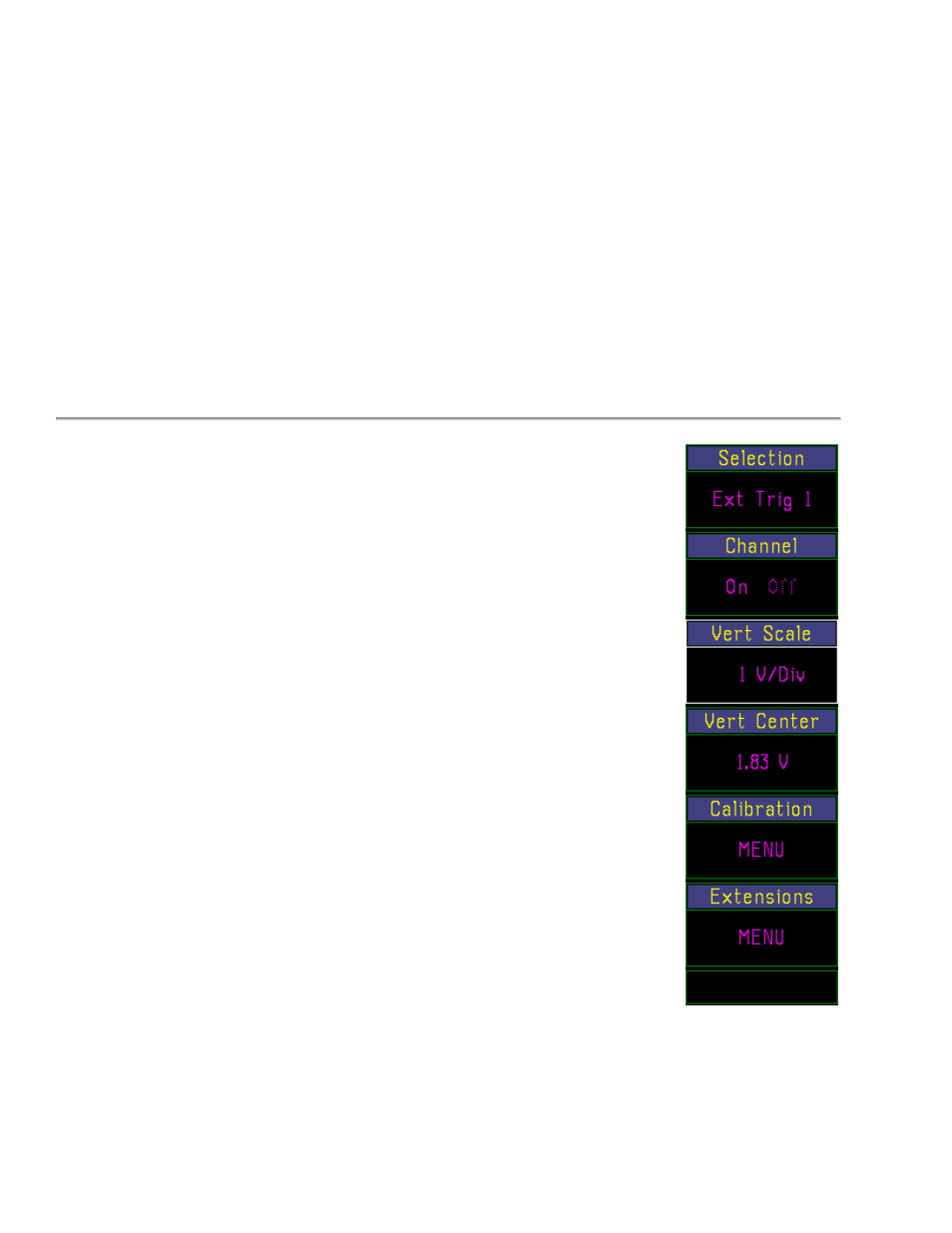
Boonton 4500B RF Peak Power Analyzer
Operation
4-32
External Trigger Channels
The external trigger channels, one for each installed measurement channel,
permit external logic signals and analog baseband signals to supply the trigger
signal for the power measurement system. Unlike the main measurement
channels, external trigger channels measure and display voltage, with a direct
input impedance of 1 Megohm or 50 Ohms. External trigger signals can be
displayed and measured using most of the same functions that apply to the
power measurement channels. For this reason they are useful independently to
measure control and modulation signals in addition to supplying a trigger. Use
the Chan key to select an Ext Trigger channel.
Table 4-7B. Ext Trig # > Menu
Menu Item
Function
(Type)
Selections
(SCPI cmd)
Selection
Pulse, Mod & Stat
Identical to Chan # > menu. See Table 4-2.
See Table 4-2
Select either ―Ext Trig 1‖ or ―Ext Trig 2.‖
Channel
Pulse, Mod & Stat
Turns the external trigger channel off or on
(Toggle)
Off, On
Disable the trigger channel measurement by
pressing the Ext Trig # >Channel menu key.
Press it again to restore the display.
Disabling the measurement channel inhibits
all priority messages related to sensor
disconnection, AutoCal required and sensor
downloading status. Disabling the channel
will turn off the display of the power and
trigger waveforms, but will not affect the
internal or external triggering of the channel.
CALCulate[3|4]:STATe {ON, OFF}
Vert Scale
Pulse, Mod & Stat
Sets the vertical sensitivity of the display in
(Numeric)
Discrete Range:
linear units
1 mV to 50 kV/Div
Press the Ext Trig # > Vert Scale menu key
to activate this window. Then use any number
entry to step the vertical sensitivity of the
display to any 1-2-5 sequence value in the
specified range. Larger sensitivity values
reduce the height of the display; smaller
values increase it.
Figure 4-21
DISPlay:TRACe[3|4]:VSCALe
Ext Trig# >
(volts)
