Boonton 4500b rf peak power analyzer, Getting started – Boonton 4500B Peak Power Meter User Manual
Page 61
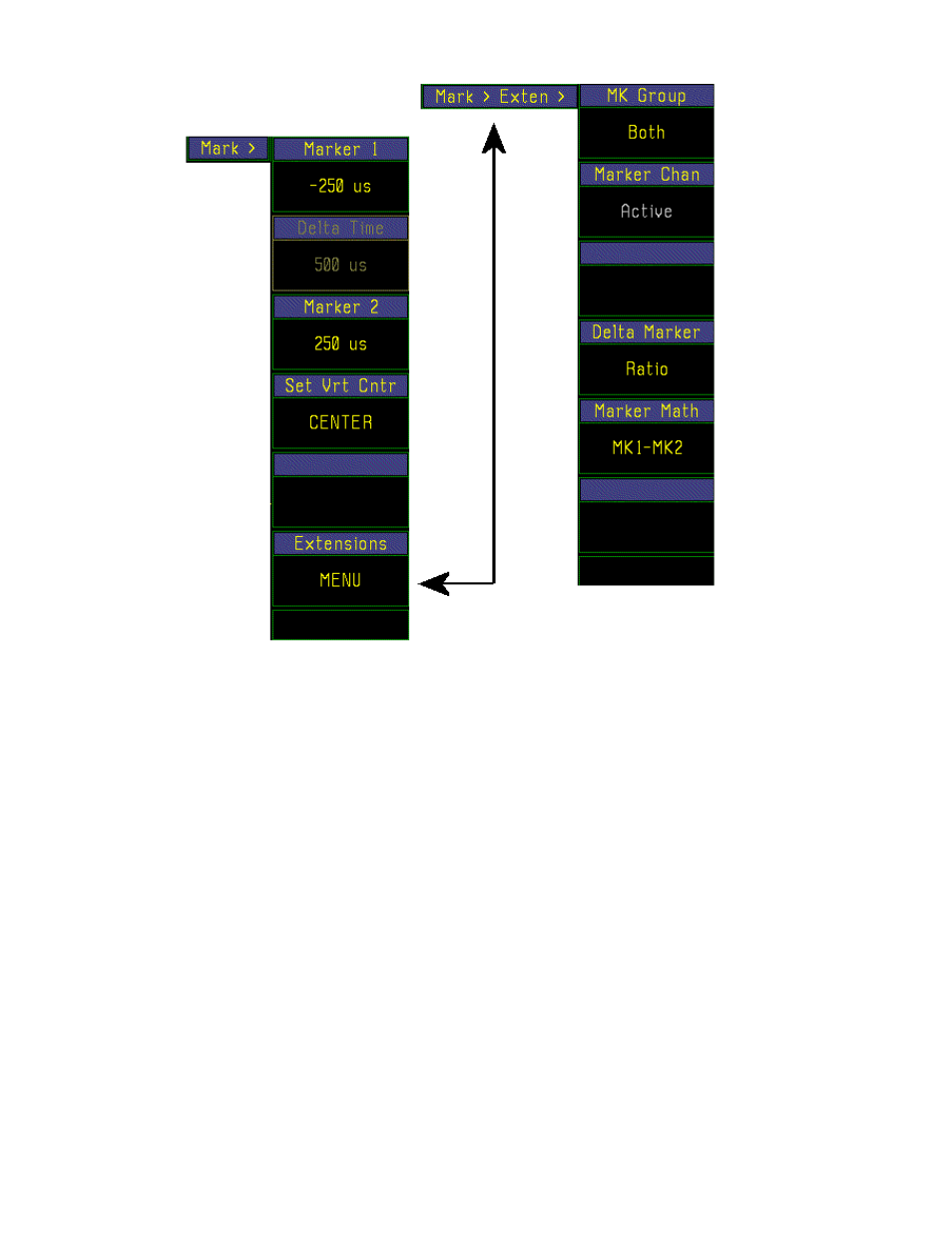
Boonton 4500B RF Peak Power Analyzer
Getting Started
3-27
Figure 3-9. Mark > Exten Menu
MENU ITEM
EXERCISE
MEAS
Press the MEAS function key, and perform the following exercises to become
familiar with frequency entry.
The instrument will automatically read the frequency correction data from the sensor and apply
the correction to the measurement.
Because the sensor is connected to the calibrator output for these exercises, the
measurement frequency must be set to 1.0 GHz (the frequency of the calibrator signal) to obtain a
valid reading.
Meas > Freq Track This selection turns frequency tracking On and Off. Frequency tracking ―On‖
links both channels together with the same frequency. The ―Off‖ setting allows the channels to be
set to different frequencies.
