Table 4-4. chan # > extensions > submenu, Table 4-4. chan # > extensions > submenu -19, Boonton 4500b rf peak power analyzer – Boonton 4500B Peak Power Meter User Manual
Page 91: Operation
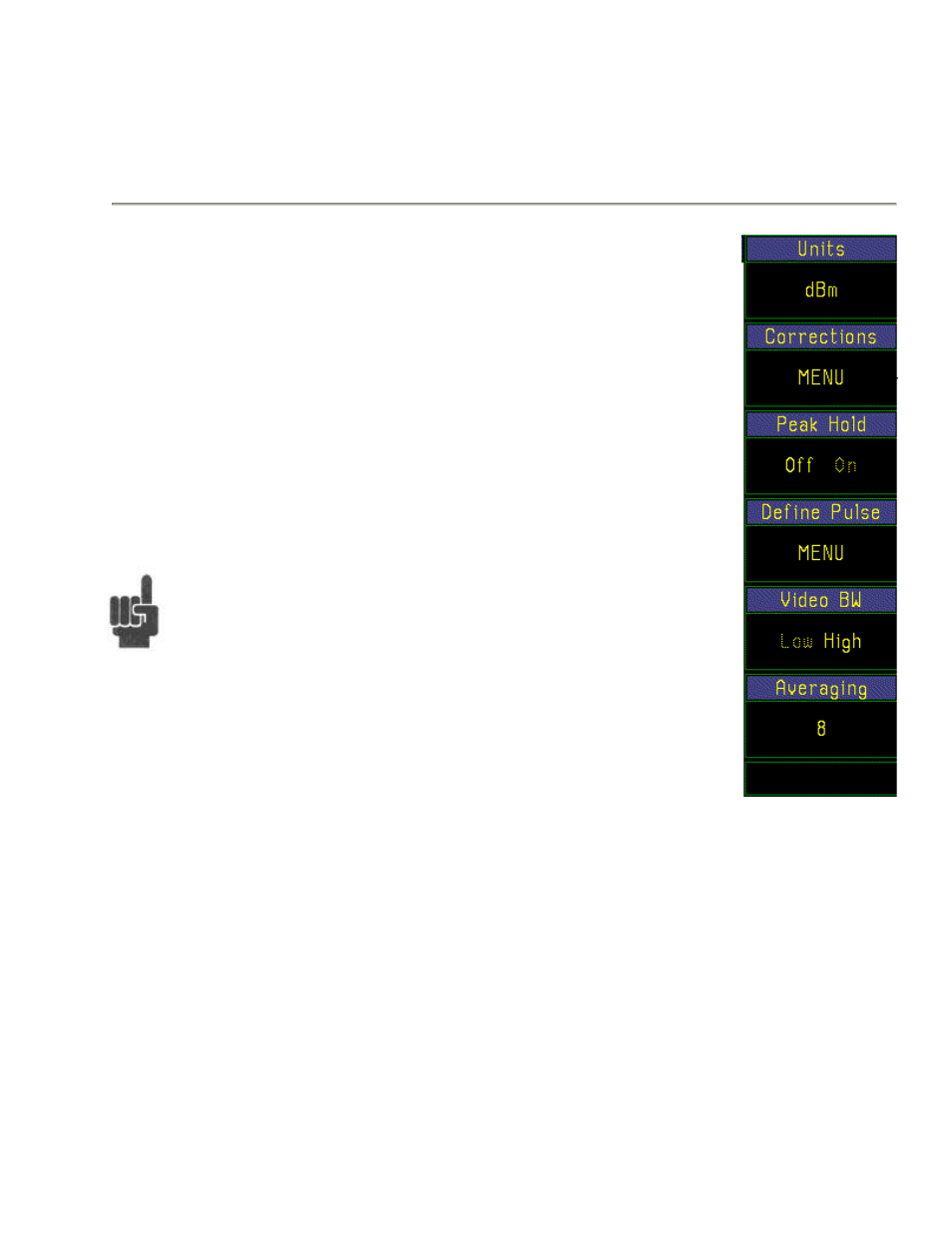
Boonton 4500B RF Peak Power Analyzer
Operation
4-19
Table 4-4. Chan # > Extensions > Submenu
Menu Item
Function
(Type)
Selections
(SCPI cmd)
Units
Pulse, Mod & Stat
Selects measurement units for this channel
(Selection)
(MENU)
The menu window displays the current units
selected for this channel.
Press the Chan # > Extensions > Units key
to view the list of available units; dBm,
Watts, Volts, dBV, dBmV and dBuV.
Press the menu key next to the unit selected.
The displayed menu will return to
Chan # > Extensions with the selected units
indicated.
CALCulate[1|2|3|4|5|6|7]:UNIT {dBm, W,
V, dBV, dBmV, dBuV}
Note
Channels 1 and 2 are power meter channels and make power measurements
directly. Power is expressed in logarithmic units as decibel milliwatts or dBm.
Power is also expressed in linear units as nanowatts, microwatts, milliwatts,
watts, kilowatts and Megawatts as appropriate. Voltage units are derived from
power values as the equivalent voltage across a 50 ohm load. Derived voltage
is expressed in logarithmic units as decibel microvolts, decibel millivolts and
decibel volts. Derived voltage is also expressed in linear units, including
microvolts, millivolts, volts and kilovolts.
Corrections
Pulse, Mod & Stat
Selects measurement corrections and offsets
(Submenu)
MENU
Figure 4-14
.
Chan # > Extensions
Peak Hold
Pulse & Mod
Turns Peak Hold function on and off
(Toggle)
Off, On
The Peak Hold function is used to hold peak
measurement values until reset. When Peak
Hold is Off, the measured peak values decay
at a rate set by the Averaging function.
CALCulate[1|2|3|4]:PKHLD {OFF, ON}
