Table 4-44. display > menu, Table 4-44. display > menu -100, Boonton 4500b rf peak power analyzer – Boonton 4500B Peak Power Meter User Manual
Page 172: Operation
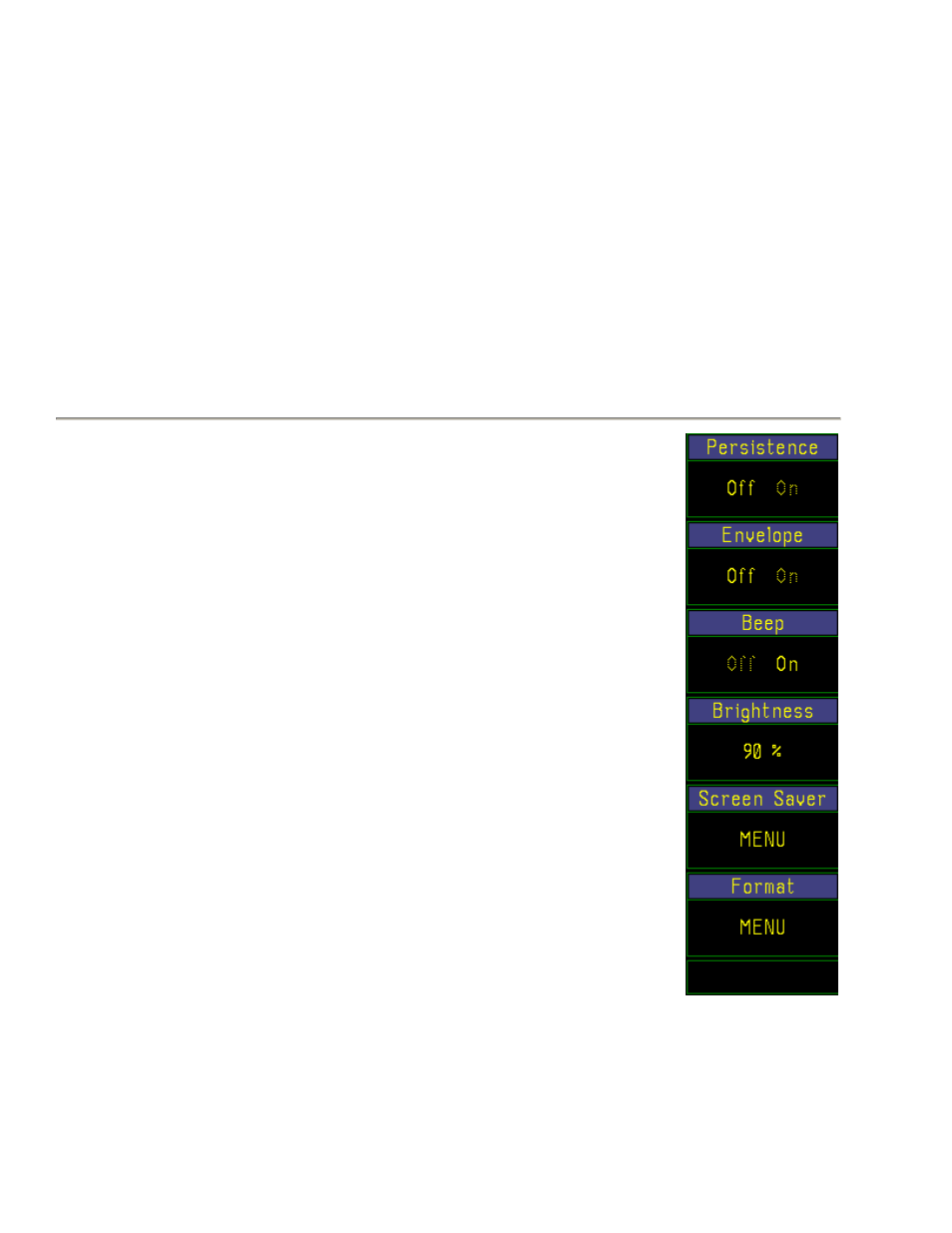
Boonton 4500B RF Peak Power Analyzer
Operation
4-100
Filter setting. This results in a "peak hold" characteristic where the min and max peaks increase immediately on the trace
when acquired and then, decay slowly. To hold the peaks longer, increase the Chan # > Exten > Filter setting. To maintain
the min and max peaks, turn Chan # > Exten > Peak Hold ―On‖ for the selected channel.
In Statistical mode (Option 10 only), the CDF and CCDF are drawn filled in below the trace line when enveloping is on. The
PDF is always drawn as a filled distribution.
Note that the envelope setting does not affect any readings returned by markers, automeasure system, or remote commands.
Only the display presentation is affected.
Table 4-44. Display > Menu
Menu Item
Function
(Type)
Selections
(SCPI cmd)
Persistence
Pulse
Enables or disables trace persistence.
(Toggle)
Off, On
See discussion above, Sect. 4-18.
DISPlay:PERSistence {ON, OFF}
Envelope
Pulse, Mod & Stat
Enables or disables trace envelope mode.
(Toggle)
Off, On
See discussion above, Sect 4-18.
DISPlay:ENVElope {ON, OFF}
Beep
Off, On
Controls the processor audible beeper
(Toggle)
If ―On‖, an audible beep occurs when a key
is pressed.
SYSTem:BEEP {ON, OFF}
Brightness
10% to 100%
Controls the display backlight
(Numeric)
Use any of the data entry keys to vary the
intensity of the LCD backlight. The default
setting is 90%.
DISPlay:BACKlight:BRIGhtness
<0 to 100>
Screen Saver
MENU
Opens the screen saver submenu
(Submenu)
Fig 4-60. Display >
Menu
