Table 4-46. display > format > submenu, Table 4-46. display > format > submenu -103, Boonton 4500b rf peak power analyzer – Boonton 4500B Peak Power Meter User Manual
Page 175: Operation
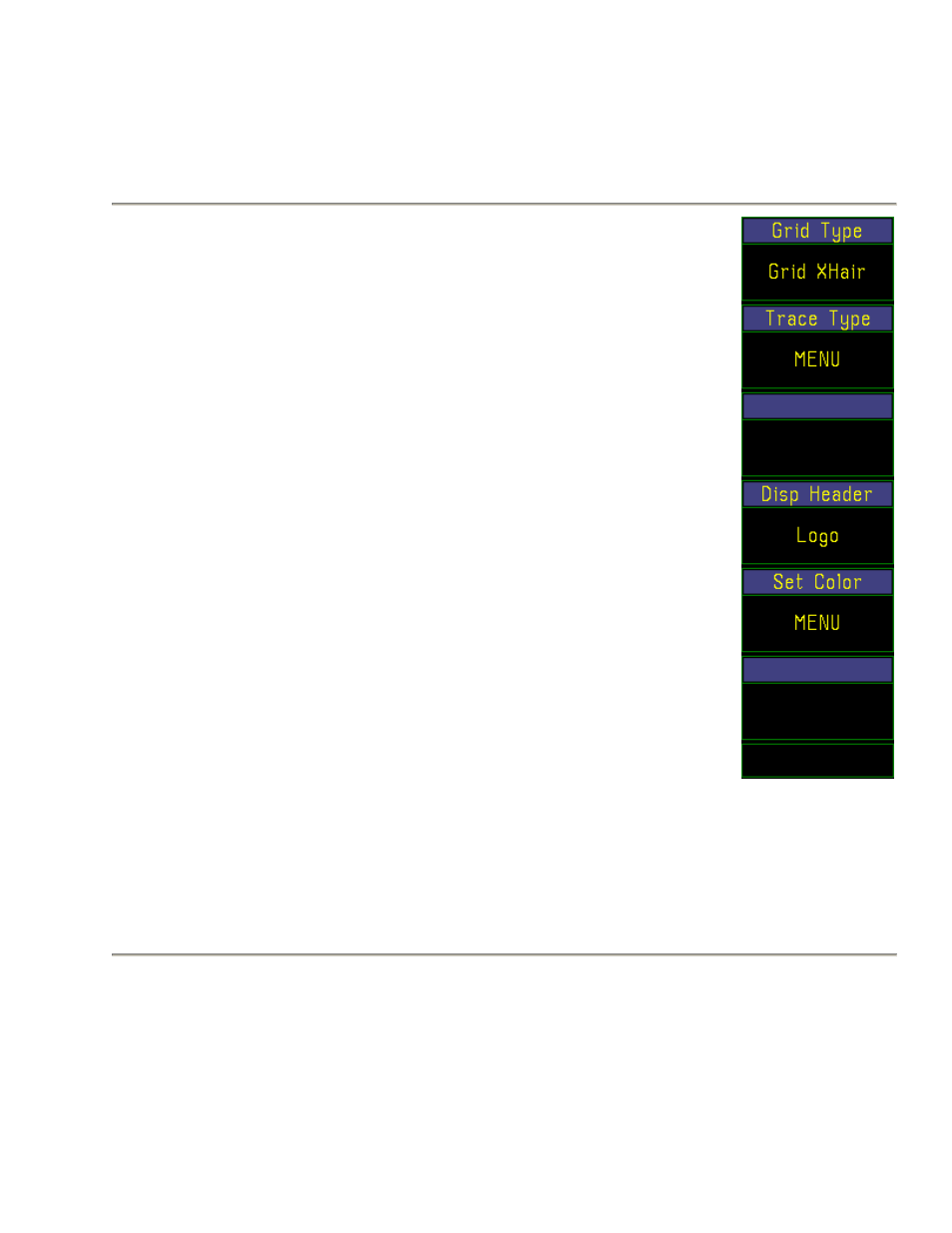
Boonton 4500B RF Peak Power Analyzer
Operation
4-103
Table 4-46. Display > Format > Submenu
Menu Item
Function
(Type)
Selections
(SCPI cmd)
Grid Type
Box, Crosshair,
Selects the background markings of the
(Mult. Choice)
Hash Marks,
window display.
Grid, Grid Xhair
The reference grid in the display area makes
it easier to make precise measurements. The
grid type should be chosen to be compatible
with the trace characteristics and units of
measure. In selecting the grid type, consider
any requirements that apply to printouts. To
select the grid, press the Display > Format >
GridType menu key until the desired
background markings appear.
DISPlay:GRID {GRID, XHAIR, BOX,
XHAIRGRID, HASH}
Trace Type
MENU
Opens the Disp > Format > Trace Type
(Submenu)
submenu
Disp Header
Logo, Time/Date,
Selects which item will appear in the header
(Mult. Choice)
Sens Temp,
field of the display.
Blank (space)
You can display any one of the items in the
header field: ―Boonton Model 4500B (mode)‖,
the date and time, or the sensor temperature
(Celsius scale). You may also choose to leave
the space blank.
Press the Disp > Format > Disp Header
menu key until the desired function appears Fig. 4-62. Display >
on the header line.
Format menu
.
DISPlay:HEADer {BLANK, DATE, LOGO, TEMP}
Set Color
MENU
Opens the display color control submenu
(Submenu)
