Table 4-2. chan # > menu, Table 4-2. chan # > menu -13, Boonton 4500b rf peak power analyzer – Boonton 4500B Peak Power Meter User Manual
Page 85: Operation
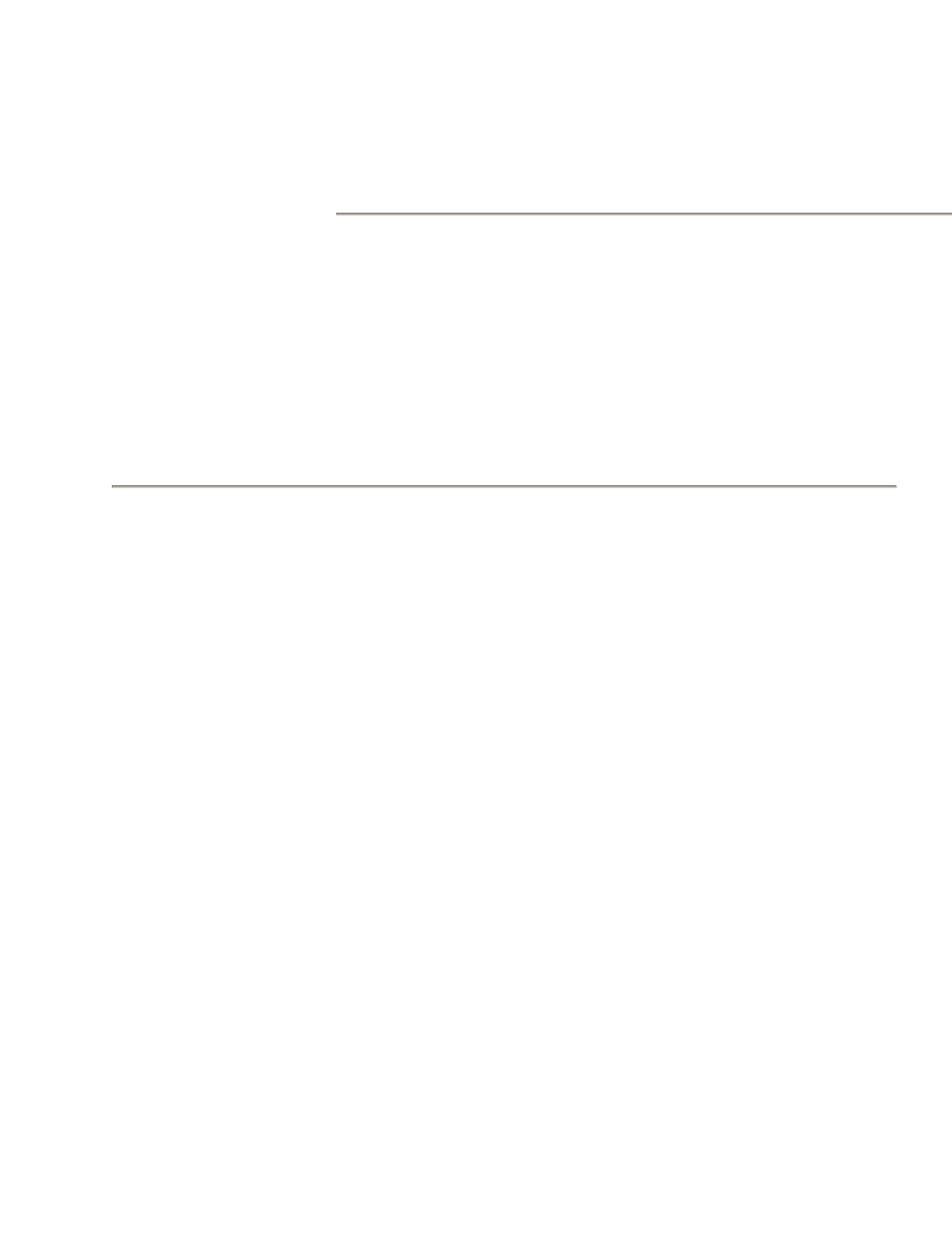
Boonton 4500B RF Peak Power Analyzer
Operation
4-13
Figures and Tables
The figures and tables which describe the Chan # > family of menus are summarized as
follows.
Menu or
Submenu
Figure
Table
(Default) Chan # >
4-12
4-2
Chan > Calibration >
4-13
4-3
Chan > Extensions >
4-14,15, 16
4-4, 4-4A, 4-4B
Chan Math >
4-17a, 17b, 17c, 18
4-5, 4-6
Chan > Mem # >
4-19, 20
4-7, 4-7A
Ext Trig # >
4-21, 22, 23
4-7B, 4-7C, 4-7D
Table 4-2. Chan # > Menu
Menu Item
Function
(Type)
Selections
(SCPI cmd)
Selection
Pulse, Mod & Stat
Selects the channel that will be affected by the rest of the menu
(Mult. Choice)
CH1, CH2
Ext Trig 1, Ext Trig 2
To select a channel press the Chan # > key to view the list;
CH Math
CH1, Ext Trig 1, CH Math, Mem1and Mem2 (single channel);
Mem1, Mem2
CH 1, CH 2, Ext Trig 1,Ext Trig 2, CH Math, Mem1, and Mem2 (dual
channel).
Press the menu key next to the desired channel. The menu will return to
the Chan # > menu with the selected channel displayed.
Any display parameters set while ―CH 1‖ is current will apply to the
signal connected to the Channel 1 input. Similarly, any changes to the
display parameters while ―CH 2‖, ―Ext Trig 1‖, ―Ext Trig 2‖, ―Mem 1‖,
―Mem 2‖ or ―CH Math‖ are current will affect the display of that signal
or function.
Channel
Pulse, Mod & Stat
Turns the measurement channel off or on
(Toggle)
Off, On
Disable the measurement by pressing the Chan > Channel menu key.
Press it again to restore the display.
Disabling the measurement channel inhibits all priority messages
related to sensor disconnection, AutoCal required and sensor
downloading status. Disabling the channel will turn off the display of
the power and trigger waveforms, but will not affect the internal or
external triggering of the channel.
CALCulate[1|2|3|4|5|6|7]:STATe {ON, OFF}
