Table 4-45. display > screen saver > submenu, Table 4-45. display > screen saver > submenu -102, Boonton 4500b rf peak power analyzer – Boonton 4500B Peak Power Meter User Manual
Page 174: Operation
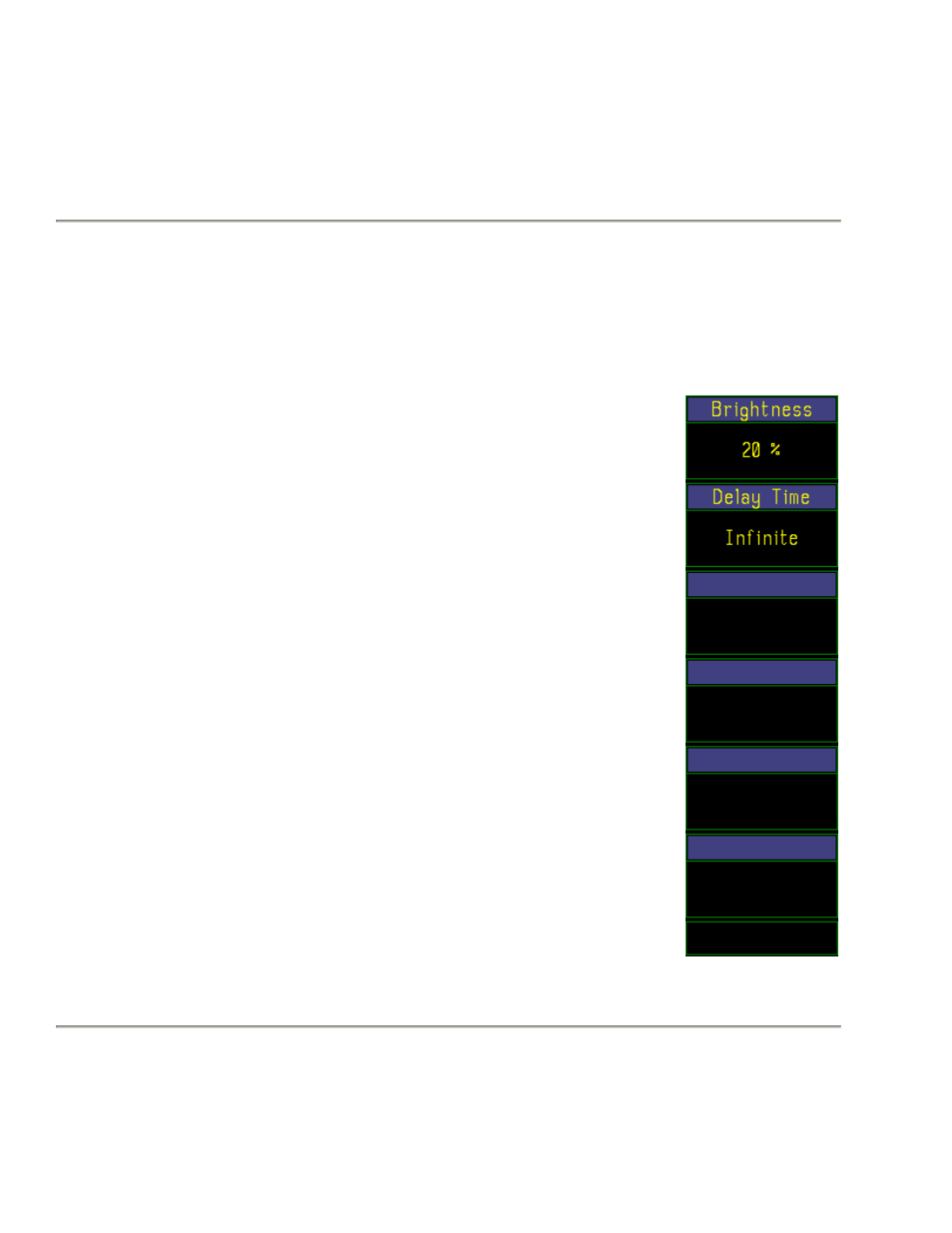
Boonton 4500B RF Peak Power Analyzer
Operation
4-102
Table 4-45. Display > Screen Saver > Submenu
Menu Item
Function
(Type)
Selections
(SCPI command)
Brightness
10% to 50%, Off
Controls the display backlight intensity when dimmed
(Numeric)
Use any of the data entry keys to set the intensity of the LCD backlight
when the screensaver‘s delay time has elapsed. The default setting is
20%.
DISPlay:SCREensaver:BRIGhtness <10 to 50>
Delay Time
1 to 240 min,
Sets the inactivity time before dimming the
(Numeric)
Infinite
backlight
The screen saver is used to increase the life
of the display backlight by lowering its
intensity during times of no activity. Activity
is determined by detecting any keypad
activity, including the knob and arrow keys.
The timer is reset when any activity occurs.
If the Display > Screen Saver > Delay Time
expires with no activity detected, the display
backlight is dimmed to the Display > Screen
Saver > Brightness value.
Use any of the data entry keys to set the
desired delay time. Set the time to Infinite
to disable the screensaver.
Any activity detected restores the Display >
Brightness value.
DISPlay:SCREensaver:TIMe <1 to 240
Fig. 4-61. Display >
Screen Saver menu.
