Table 4-20. util > remote conf > gpib > submenu, Boonton 4500b rf peak power analyzer, Operation – Boonton 4500B Peak Power Meter User Manual
Page 142
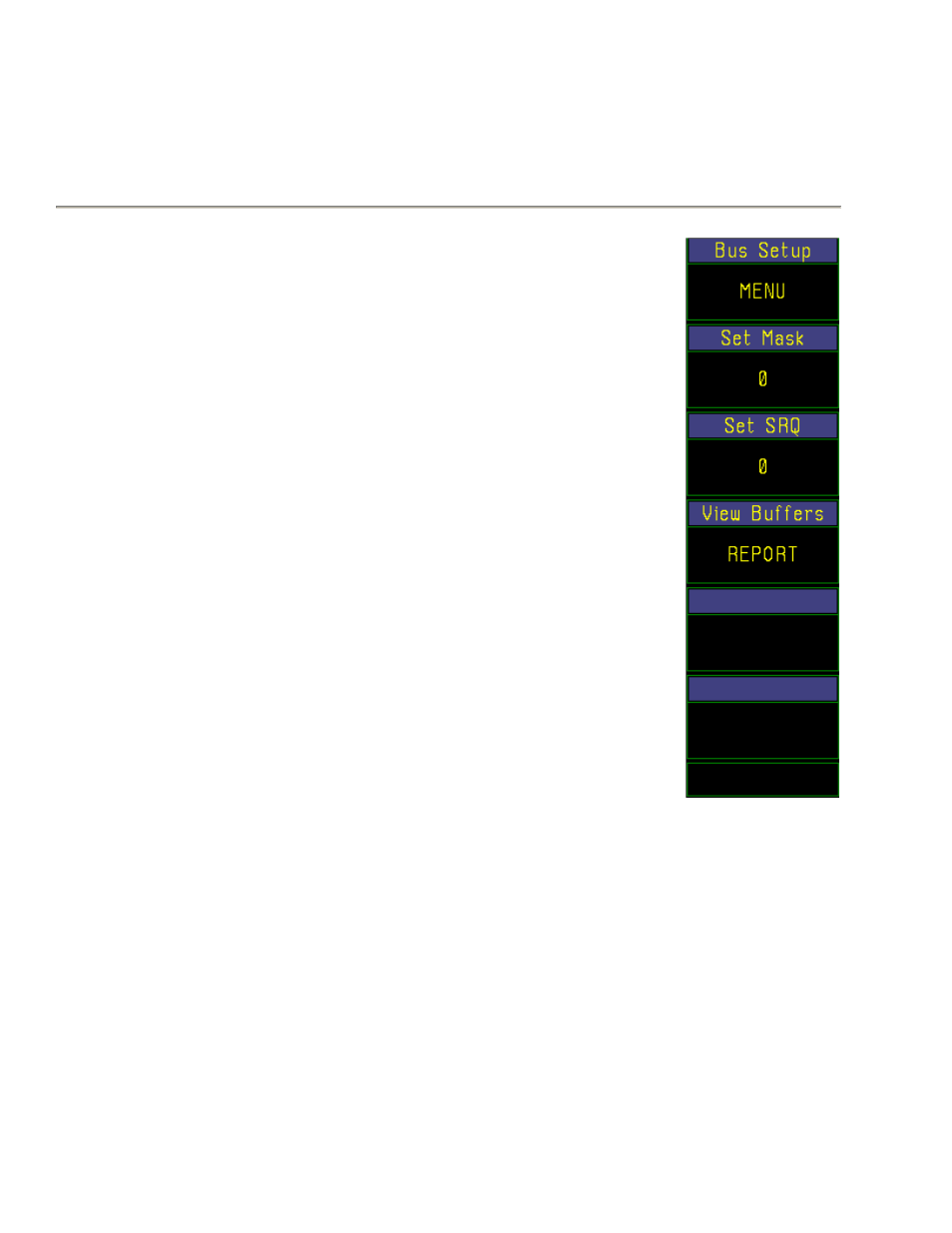
Boonton 4500B RF Peak Power Analyzer
Operation
4-70
Table 4-20. Util > Remote Conf > GPIB > Submenu
Menu Item
Function
(Type)
Selections
(SCPI cmd)
Bus Setup
MENU
Accesses the Util > Remote Conf > GPIB >
(Action)
Bus Setup > submenu. See Figure 4-34 and
Table 4-21.
Set Mask
Continuous Range
Enters the SRQ mask as a decimal number
(Numeric)
0 to 255
Press the Util > Remote Conf > GPIB >
Set Mask menu key to highlight this function.
Use any of the data entry controls to enter the
decimal equivalent of the SRQ mask.
The SRQ mask is a bit-level mask that is
entered in a decimal number base. For
example, enter 2 decimal to activate the
second bit ; enter 16 decimal to activate the
fourth bit; or enter 128 decimal to activate
the eighth bit.
Each bit in the mask enables the reporting of
a service request for an individual function or
group of functions. The functions assigned to
each bit are listed in section 5.5.1 IEEE 488.2
Commands, *STB?
*SRE <0 to 255>
Set SRQ
SRQ
Key request for service to the GPIB bus
(Action)
controller
Set the SRQ mask to 32 to enable the Event
Status Summary bit in the Service Request Fig. 4-36. Util >
Enable Register and set 64 in the Standard Remote Conf > GPIB
Event Status Enable Register to enable a
submenu.
User Request for service. Refer to Chapter 5,
Remote Operation, for a description of the *SRE and *ESE commands
and queries.
The SRQ signal is true when ―request for service‖ is active and the
front panel SRQ message will be appear.
The manual SRQ feature is useful in automatic routines that prompt
users to initiate manual measurements, calibration or other functions.
The user can signal the controller at the appropriate time.
