Boonton 4500b rf peak power analyzer, Operation – Boonton 4500B Peak Power Meter User Manual
Page 134
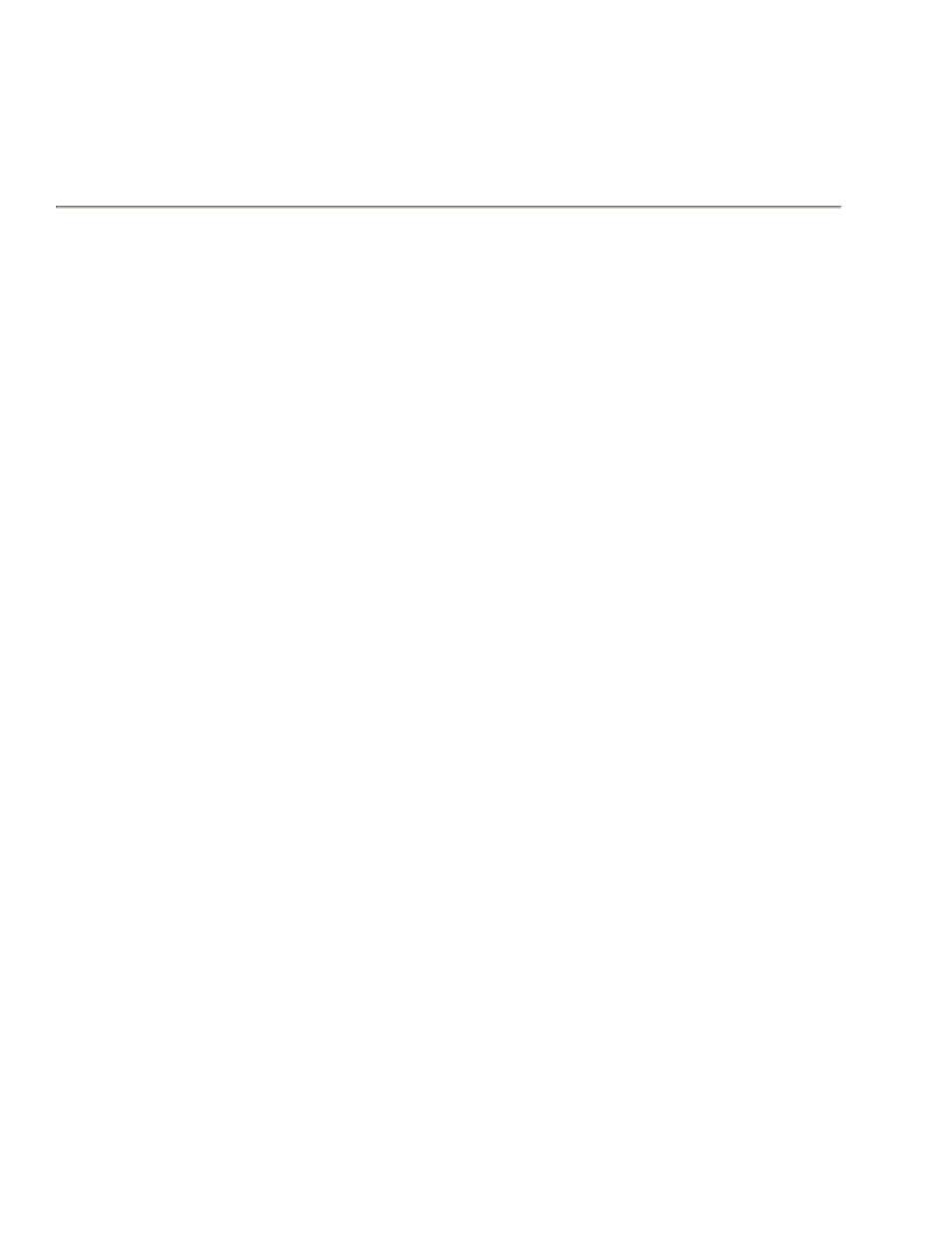
Boonton 4500B RF Peak Power Analyzer
Operation
4-62
Table 4-15. Meas > Menu (pulse and modulated) (continued)
Menu Item
Function
(Type)
Selections
(SCPI cmd)
Freq CH2
Pulse, Mod
Selects the input signal frequency on CH2 for frequency correction.
(Numeric)
Continuous Range:
(Sensor Dependent)
Identical to Freq CH1 above, except applied to CH 2.
SENSe[1/2]:CORRection:FREQuency <0.01e9 to 40.00e9> (Hz)
Note: Frequency range is sensor dependent.
Sys Tracking
Pulse, Mod
Controls the tracking of channel parameters.
(Toggle)
Off, On
When ―On‖, selected parameters track changes made on any channel.
For example, changing units on Channel 1 will cause the same change
on Channel 2, Ext Trig 1, Ext Trig 2, Mem 1 and Mem 2. Active
tracked parameters are indicated by an asterisk (*) in the affected menu
box titles.
The ―tracking‖ parameters are:
Units, Start Gate, End Gate, Peak Hold, Video BW,
Averaging, Distal, Mesial, Proximal
Pulse Units (in Ext Trig 1,2, cannot be set to watts)
When ―Off‖, the above parameters are set independently
on each channel.
CALCulate:SYSTRK {ON, OFF}
Auto Measure
Pulse
Selects menu for pulse parameter automatic measurement
(Submenu)
MENU
functions
Param Meas
Pulse
Selects menu to setup upper display fields for pulse automatic
(Submenu)
MENU
parameter measurements
