Boonton 4500b rf peak power analyzer, Operation – Boonton 4500B Peak Power Meter User Manual
Page 118
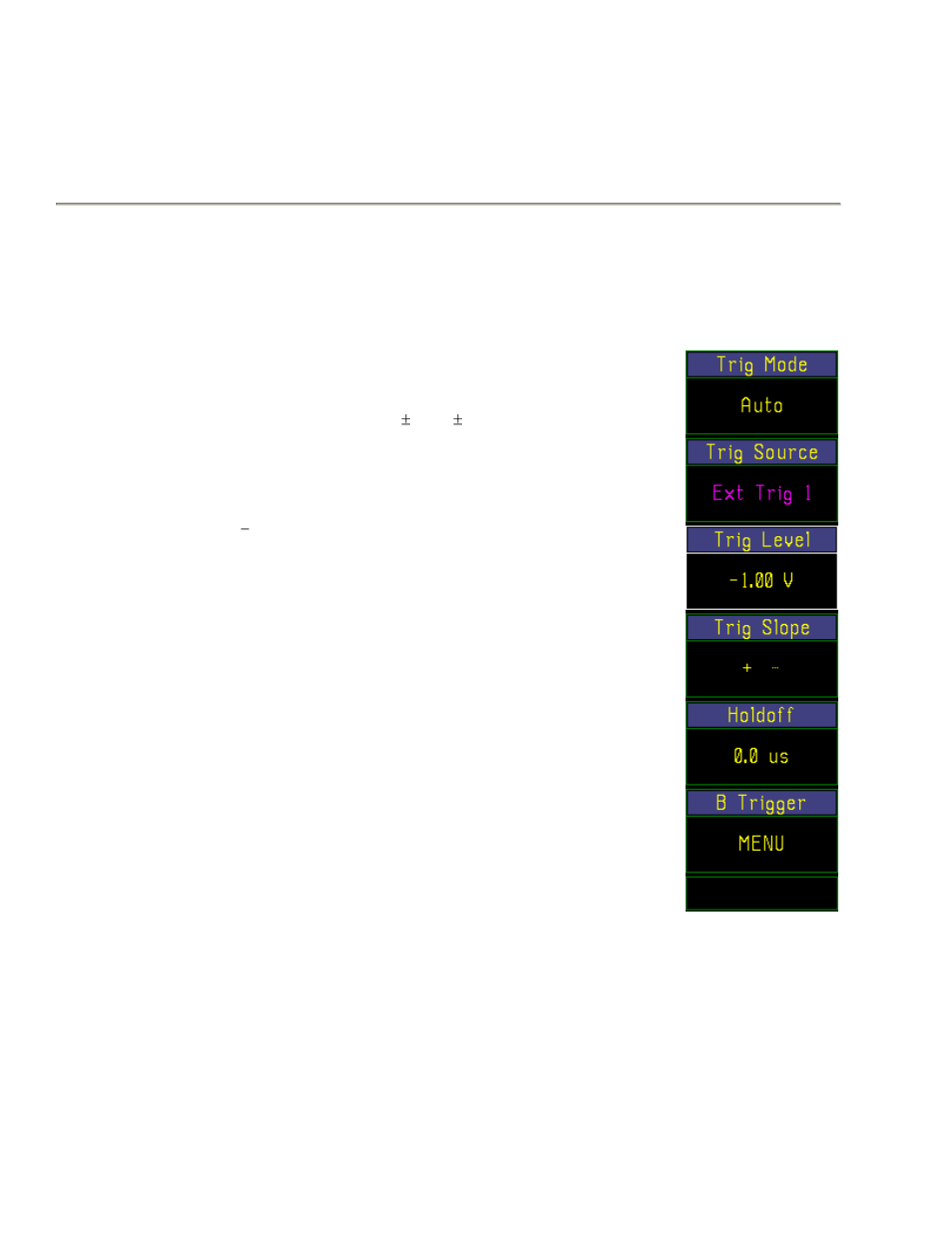
Boonton 4500B RF Peak Power Analyzer
Operation
4-46
Table 4-9. Trig > Menu (continued)
Menu Item
Function
(Type)
Selections
(SCPI cmd)
TRIGger:LEVel <-39.99 to 20.00> (dBm typ)
Auto and Normal trig
Press Trig > Trig Level to highlight this
modes: External source
selection and use any of the data entry controls to adjust the trigger
Continuous Range:
level for the external trigger source. (Trigger level settings are set
independently for each trigger source.)
The range of the external trigger level is
determined by the setting of the
Ext Trig # > Exten > Range menu
( 5 V or 50 V).
TRIGger:LEVel <-5 to +5> (volts typ)
Trig Slope
Pulse, Mod & Stat*
Causes the trigger to occur on the selected
(Toggle)
+,
slope of the trigger signal
Press the Trig > Trig Slope menu key to
select the desired triggering slope.
TRIGger:SLOPe {POS, NEG}
Holdoff
Pulse & Stat*
Prevents false triggering when measuring
(Numeric)
Continuous Range:
complex digital waveforms
10 ns to 1 sec
The Trig > HoldOff function is used to
stabilize the display of complex signals when
the triggering signal has multiple pulses
within a triggering period. Measuring framed
communication signals is a good example of
an application of the Trig > HoldOff function.
These signals are characterized by repetitive
frames of random data bursts. Each frame is
marked by a framing pattern of several bits.
To achieve a stable display with the Model
4500B, it is necessary to trigger the data
capture with the framing pattern. However, Fig 4-27d. Trig > menu
without an external trigger, the instrument Ext Trig 1; Auto trigger
would trigger repeatedly on the data pulses,
as well as on the framing pattern, resulting
in an unstable display.
