Boonton 4500b rf peak power analyzer, Getting started – Boonton 4500B Peak Power Meter User Manual
Page 64
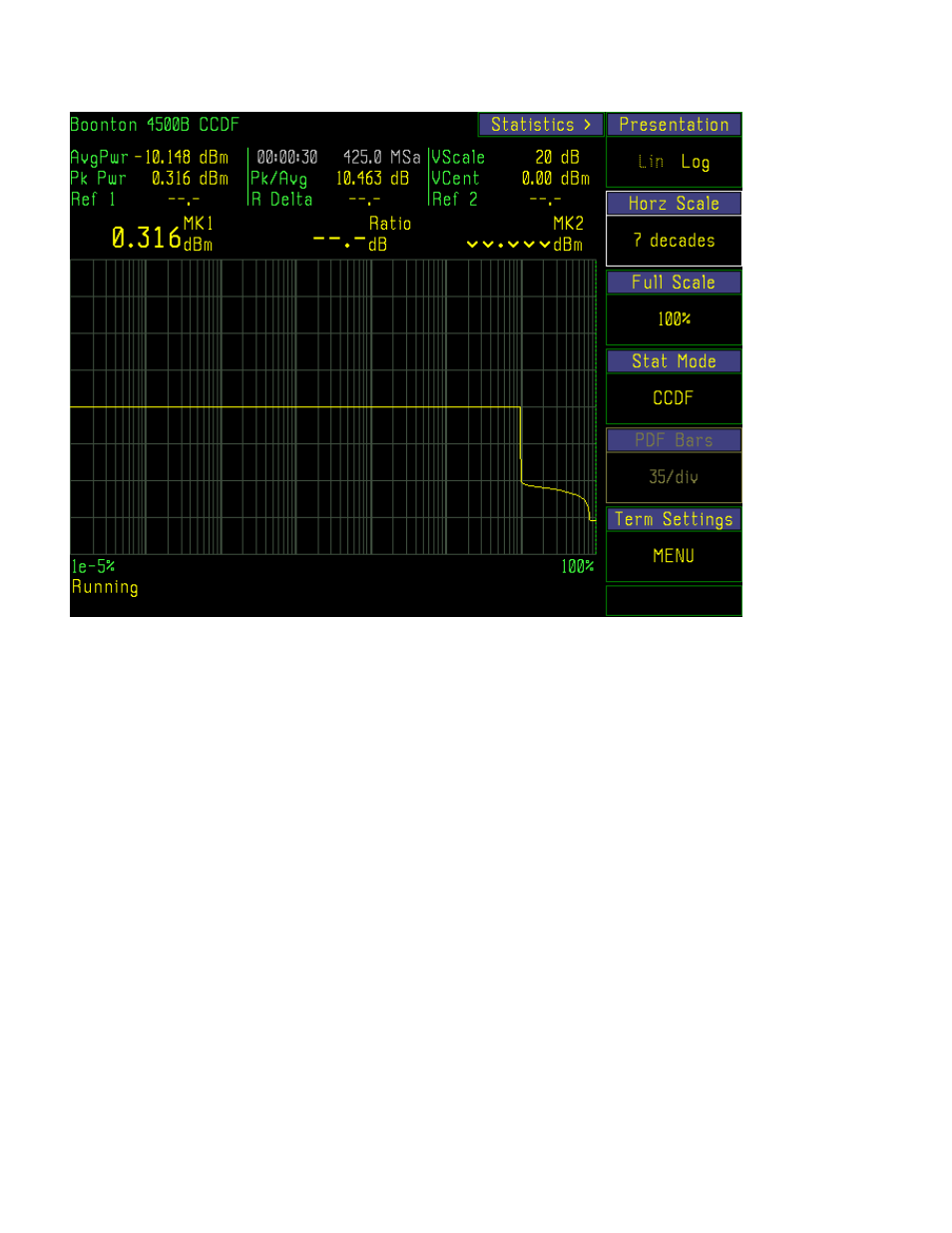
Boonton 4500B RF Peak Power Analyzer
Getting Started
3-30
Figure 3-14. CCDF > Statistics Menu
MENU ITEM
EXERCISE
Top Level (continued)
Parameter and Marker fields
There are 9 parameter fields above the statistical display in the graph mode.
These are:
Average Power - The calculated average power based on all samples
Total Time - This is the total time over which readings are captured
Total Points - This is the actual number of samples captured with 0.1 mega sample resolution
Vertical Scale – current setting
Peak Power - The maximum power level sampled
Peak to Average Ratio - Peak power minus the average power in dB
Vertical Center – current setting
