Table 4-32. calibrator > pulse (preset) > submenu, Boonton 4500b rf peak power analyzer, Operation – Boonton 4500B Peak Power Meter User Manual
Page 156
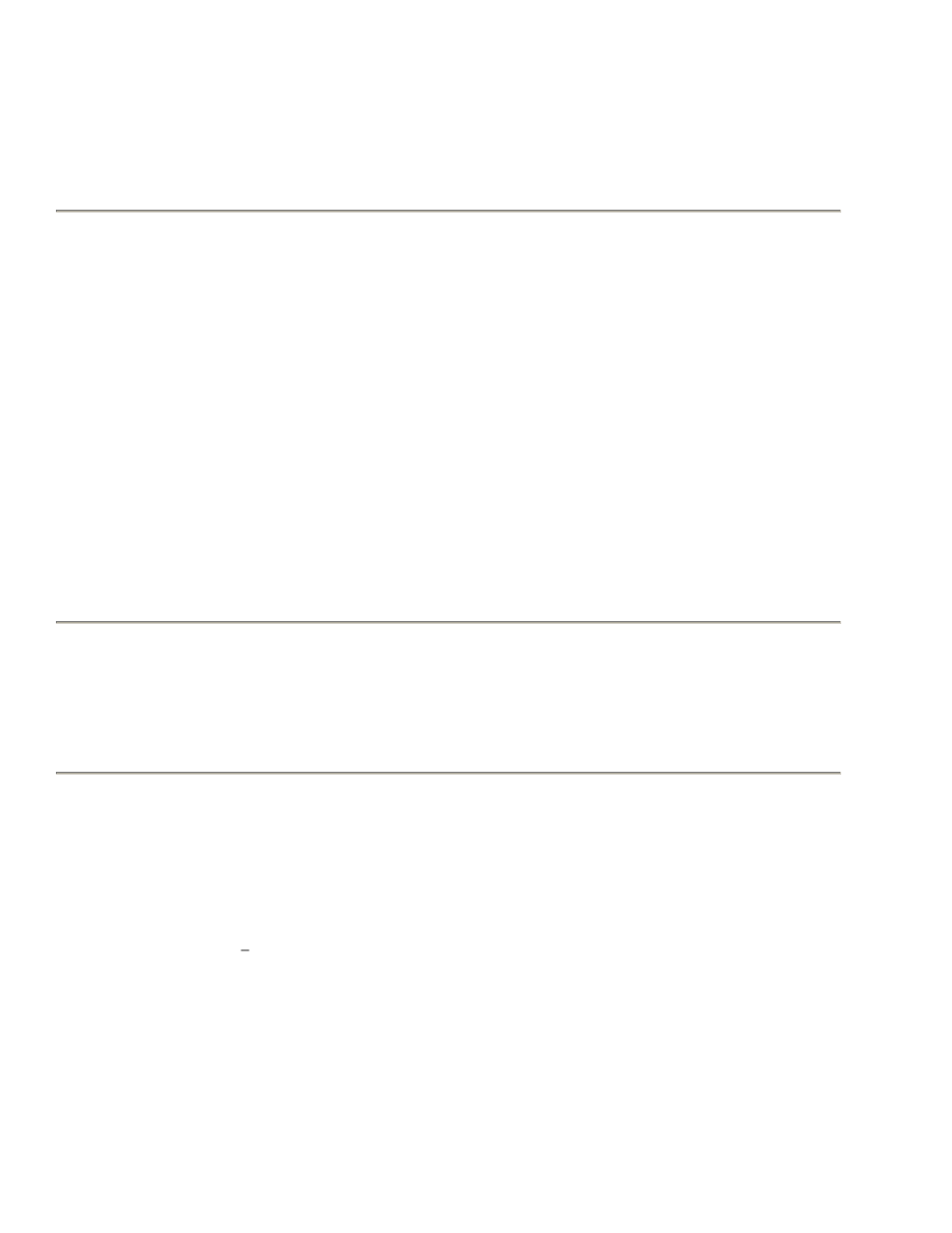
Boonton 4500B RF Peak Power Analyzer
Operation
4-84
Table 4-31. Calibrator > Menu (continued)
Menu Item
Function
(Type)
Selections
(SCPI cmd)
to set the Set Level value greater than the
Calibrator > Max Power value.
OUTPut:LEVel:LIMit <-50.0 to 20.0>
Cal Mode
CW, Pulse
Selects the calibrator output signal format.
(Toggle)
Press the Calibrator > Cal Mode menu key to alternately select a CW
or a Pulse modulated RF output signal.
OUTPut:MODUlation {CW, PULSE}
Pulse
MENU
Opens the Calibrator > Pulse submenu
(Submenu)
Extensions
MENU
Opens the Calibrator > Extensions submenu
(Submenu)
Table 4-32. Calibrator > Pulse (Preset) > Submenu
Menu Item
Function
(Type)
Selections
(SCPI cmd)
Source
Int, Ext
Selects the source for the calibrator output pulse modulation
(Toggle)
Press the Calibrator > Pulse > menu key to specify whether the
calibrator output pulse is to be internally or externally generated.
OUTPut:PULSe:SOURce {INT, EXT}
Polarity
+,
Selects the polarity for calibrator’s preset internal pulse modulation
(Toggle)
Press the Calibrator > Pulse > Polarity menu key to select positive-
going or negative-going calibrator output pulses when Preset internal
pulse modulation is used. This control has no effect on External or
Internal Variable pulse modulation.
OUTPut:POLArity {POS, NEG}
