Exiting the maintenance interface, Dsm/scm target interface – HP Integrity NonStop H-Series User Manual
Page 32
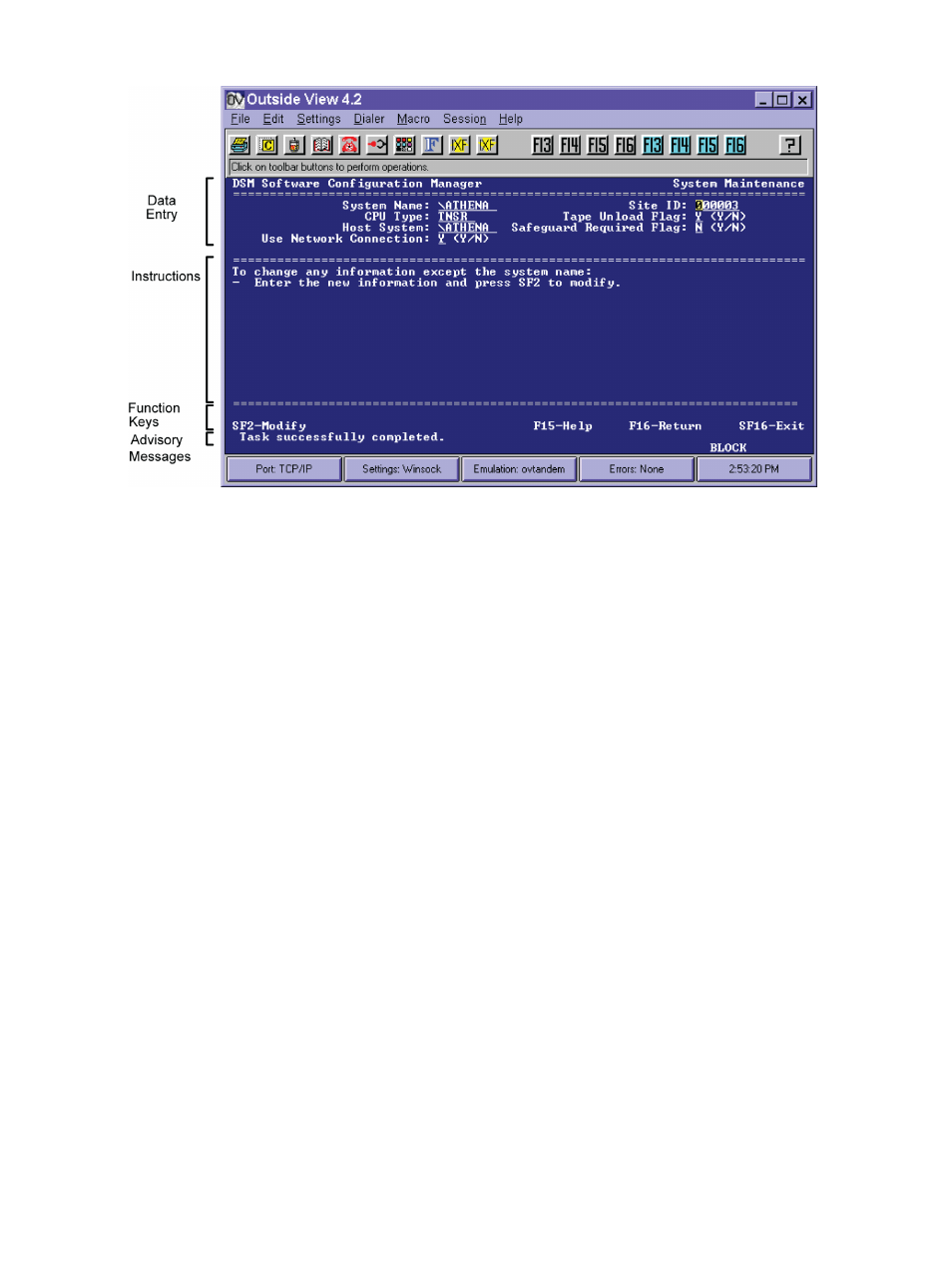
Figure 2-5 Maintenance Interface Screen Example
To use the Maintenance Interface:
1.
Start the Maintenance Interface. DSM/SCM displays the Logon screen.
2.
Log on to the Maintenance Interface. DSM/SCM displays the main menu.
3.
From the main menu, select a task, then press F1. DSM/SCM displays the requested screen.
4.
Perform maintenance tasks using the data fields in the interface.
Exiting the Maintenance Interface
To end a Maintenance Interface session and leave DSM/SCM, press Shift-F16 from any
Maintenance Interface screen. If you have no further DSM/SCM activities to perform, you can stop
DSM/SCM. See
DSM/SCM Target Interface
The Target Interface (ZPHITI) is a menu-driven, block-mode interface to DSM/SCM that runs on
each target system. ZPHITI does not require a PC. It can run on any NonStop character-based
terminal or terminal emulator that supports block-mode display. You can use ZPHITI on a target
system to:
•
Review operator instructions sent with the activation package.
•
Apply software from an activation package to the target system.
•
Back out to a previously applied activation package.
•
Verify the DSM/SCM database to update changed, moved, or deleted files and TSVs.
•
Request an independent snapshot of the current target system database information to send
to the host system.
•
Create a system report listing the logical targets on the target system managed by DSM/SCM
and all software managed by DSM/SCM on a particular target.
•
Enable or disable DSM/SCM trace on a target system.
•
Check EMS messages generated during a request. You can view messages associated with
the request as well as DSM/SCM messages that are not related to a request. Use the PgUp
and PgDn keys to scroll through the EMS messages.
32
NonStop Software Management Interfaces and Tools
