Add products to a product group, Add to group – HP Integrity NonStop H-Series User Manual
Page 93
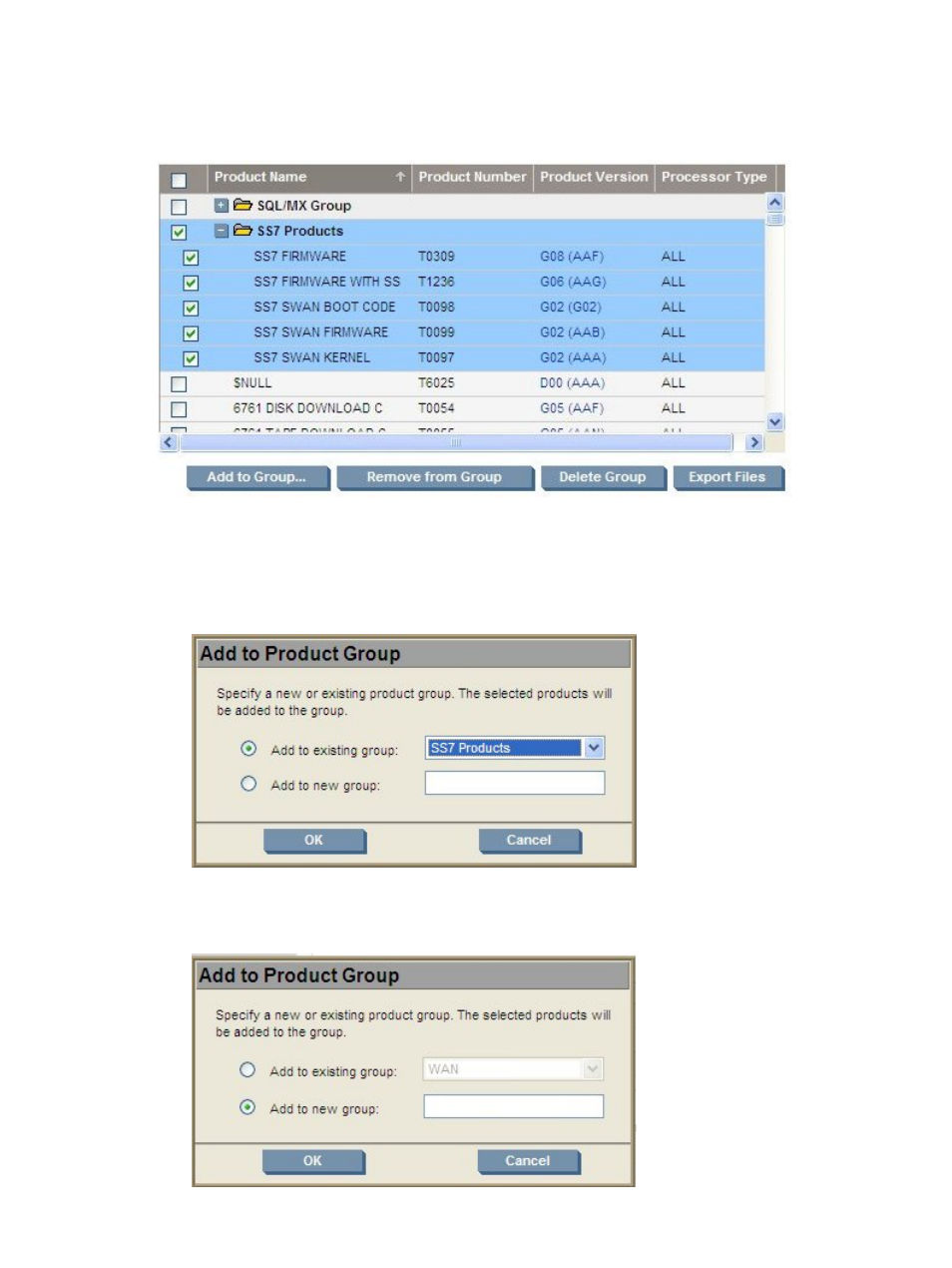
You can quickly select or de-select all products in the product group by clicking the box to the left
of the group name. You can also select or de-select individual products within the product group
by clicking the box to the left of the product name. When an entire product group is selected, as
in the example below, the
action is enabled.
Add Products to a Product Group
Allows you to add one or more selected products to a Product group.
•
To add to an existing group, select that option, select the group from the drop-down menu
that contains the names of all existing product groups in the archive, then click OK.
•
To add to a new group, select that option, enter a name for that new group in the text field,
then click OK.
Managing Software Packages in the Archive
93
