Keep-obsolete-sysnn, Example – HP Integrity NonStop H-Series User Manual
Page 245
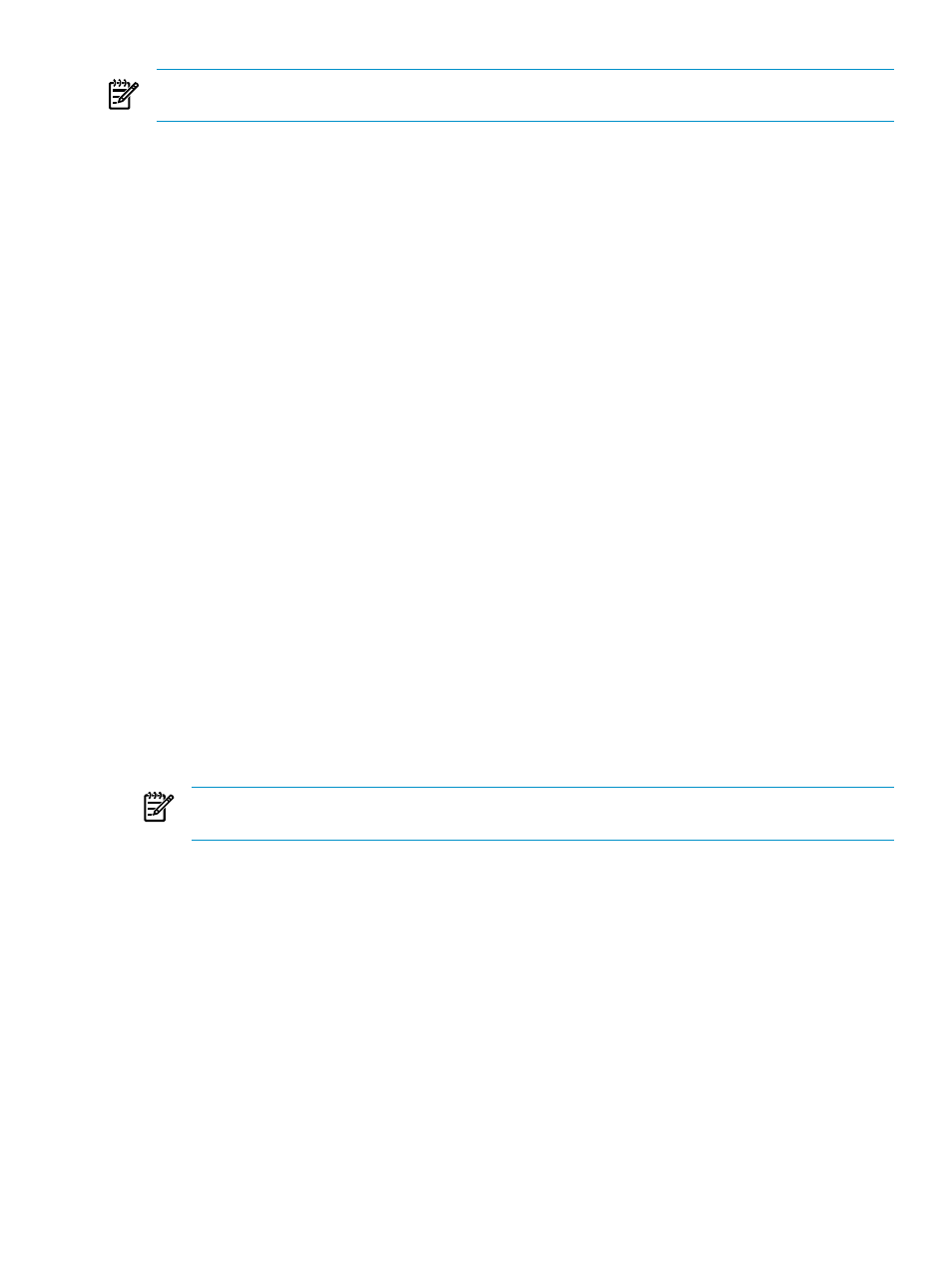
NOTE:
You must perform this procedure before the Apply. If you plan to issue the build and
apply in one request, perform this procedure before the Build/Apply.
1.
Set the PERSISTENT attribute to ON for all existing Safeguard-protected files in the SYSnn,
CSSnn, and system TSV.
PERSISTENT retains the protection record of a disk file even when the underlying disk file is
purged. Normally, a protection record is associated with a specific disk file. When the file is
moved or removed, so is the protection record. However, PERSISTENT specifies that the
protection record is associated with a particular disk file name, not with the file identified by
that name.
2.
Use NonStop Software Essentials to set the default Guardian security for the target. (See
the Configuration Revisions Page” (page 62)
. The security you set must be sufficient to protect
files being placed by the Apply from unauthorized access.
3.
Specify the IGNORE-SAFEGUARD-PROTECTION PARAM to the Target Activator:
> PATHCOM $YPHI
= ALTER ta-001, PARAM "ignore-safeguard-protection"
When the Target Activator detects this PARAM, a newly placed file does not inherit Safeguard
protection unless PERSISTENT is set to ON for the file.
This PARAM remains active for all Apply requests for the target until you delete it using PATHCOM.
KEEP-OBSOLETE-SYSNN
DSM/SCM normally deletes the obsolete SYSnn as part of normal cleanup during a Build/Apply.
However, you can choose to keep the obsolete SYSnn. subvolume.
1.
Before the Apply begins, pass the KEEP-OBSOLETE-SYSNN PARAM to the Target Activator
server (TA-001):
> PATHCOM $YPHI
= Alter TA-001, PARAM KEEP-OBSOLETE-SYSNN
or
> PATHCOM $YPHI; Alter TA-001, PARAM KEEP-OBSOLETE-SYSNN
The SYSnn and CSSnn made obsolete in this Build/Apply become unmanaged but are not
purged by DSM/SCM.
The TA saves only the obsolete SYSnn and CSSnn. All other TSVs are purged.
NOTE:
All future Build/Apply request also keep the obsolete SYSnn until you turn off the
keep function.
2.
Turn off the keep function by deleting the KEEP-OBSOLETE-SYSNN PARAM:
> PATHCOM $YPHI
= ALTER TA-001, DELETE PARAM KEEP-OBSOLETE-SYSNN
or
> PATHCOM $YPHI; ALTER TA-001, DELETE PARAM KEEP-OBSOLETE-SYSNN
To confirm the addition or deletion of the PARAM:
> PATHCOM $YPHI; INFO TA-001
Example
1.
With the current configuration SYS00, perform a Build/Apply and system load SYS01:
•
SYS00 becomes the previous configuration.
2.
Build/Apply and system load SYS02:
•
SYS00 and CSS00 become obsolete and are purged.
•
SYS01 becomes the previous configuration.
Specifying a PARAM from PATHCOM 245
