HP Integrity NonStop H-Series User Manual
Page 176
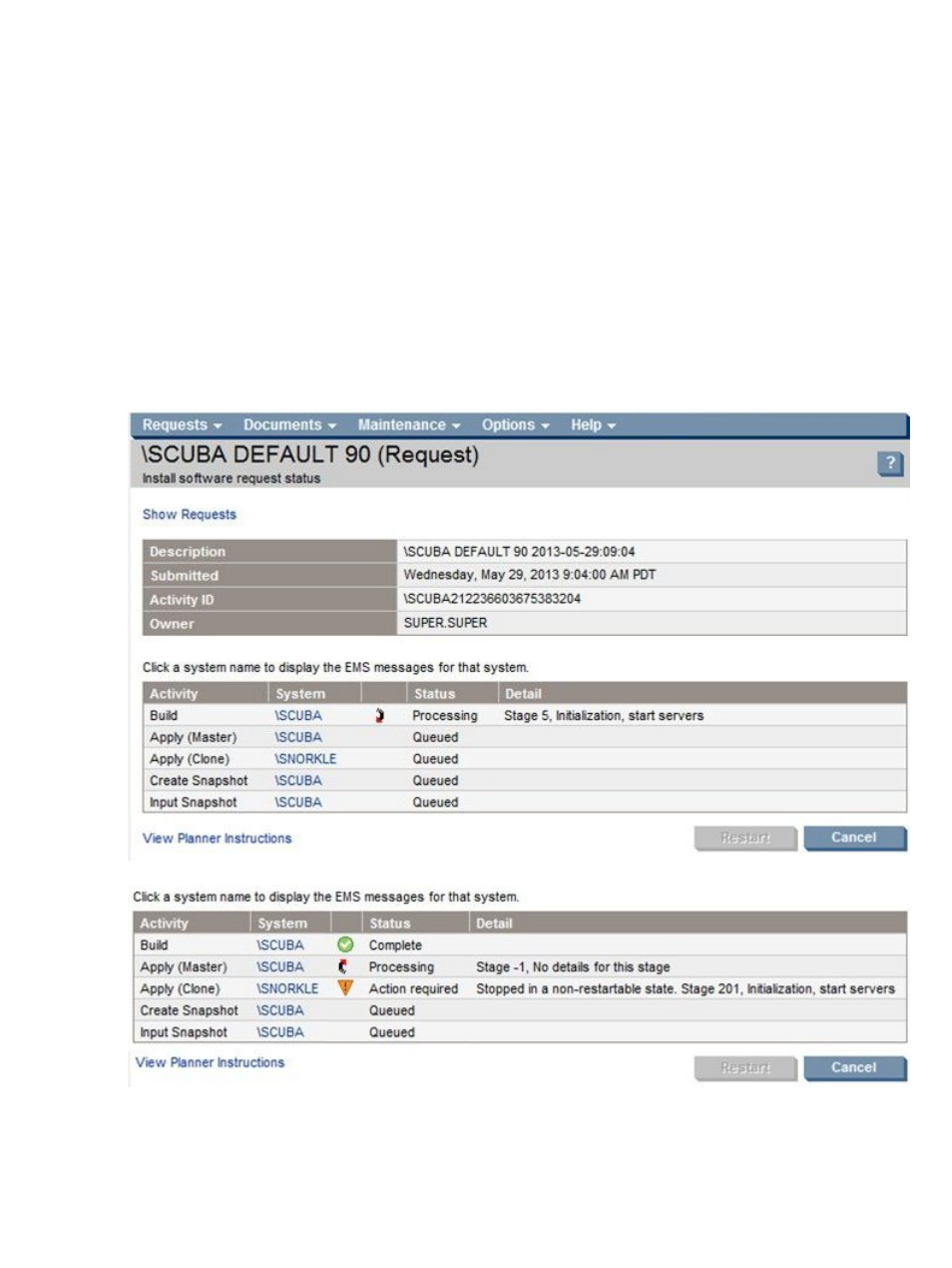
Building and Applying a Clone Group Configuration Revision
To avoid having to manually start each clone apply, make sure these options are selected when
submitting a Build/Apply Request in NonStop Software Essentials:
•
In Main tab, be sure to select: Build, apply & process snapshot on the choose Disk
•
In the Output tab, under “Activation package/snapshot location,” choose Disk.
Other Build notes:
•
SYSGEN and system load indications are accurate for the master target, but they might not
be for clone targets unless their software and SYSnn are exactly identical to the master.
•
All applies to all clones start at the specified apply time.
•
Target profile values for the master target, such as the Manage OSS Files checkbox, also
apply to clone targets.
After initiating the Build/Apply request in NonStop Software Essentials, you can track the status
for each member of the clone group, and also view EMS messages for individual systems, from
the Request Status page, as illustrated below.
If a clone group apply fails to start, you can manually start it in NonStop Software Essentials. If
the apply for one clone fails, the others continue independently.
176
Simplified Installation and Management of Multiple Identical NonStop Servers (Cloning)
