Updating the volume usage, Updating the volume, Updating the – HP Integrity NonStop H-Series User Manual
Page 151
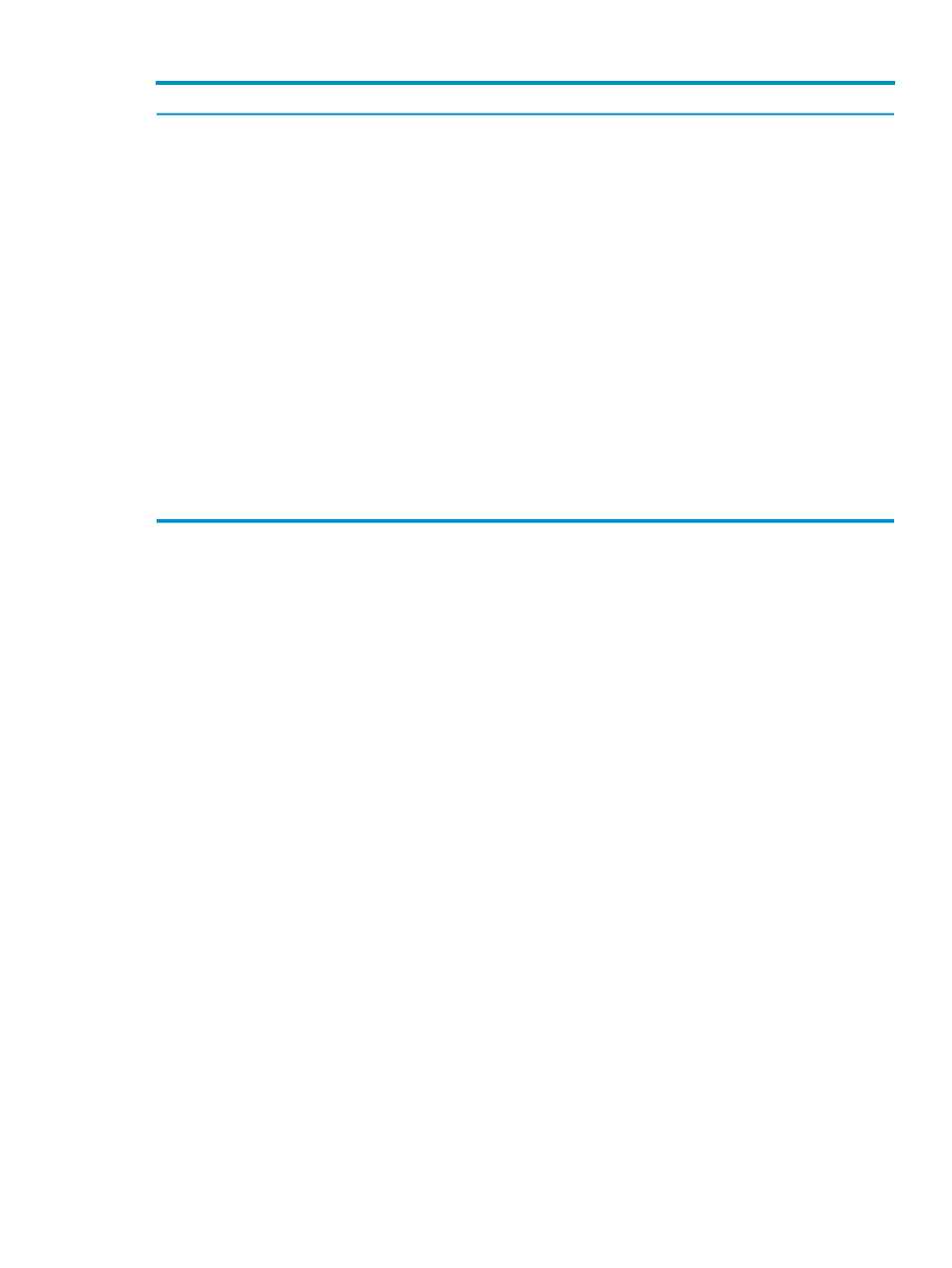
Table 15-4 System Generation Information (continued)
Description
Parameter
Displayed only for TNS and TNS/R systems, the DEFINE statements are optional
in the CONFTEXT file. DEFINE statements set up string variables. The default
Expand CONFTEXT DEFINE statements
in CONFLIST report
is to not expand them. Expanding could speed processing time during system
generation but makes the CONFTEXT file significantly larger. To uncompress
the DEFINE statements in the CONFTEXT file, select the check box for this option.
In most cases, you should leave the check box for this option cleared.
For Integrity NonStop systems, this option is not available, and you cannot
create a SIT.
Create optional system image tape
For NonStop S-series systems, a SIT is not needed in normal DSM/SCM system
installation functions. You can create an optional SIT as a precaution for disaster
recovery, but it is not essential in most cases. The default is to not create a SIT.
In most cases, you can leave this option unchecked.
Displayed only for TNS and TNS/R systems, this allows you to change the
default location for system generation work files to:
SYSGEN workfile locations
•
None specified
•
Temporary
•
Permanent
The work files are created when a system generation program and BINDER
are processing. By default, a system generation program manages the temporary
work files it uses.
Managing Volumes Used by NonStop Software Essentials
To address space or organizational issues on your system, you can manage the volumes used by
NonStop Software Essentials on your system:
•
“Updating the Volume Usage” (page 151)
•
“Moving the ZDSMSCM Subvolume to Another Volume” (page 153)
•
“Renaming a Managed Volume” (page 154)
•
“Deleting a SYSnn Subvolume” (page 154)
For information about the preinstalled DSM/SCM configuration, see
, which specifies the subvolumes and files DSM/SCM uses that must not be
purged or altered under any circumstances.
Updating the Volume Usage
NonStop Software Essentials allows you to manage the volumes used by the DSM/SCM server
and specify whether they should be used as archive volumes or scratch volumes.
•
Scratch volumes – The default scratch volume is $DSMSCM. You can use any volume with
sufficient free space. DSM/SCM cleans up and reuses the temporary space during each
session.
•
Archive volume – The default archive volume is $AUDIT. You must allow an entire volume for
archive storage. The DSM/SCM archive and databases must be on volumes with names of
no more than seven characters ($xxxxxx) because DSM/SCM supports multiple RVUs. The
archive volumes must be network accessible to the system.
Managing Volumes Used by NonStop Software Essentials
151
