Files view – HP Integrity NonStop H-Series User Manual
Page 89
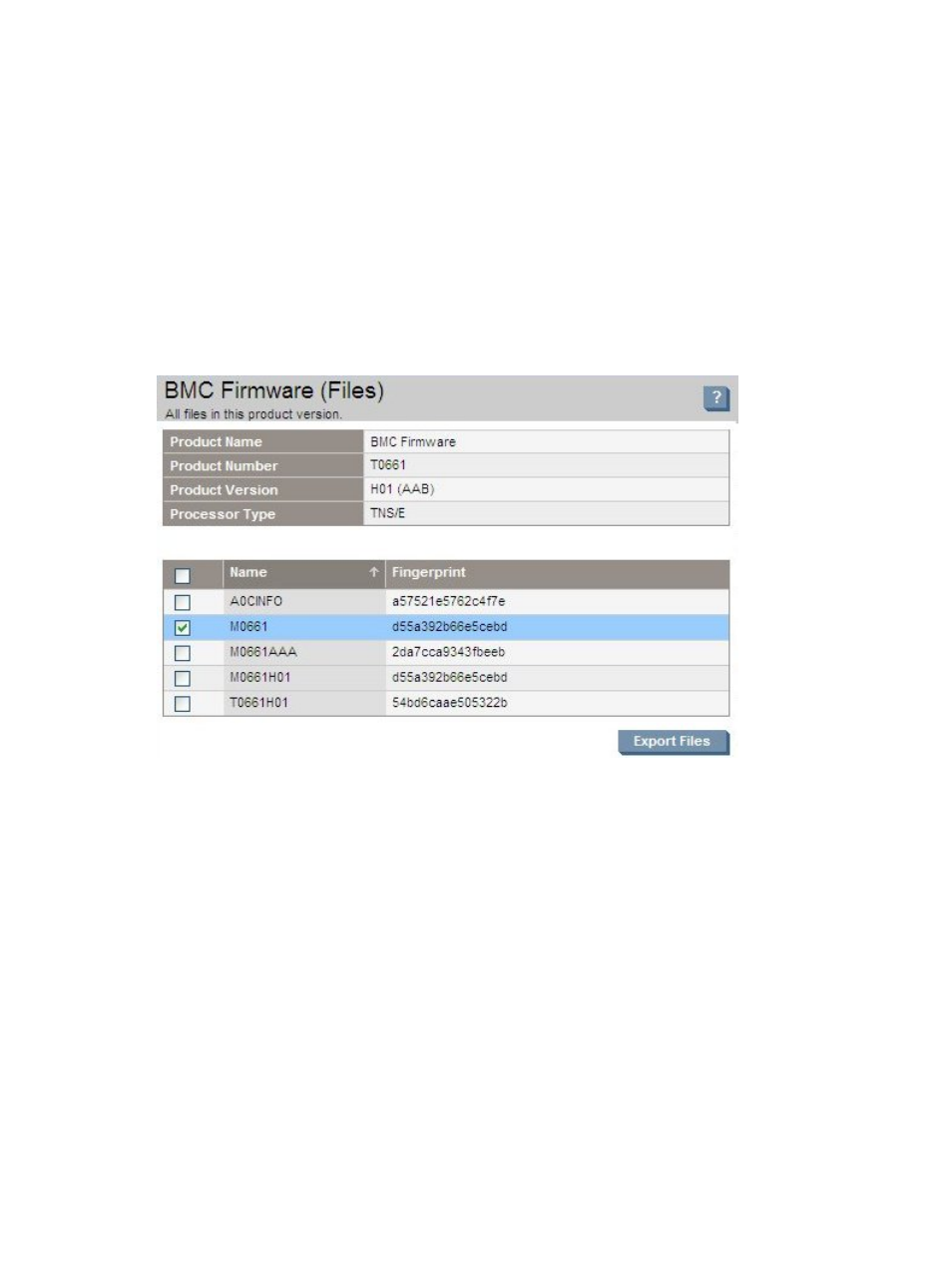
Files View
The Files View displays all the files belonging to an SPR or set of SPRs for a product in a software
package or revision. It is displayed in either the work panel of the main NonStop Software Essentials
window or in a
, depending on how it is accessed:
•
Clicking on a Product Version link on an individual Software Package Page displays the Files
View page in the work panel.
•
Clicking on a Product Version link on a Revision Page displays the Files View page in the
work panel.
•
Clicking on a Product Version link for a product while creating or editing a new software
revision displays a
The example below shows the Files View as it appears in the work panel (as opposed to the
. When one or more files are selected, the Export Files button is enabled and can be
used to export the selected files (for more information, see
).
The following series of examples is intended to show what the Files View displays when the Product
Version is comprised of a set of SPRs:
•
Examples 1 and 2 show the Files View display for two individual SPRs, T0008 H01, followed
by T0008 AAD.
Managing Software Packages in the Archive
89
