HP Integrity NonStop H-Series User Manual
Page 66
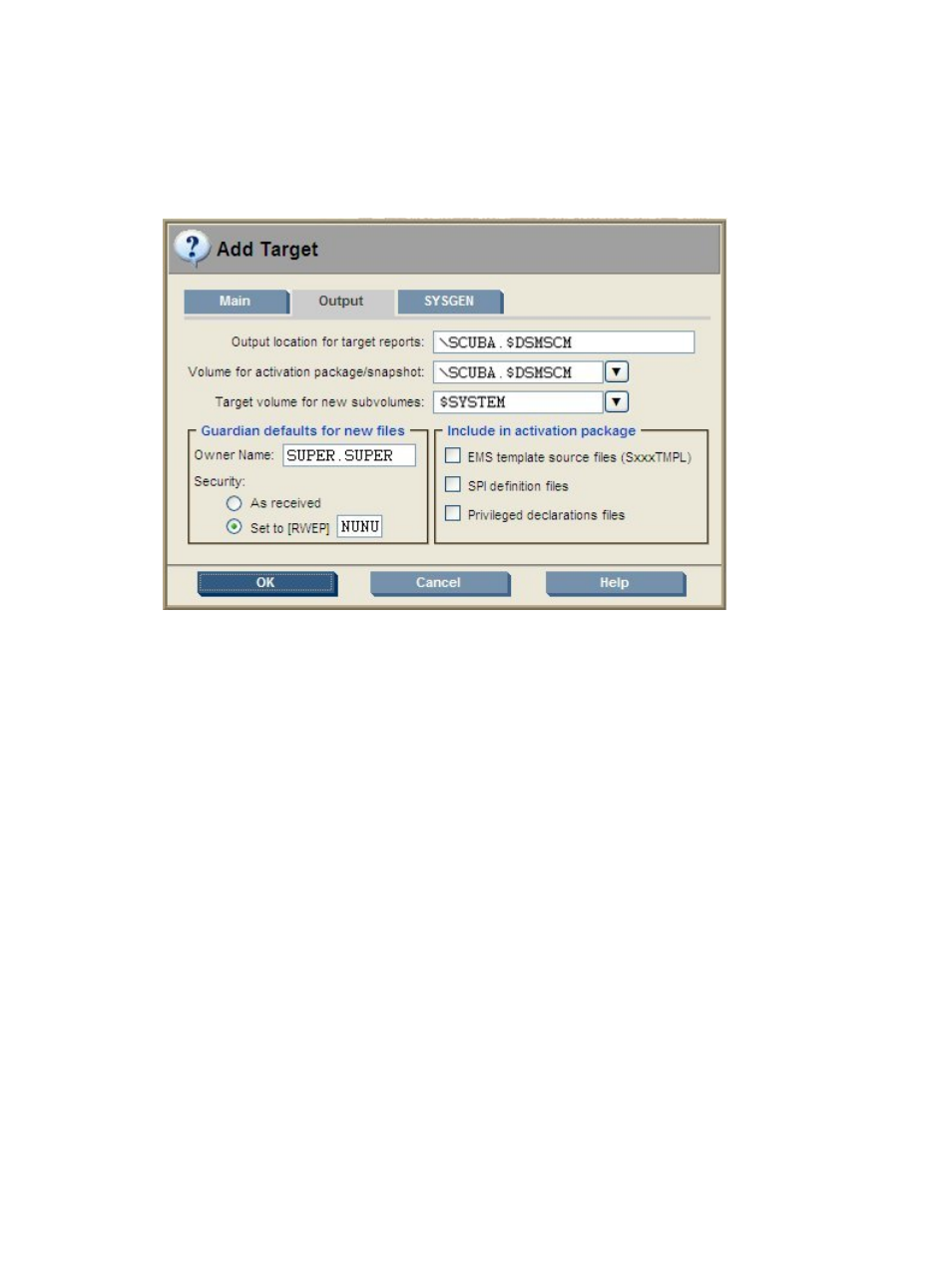
•
Specify a name for the new logical target.
•
Indicate whether the target will be a standalone, master, or clone (for more information,
see Using the Cloning Feature).
•
Enter (optional) description of the target.
•
Indicate whether OSS files will be managed and installed on the target.
2.
In the Output tab, provide the following input:
•
Output location for target reports – the name of a spooler or file to which the output
created by Backup is sent when a report is created for this target. If the host and target
systems are Expand-connected, the locations can be on either the host system, the target
system, or any system connected to it on the Expand network. If the host and target systems
are not Expand-connected, the locations can be on either the target system or another
system connected to it on the Expand network.
A spooler location format is [\system.]$collector.#spooler, where:
\system
Name of an Expand-connected system, starting with a backslash (\) followed by up
to 7 alphanumeric characters, the first of which must be alphabetic.
$collector
A required dollar sign ($) followed by up to 6 alphanumeric characters, the first of
which must be alphabetic.
#spooler
A required pound sign (#) followed by up to 6 alphanumeric characters, the first of
which must be alphabetic.
A file location format is [\system.]$volume.subvolume.fileneme, where:
\system
Name of an Expand-connected system, starting with a backslash (\) followed by up
to 7 alphanumeric characters, the first of which must be alphabetic.
$volume
A required dollar sign ($) followed by up to 6 alphanumeric characters, the first of
which must be alphabetic.
66
Configuring the NonStop Software Management Environment
