16 generating and viewing reports, Types of standard reports, Configuration differences report – HP Integrity NonStop H-Series User Manual
Page 166: Chapter 16: generating and viewing reports, Chapter 16: “generating and viewing reports
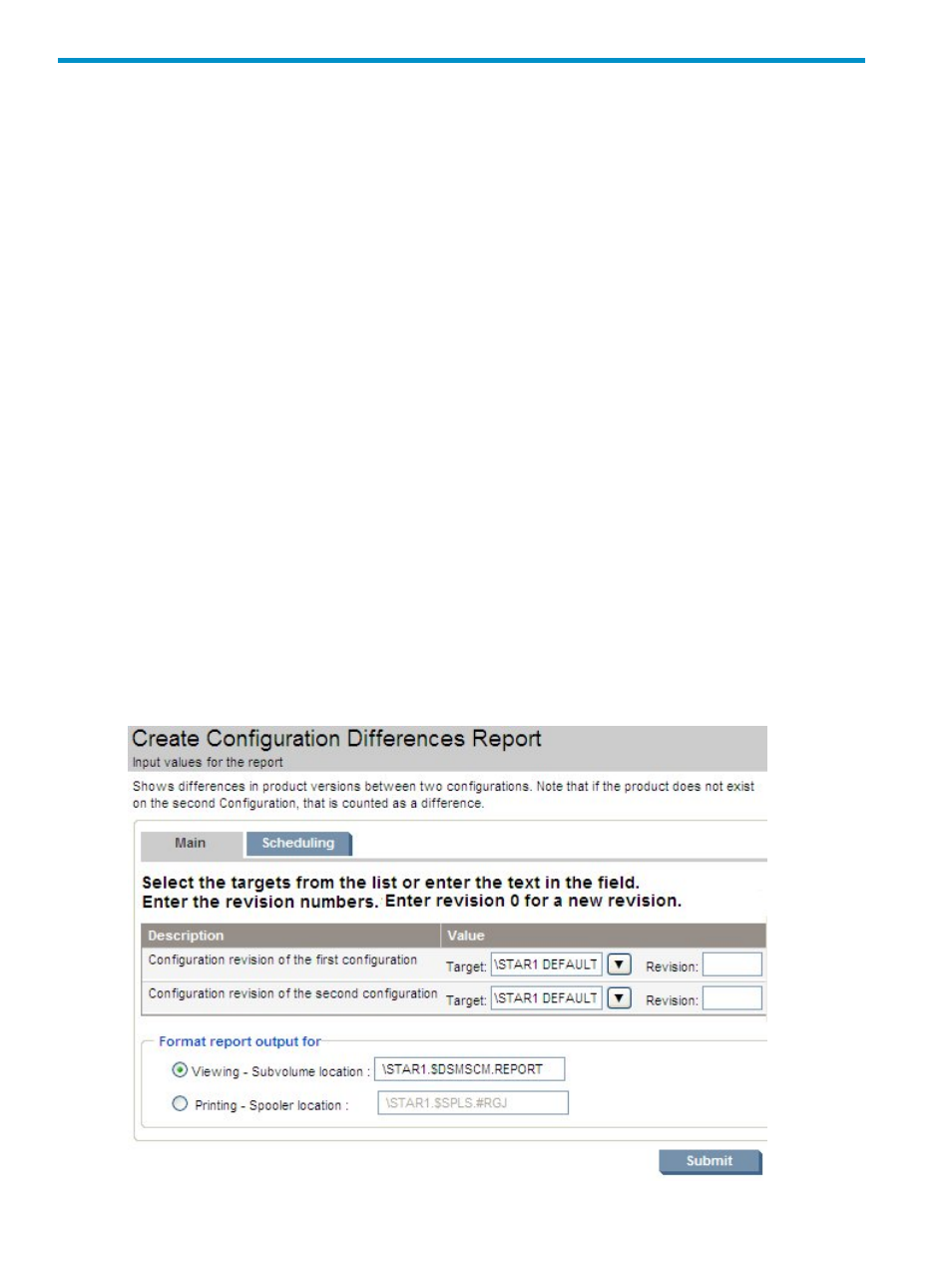
16 Generating and Viewing Reports
The report creation feature of NonStop Software Essentials allows you to generate and view a
variety of standard reports for multiple systems. These reports can help you analyze software and
resources managed by NonStop Software Essentials.
This chapter describes:
•
“Types of Standard Reports” (page 166)
•
“Generating Standard Reports” (page 170)
•
“Viewing and Printing Reports” (page 171)
•
“Creating a System Report in the Target Interface” (page 171)
Types of Standard Reports
Standard reports, preformatted with headers, footers, titles, number formats, etc., can be generated
and viewed in NonStop Software Essentials without special knowledge of SQL syntax or the Report
Writer. The types of reports you can create include:
•
Configuration Differences Report
•
Configuration Product Files Report
•
•
Contents of All Configurations Report
•
•
•
Configuration Differences Report
The Configuration Differences report shows differences in product versions between two
configurations. Note that if the product does not exist on one configuration, that is counted as a
difference. When inputting values for the report request, enter zero for a new revision.
166 Generating and Viewing Reports
