HP Integrity NonStop H-Series User Manual
Page 183
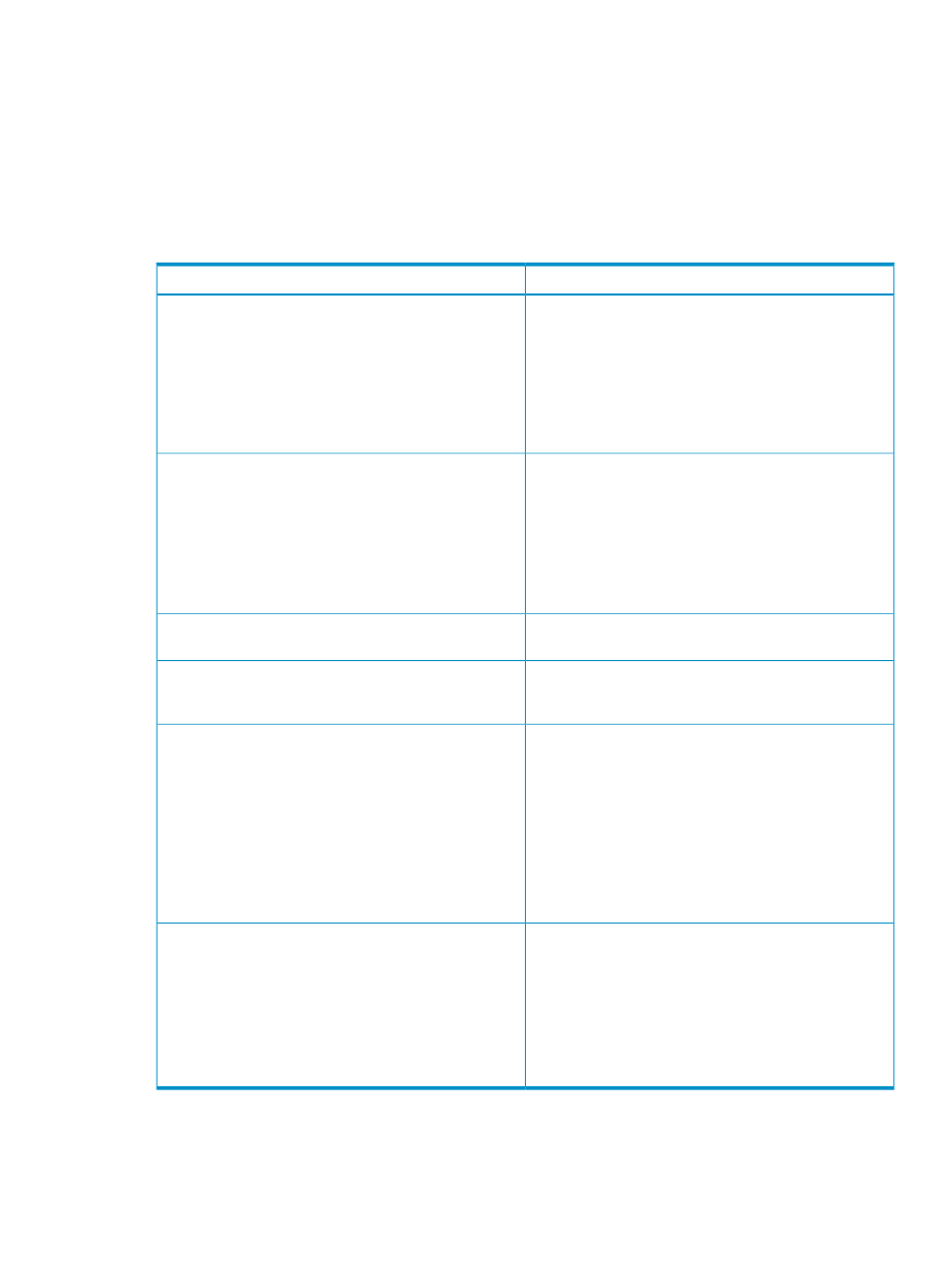
1.
Verify the database.
2.
Update the volume usage information using the ZPHITMI and ZPHIHMI (See
•
The HELPSRVO file in ZDSMSCM is from the Pathmaker product.
A HELPSRVO file from PATHMAKR is distributed with DSM/SCM into the ZDSMSCM TSV for
Help services in the Pathway Requestors. This file has the VPROC of the level of Pathmaker
used to generate the DSM/SCM Requestors, and must not be used to infer the level of
Pathmaker actually installed on your system.
Recovery
Problem
Volume and alternate volume name pairs must be unique.
(For example, $DATA $SYSTEM and $SYSTEM $DATA
DSM/SCM stops and issues an EMS message stating that
a conflict exists between volume/alternate volume name
pairs.
are not allowed.) Because a volume might be active under
either its volume name or its alternate volume name, it is
not possible to uniquely determine a volume for placing
software if two active volumes are up that have reversed
volume/alternate volume names.
Use SCF to rename one of the volumes.
Either you did not run the ZPHITMI on the target system
after running INITENV, or you changed the primary or
alternate name of a scratch volume.
When you perform a target activity, an EMS message
states that no scratch volumes are configured on the target
system.
1.
Run ZPHITMI.
2.
Define at least one scratch volume using the Volume
Maintenance screen.
3.
Define at least one operator for running the ZPHITI using
the Operator Security Maintenance screen.
Request an independent snapshot from the ZPHITI to update
the host database with the new volume names.
The host database cannot locate volumes after their names
were changed outside DSM/SCM.
The disk volume might have a duplicate set of primary and
alternate names. DSM/SCM ignores these volumes and
does not display them.
The ZPHIHMI or ZPHITMI does not display a certain disk
volume on its Volume Maintenance screen.
You renamed or deleted a volume and another down
volume exists, with the same name as the original primary
or alternate name of the renamed or deleted disk.
For a volume pair that is not physically present in the
system, DSM/SCM stops and issues a message stating that
a TSV volume volume- name alternate-volume -name is not
online.
For example, you renamed $A ($B) disk to $P ($Q).
However, if a down volume already has the name $B,
DSM/SCM issues the error message, “TSV volume $A $B
not online.”
Bring up the down volume or delete the down volume entry
from the configuration, run Verify Database, and perform
the Independent Snapshot activity.
In the output options dialog box, you cleared or did not
select the options under Create Subvolume(s) for.
SPI Definition, EMS Template and Privileged Declaration
files are missing after a BUILD/APPLY is performed.
Initiate another
Build/Apply request
, but in the
, select the desired files under Create
Subvolume(s).
Use the
action, selecting all options applicable
in the Export developer files option to export the files for
the selected products from the archive.
Volume Management Troubleshooting 183
