Software audit report, Generating standard reports – HP Integrity NonStop H-Series User Manual
Page 170
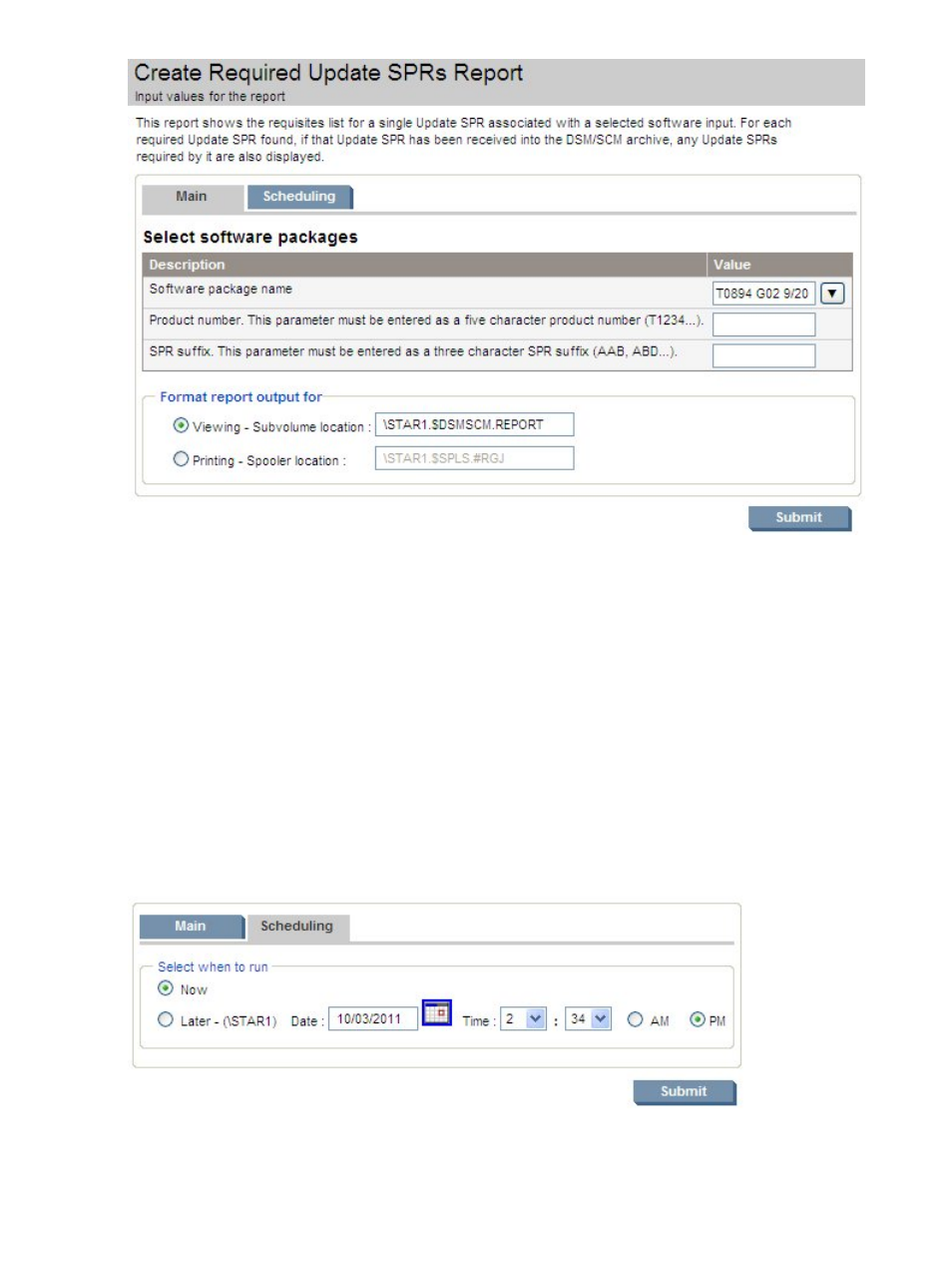
Software Audit Report
A Software Audit Report shows the differences between the currently installed files for a selected
logical target and the “current” applied configuration. For more information, see
Generating Standard Reports
To create a report, choose the type of report you wish to create either from the links under the
“Reports” heading on the NonStop Software Essentials Home Page or from Create Reports under
the Documents menu on the Menu bar.
The Main tab prompts you to specify the details of the report to be created and the Scheduling
tab allows you choose whether to run the request immediately upon submitting the request or at a
specified time. For an illustration of the details to be provided on the Main tab, see the help topic
on each report type. The Scheduling tab is the same for all but the
, as
illustrated below:
The default selection is Now, which initiates the report immediately upon submitting the request.
To run the report at a later time or date instead, select the Later option and use the popup calendar
170
Generating and Viewing Reports
