Software audit action, Creating an alternate system disk, Reinitializing dsm/scm – HP Integrity NonStop H-Series User Manual
Page 70: Task 1: run initenv to reinitialize, Creating an, Initialize target
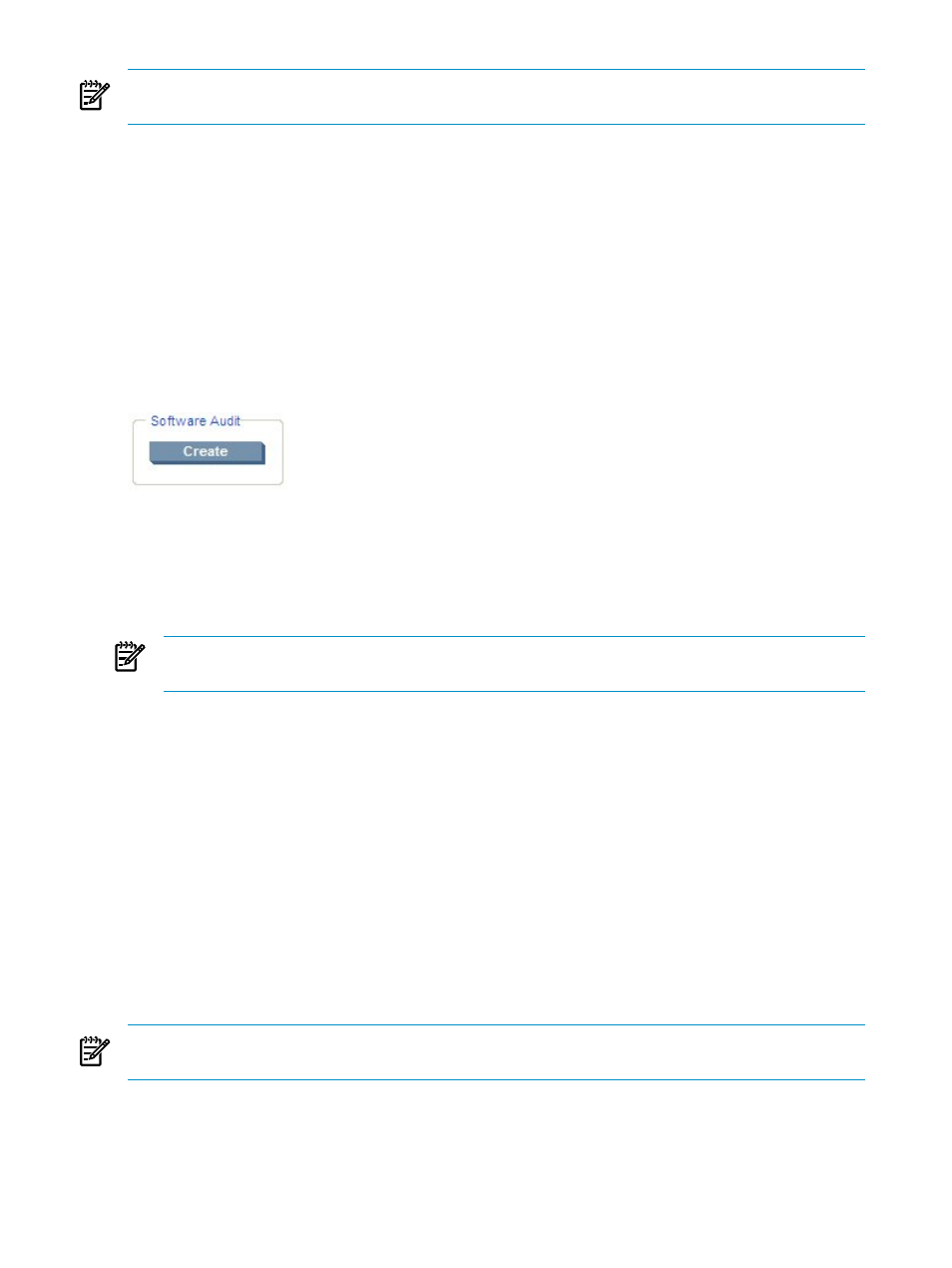
NOTE:
A physical target system must have at least one logical target; therefore, if you delete
the last remaining logical target for a target system, you are deleting that physical target as well.
Initialize Target
It is necessary to initialize a logical target on the host system after these operations:
•
to a system. You cannot perform an initialization Build/Apply if it was
previously performed on any other logical target created on that particular physical target
system.
•
Using INITENV with the initialization option.
For more information, see
“Build/Apply After Initializing a Target” (page 134)
.
Software Audit Action
Initiated by clicking the Create button under the “Software Audit” heading on the Configuration
Revisions page, this action is enabled any time one or more targets are selected in the table.
For more information, see
“Create Software Audit Report” (page 137)
.
Creating an Alternate System Disk
1.
Prepare and rename the volume using the subsystem control facility (SCF), as described in the
hardware installation manual for your NonStop system.
NOTE:
The volume selected should not have been used as a DSM/SCM scratch or archive
volume.
2.
Run Verify Database from the ZPHITI. See
“Verifying the Target System Database through
.
3.
Create an independent snapshot. See
“Creating an Independent Snapshot of the Target
.
4.
Add a logical target for the alternate system disk, including performing a Build/Apply to the
new logical target. See
.
5.
For the remaining steps, return to the hardware installation manual for your NonStop system
type.
Reinitializing DSM/SCM
Reinitializing erases all information in the host database, target database, and archive. It does
not affect the installed software unless you choose a full activation package instead of an
initialization package. When you reinitialize DSM/SCM, INITENV purges old DSM/SCM files to
clean up the system.
NOTE:
After you reinitialize a host that has associated physical targets, you also need to separately
reinitialize each target system.
Task 1: Run INITENV to Reinitialize
1.
Log on to your system as the DSM/SCM user ID. For example:
70
Configuring the NonStop Software Management Environment
