HP Integrity NonStop H-Series User Manual
Page 77
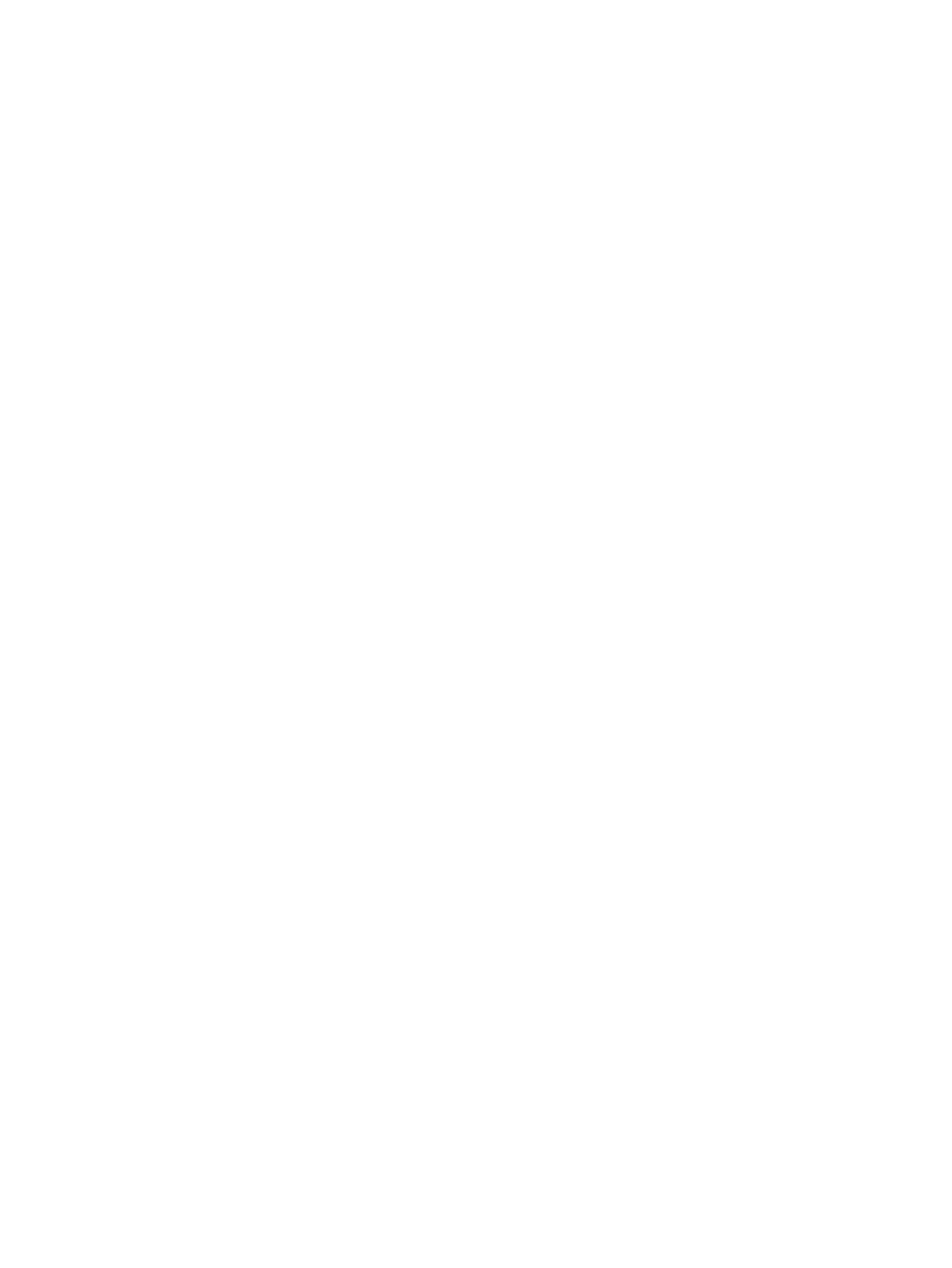
from softdocs or other documents. Before activating new software on a target system, print
and read the instructions delivered with the activation package.
•
Activation: When product files are first applied to (placed on) a target system, they are given
temporary file names so they do not interfere with any existing versions of the software. This
helps minimize downtime for your applications. The activation itself involves using ZPHIRNM
to rename the placed files to their actual names.
•
Post-activation: Steps may include updating firmware, performing a system load, and starting
and stopping applications at certain times.
After you follow the operator instructions, your new software is configured and ready to run on
the target system.
Activating the New Software on the Target System
77
