Renaming a managed volume, Deleting a sysnn subvolume – HP Integrity NonStop H-Series User Manual
Page 154
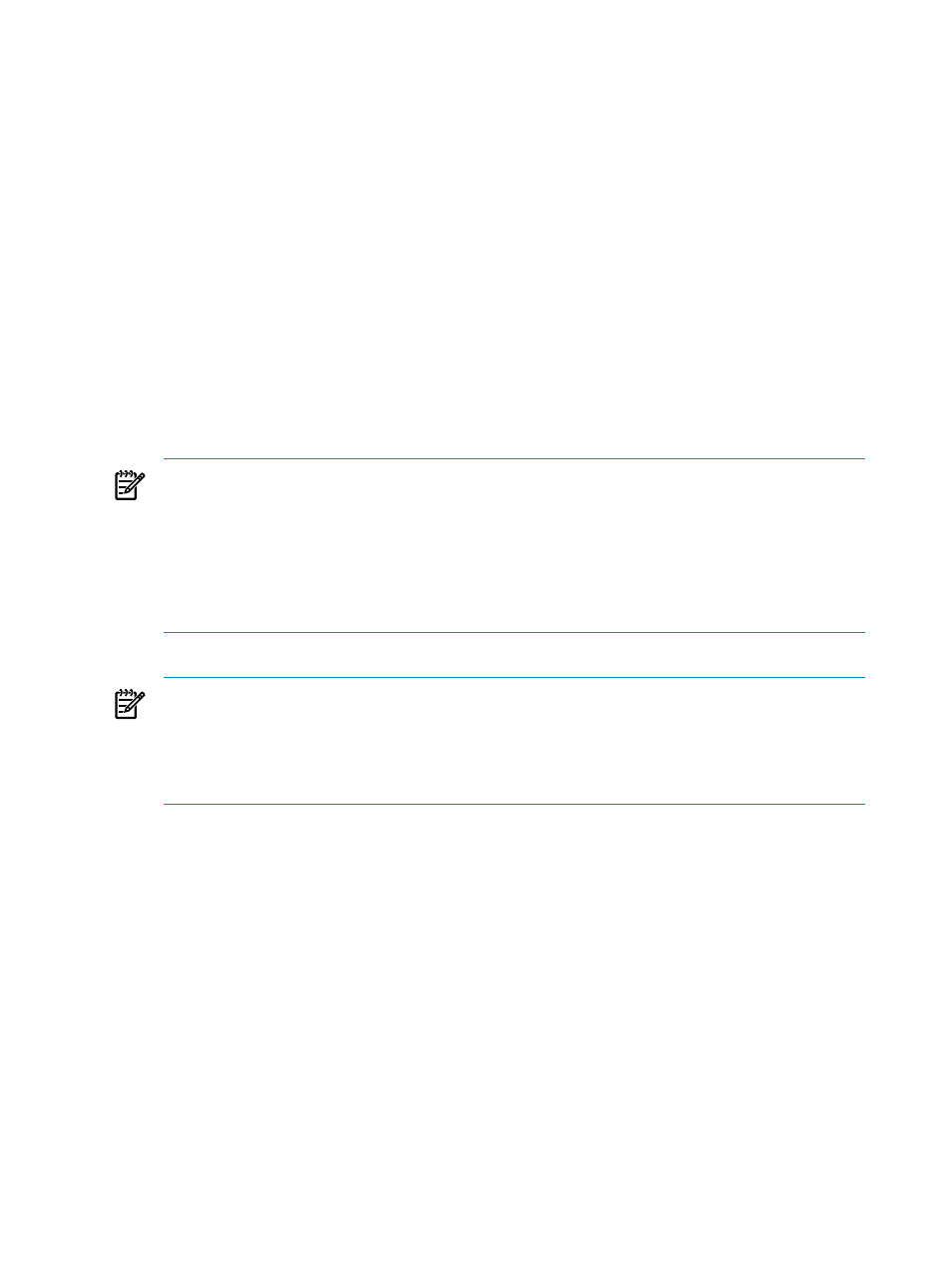
7.
Run STARTSCM from $newvol.ZDSMSCM.
8.
Use the FUP GIVE command to give ownership of the CBEXE program to the super ID
(255,255).
9.
Set the PROGID of the CBEXE program to the super ID (255,255).
10.
Use the FUP GIVE command to give ownership of the TAEXE program to the super ID
(255,255).
11.
Set the PROGID of the TAEXE program to the super ID (255,255).
Renaming a Managed Volume
If a volume contains any ZPHI6030 files, it has files that NonStop Software Essentials or DSM/SCM
manages. To avoid problems running NonStop Software Essentials or DSM/SCM if you rename
such a volume, update NonStop Software Essentials or DSM/SCM at the same time to recognize
the new volume name.
To change the name of a volume that contains files managed by NonStop Software Essentials or
DSM/SCM:
1.
Rename $oldvol to $newname:
> RENAME $oldvol, $newname
NOTE:
If $DATA00 is a scratch volume, Verify Database stops in restartable mode, giving
an EMS message that no scratch volumes are configured on the target system. Define at least
one scratch volume using the Target Maintenance and restart the Verify Database activity.
After the successful completion of Verify Database, update the volume usage information .
If $DATA00 is an archive volume, update the volume usage information using the ZPHITMI
and ZPHIHMI after successful completion of Verify Database.
For more information, see
“Updating the Volume Usage” (page 151)
2.
Run Verify Database. (See
“Verifying the Target System Database through ZPHITI” (page 156)
NOTE:
Verify Database detects the volume rename by displaying the message that all the
managed files have been moved from $OLDVOL to $NEWNAME and updates the database
accordingly.
If a volume is deleted, Verify Database updates the database indicating that all the managed
files that were on the volume $OLDVOL, no longer exist.
3.
Create an independent snapshot and transfer it to the host. See
Snapshot of the Target System” (page 157)
.
Deleting a SYSnn Subvolume
You can manually delete a SYSnn subvolume that represents the previous or current configuration.
Deleting the previous SYSnn subvolume prevents you from being able to back out to the previous
revision. Deleting the current SYSnn subvolume removes that logical target from the target database.
1.
Delete the SYSnn subvolume.
2.
Run Verify Database before the next Apply is run on the system. (See
System Database through ZPHITI” (page 156)
154 Managing the NonStop Software Management Environment
