Specifying file functions – HP Integrity NonStop H-Series User Manual
Page 229
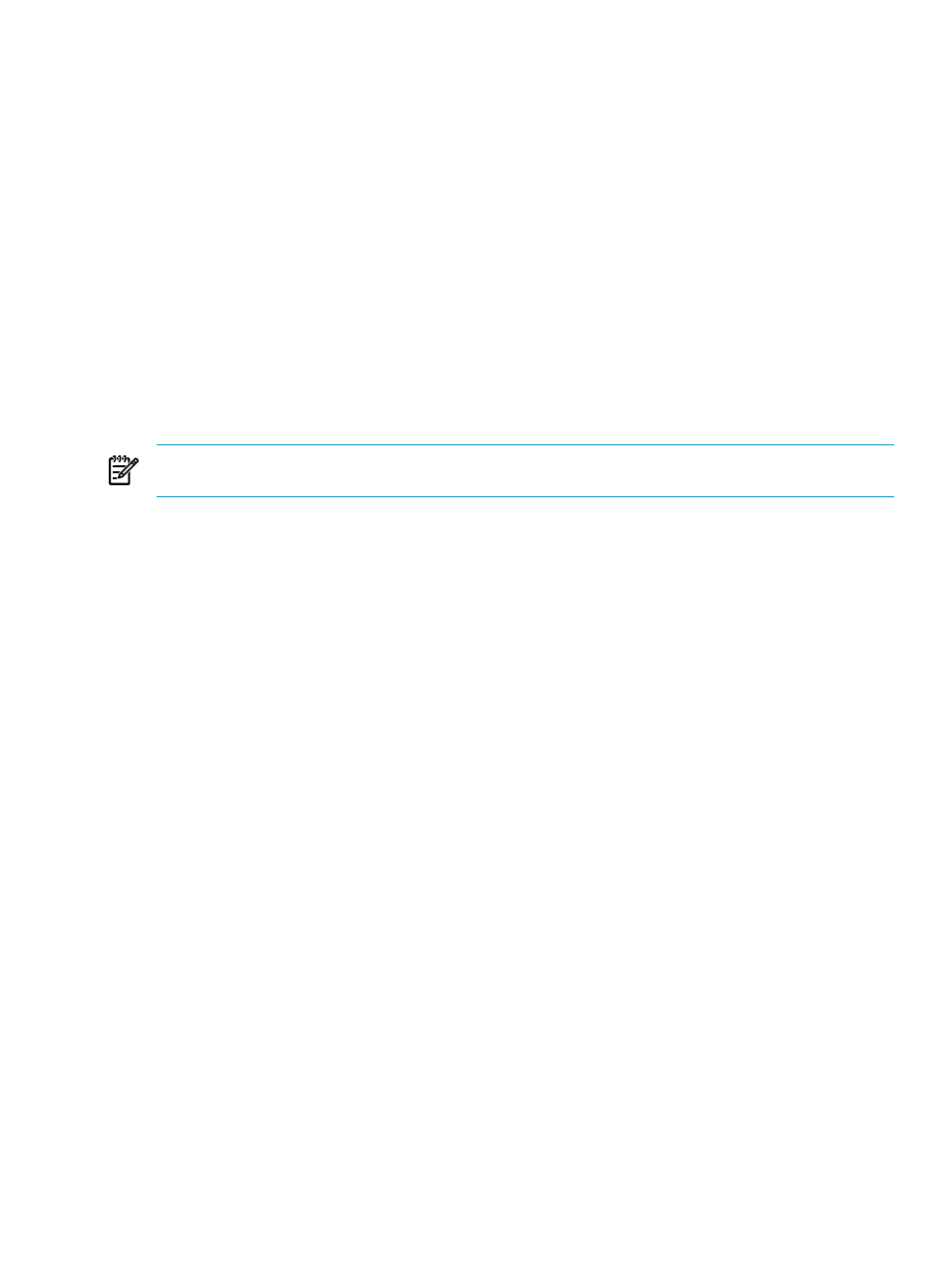
1.
Click ADDIF.... CNFGINFO displays the ADDIF dialog box. The current file name is displayed
in the upper portion of the dialog box. If an ADDIF list already exists for the file, it appears.
2.
Create or modify the list:
•
To add a product to the list, enter the product number and click Add.
•
To remove products from the list, click the product in the list; then click Remove.
3.
Click OK. CNFGINFO returns to the DSV File Information dialog box.
To indicate that the file’s exclusion in the software revision depends on the presence of another
product:
1.
Click DELIF....
CNFGINFO displays the DELIF dialog box. The current file name is displayed in the upper
portion of the dialog box. If a DELIF list already exists for the file, it appears.
2.
Create or modify the list:
•
To add a product to the list, enter the product number and click Add.
•
To remove products from the list, select the product in the list; then click Remove.
3.
Click OK.
CNFGINFO returns to the DSV File Information dialog.
NOTE:
You cannot enter the same product number and version in both the ADDIF and DELIF
dialog boxes. If you try to, a warning box prompts you to choose the ADDIF or the DELIF list.
Specifying File Functions
Every product file has function information in the A0CINFO records that describes how the file will
be used. Some functions are intended for specialized use and require additional DSM/SCM
processing. Most customer and third-party files have the USER function and require no additional
processing. The file functions are:
Meaning
Function
File is a TGAL-formatted softdoc or release document.
DOCPRINT
File is used by DSM/SCM during its processing; for example, as a tool to build an
activation package.
INSTALL
File is used during migration processing. Use only under direction of HP support personnel.
See
“Specifying the Migration Function” (page 231)
.
MIGRATION
File is a privileged declaration file, used when building privileged processes; for example,
when defining system I/O tables.
PRIV DECS
File is input to system generation. See
“Specifying System Generation Usage for the File”
.
SYSGEN
File is included in the TACLSEGF file segment. See
“Specifying the TACLSEGF Function”
.
TACL
File is copied to a TSV on the target system. This function is the default.
USER
A file can have up to three functions. Valid combinations of functions are:
•
USER can coexist with any other function, including another function of USER.
•
INSTALL can coexist with any other function.
•
All other functions are mutually exclusive.
For example, a file can have the functions USER and SYSGEN, or INSTALL and SYSGEN. A file
cannot have the functions SYSGEN and TACL. The DOCPRINT, SYSGEN, MIGRATION, and TACL
functions require you to specify additional information.
Task 3: Specifying Product or File Information 229
