Cloning requirements, Creating a clone group, Cloning requirements creating a clone group – HP Integrity NonStop H-Series User Manual
Page 173: Cloning), Servers (cloning), Chapter 17: simplified installation and
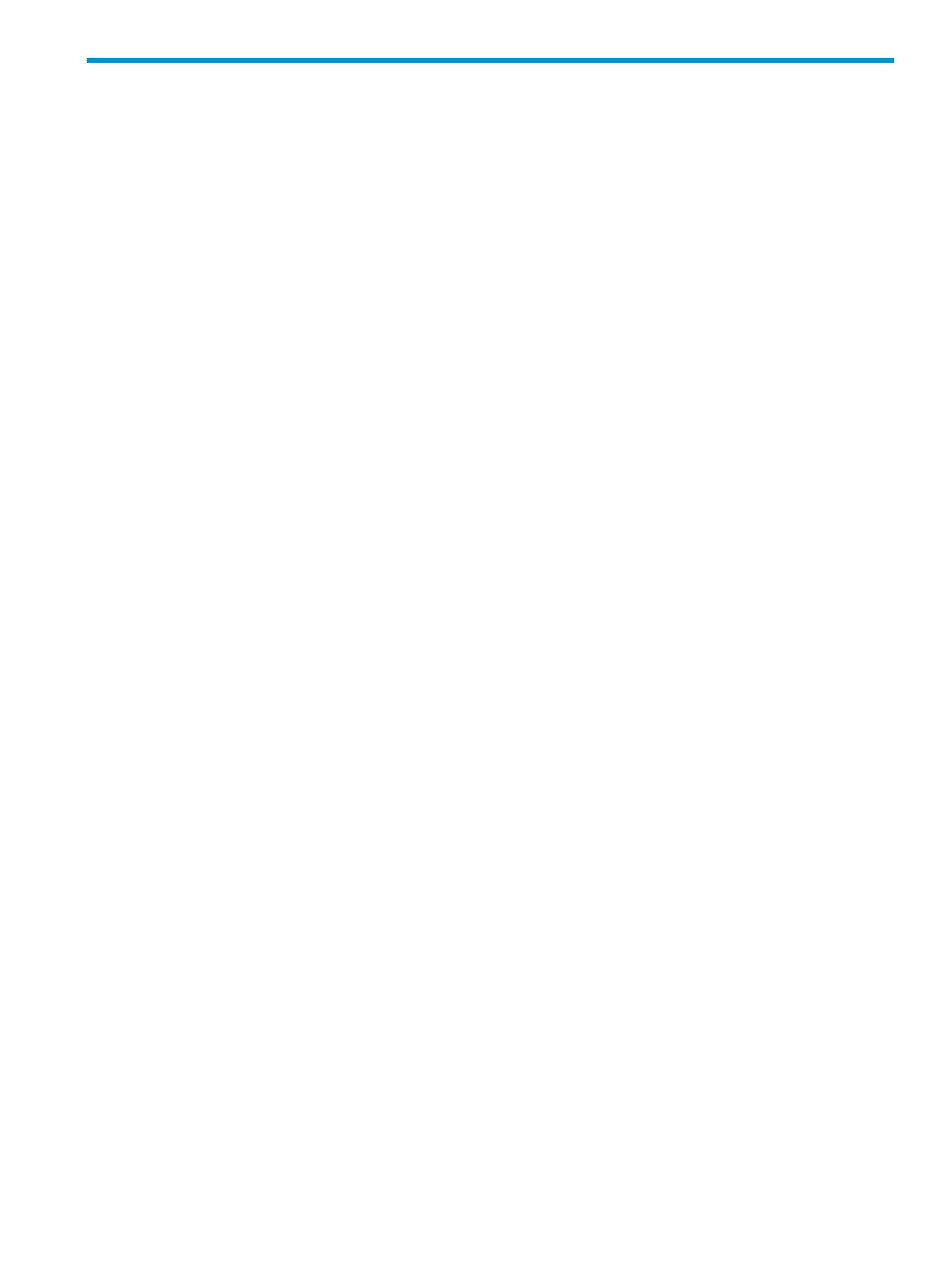
17 Simplified Installation and Management of Multiple
Identical NonStop Servers (Cloning)
The cloning feature in NonStop Software Essentials can be used to simplify software installation
and management on multiple NonStop systems with identical hardware and software configurations.
You can create a clone group consisting of a master system and one or more clone systems, then
configure it such that any software configuration applied to the master target is also applied to all
the clones in that clone group. You can configure multiple clone groups, each of which is maintained
independent of the other groups.
Topics discussed in this chapter include:
•
“Cloning Requirements” (page 173)
•
“Creating a Clone Group” (page 173)
•
“Applying a Software Configuration to a Clone Group” (page 175)
•
“Creating a Noncloning Configuration on a Master or Clone” (page 177)
•
“Removing a System from a Clone Group” (page 178)
Cloning Requirements
When deciding whether to manage multiple NonStop systems using cloning, consider:
•
All systems in a clone group must have the same processor type.
•
All systems must have the same, identically named volumes (primary and alternate) for volumes
on which NonStop Software Essentials manages TSVs.
•
All clone system targets must have the same logical target name.
•
The super ID remote password and sufficient network security access are required to remotely
activate configurations on clone targets simultaneously using the CLONE utility.
These are limitations to the NonStop Software Essentials cloning feature:
•
Activities for a clone group are indicated only for the master system. For example, a new
software revision created for a clone group appears created only for the master, not the clones.
•
Clone targets do not return a snapshot to the host system.
•
Discrepancy Reports can be generated for clone targets only through a special process:
1.
From the Target Interface on the clone system, start an Independent Snapshot. The Host
system receives the snapshot upon completion.
2.
Create a new configuration for the clone, containing the software that you expect to be
on the clone. (This software should be the software in the master’s configuration.)
3.
Save the new configuration.
4.
Run a discrepancy report.
5.
After you finish with the discrepancy report, delete the configuration you created for this
clone.
Creating a Clone Group
Creating a clone group involves these two tasks:
•
“Task 1: Define a Master Target” (page 174)
•
“Task 2: Define Clone Targets” (page 174)
These tasks are performed on the Configuration Revisions page, which is accessed by clicking
Configuration Revisions in the Host Tree Pane on the NonStop Software Essentials page. For more
information, see
“Using the Configuration Revisions Page” (page 62)
Cloning Requirements
173
