Remove products from a product group, Delete a product group, Remove from group – HP Integrity NonStop H-Series User Manual
Page 94
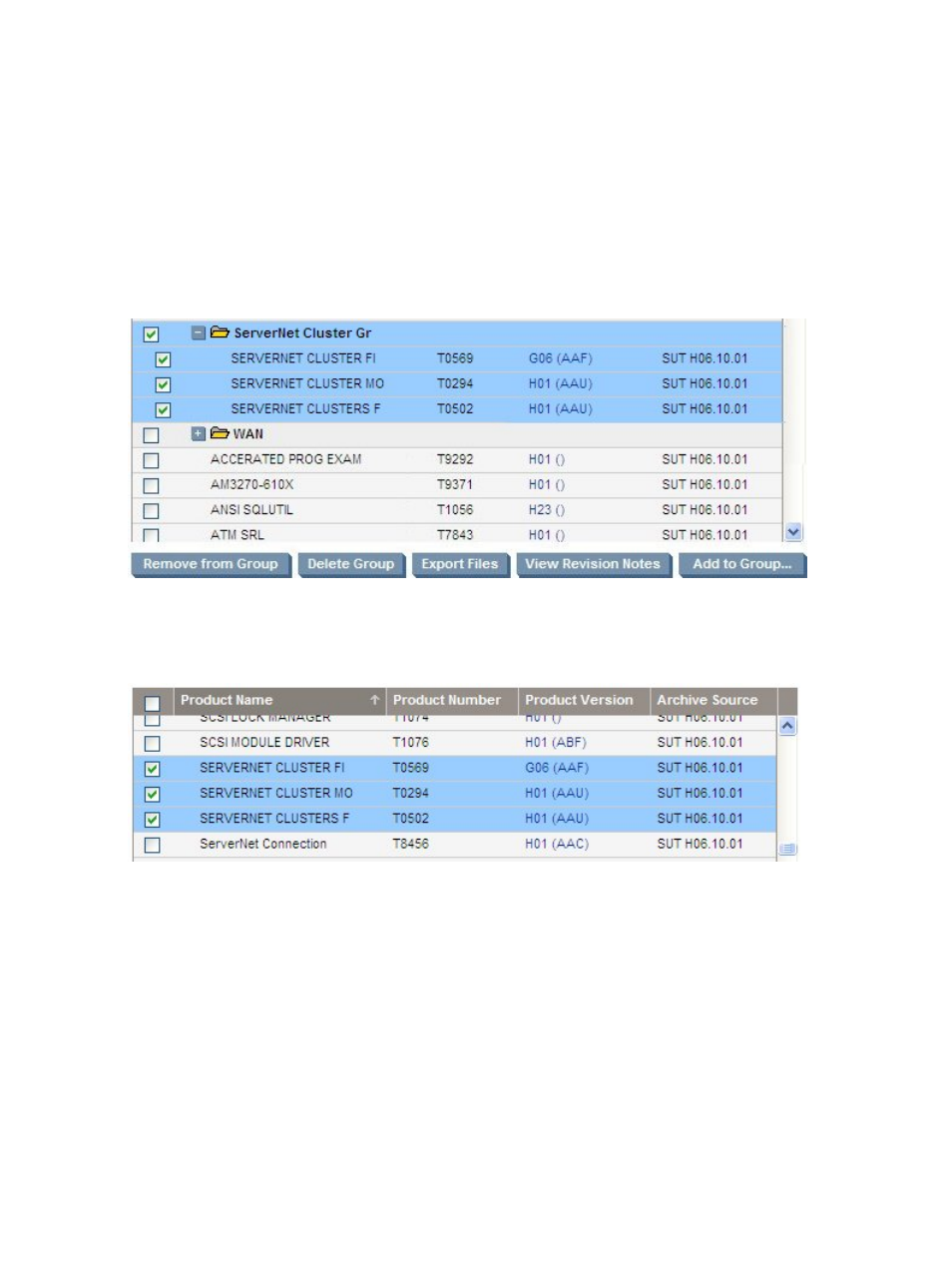
Remove Products from a Product Group
Enabled only when one or more products within a single product group – and no other products
outside of that product group – are selected, this action removes the selected product(s) from that
product group. The products are not removed from the revision or any other product group that
they may be a member of, and will continue to appear in the list of products for that revision, listed
either individually or as a member of another product group.
Delete a Product Group
Clicking the Delete Group button deletes the selected product group. This action is enabled when
an entire product group – and only that product group – is selected (as illustrated in the example
below).
Upon deletion of the product group, the products that were members of that group now appear
in the list of individual products for that revision (unless they were also members of another product
group, in which case they are listed under that product group).
94
Receiving and Managing Software Packages
