HP Integrity NonStop H-Series User Manual
Page 152
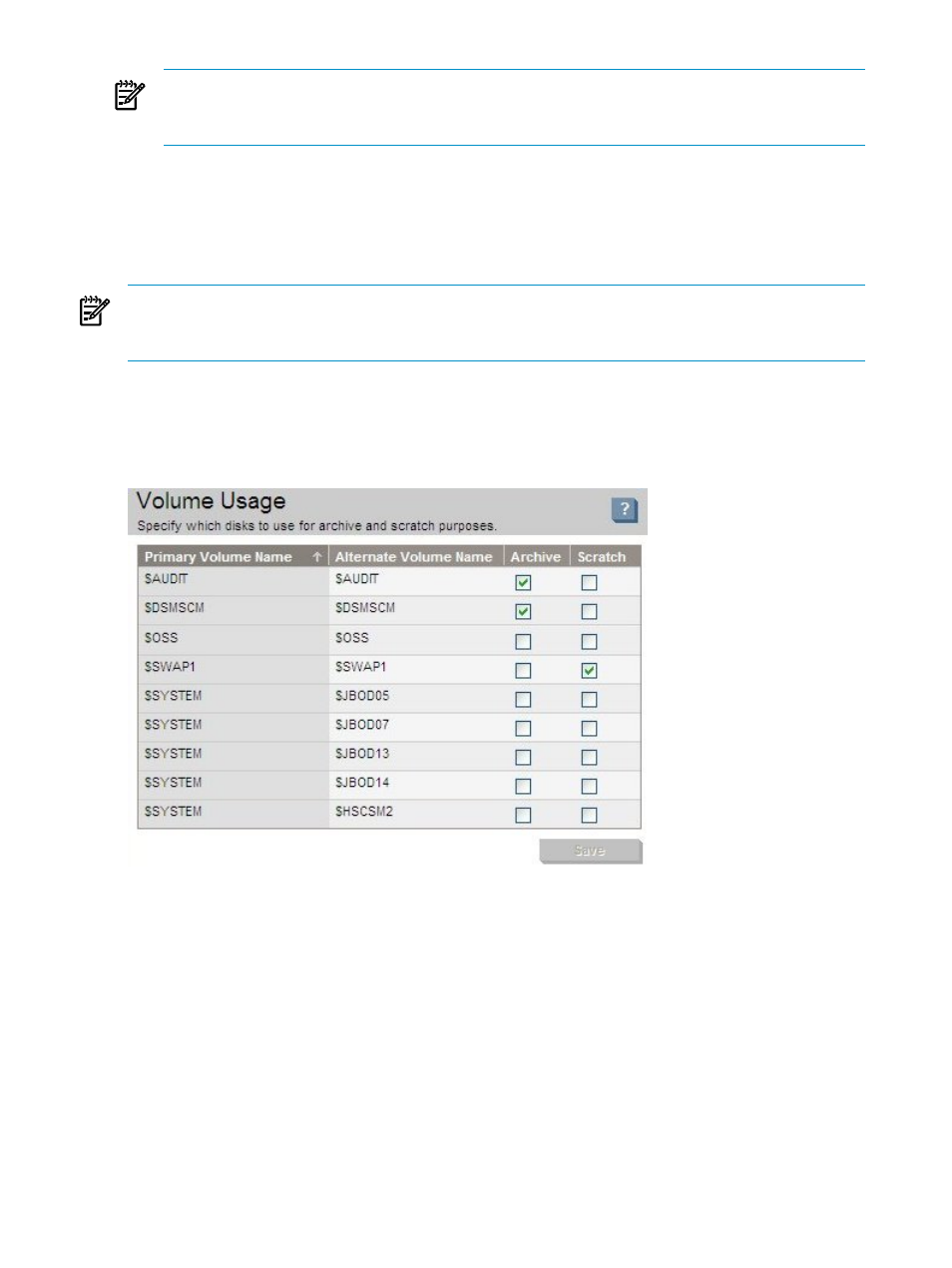
NOTE:
To improve system performance on NonStop systems, configure each volume used
for the archive for free-space table (FST) caching. For information about specifying the
FSTCACHING modifier, see the SCF Reference Manual for the Storage Subsystem.
To update the system volume usage information:
•
Use the
or
for disk volumes on a host system. A host
system volume can be a scratch volume, archive volume, or both.
•
Use the
for disk volumes on a target system. A target system volume can only be a
scratch volume.
NOTE:
To improve system performance, configure free-space table (FST) caching for each archive
volume. For information about specifying the FSTCACHING modifier, see the SCF Reference
Manual for the Storage Subsystem.
Updating Volume Usage through NonStop Software Essentials
The Volume Usage page is accessed by clicking Manage Volume Usage either under the
“Maintenance” heading on the NonStop Software Essentials Home Page or from the Maintenance
menu on the NonStop Software Essentials menu bar.
A table on the page lists all volumes on the host system, providing both primary and alternate
volume names, along with checkboxes to indicate whether each disk is an archive and/or scratch
volume. After making changes, click Save. A “Save Successful” dialog will confirm that your
changes were saved.
Updating Target Volume Usage through ZPHITMI or ZPHIHMI
Review the target volume usage; update if you need to set up the scratch volumes to be different
from the default values.
1.
Select 2 (Volume Maintenance); then press F1. DSM/SCM displays the Volume Maintenance
screen, listing the volumes accessible on the system.
152
Managing the NonStop Software Management Environment
