HP Integrity NonStop H-Series User Manual
Page 165
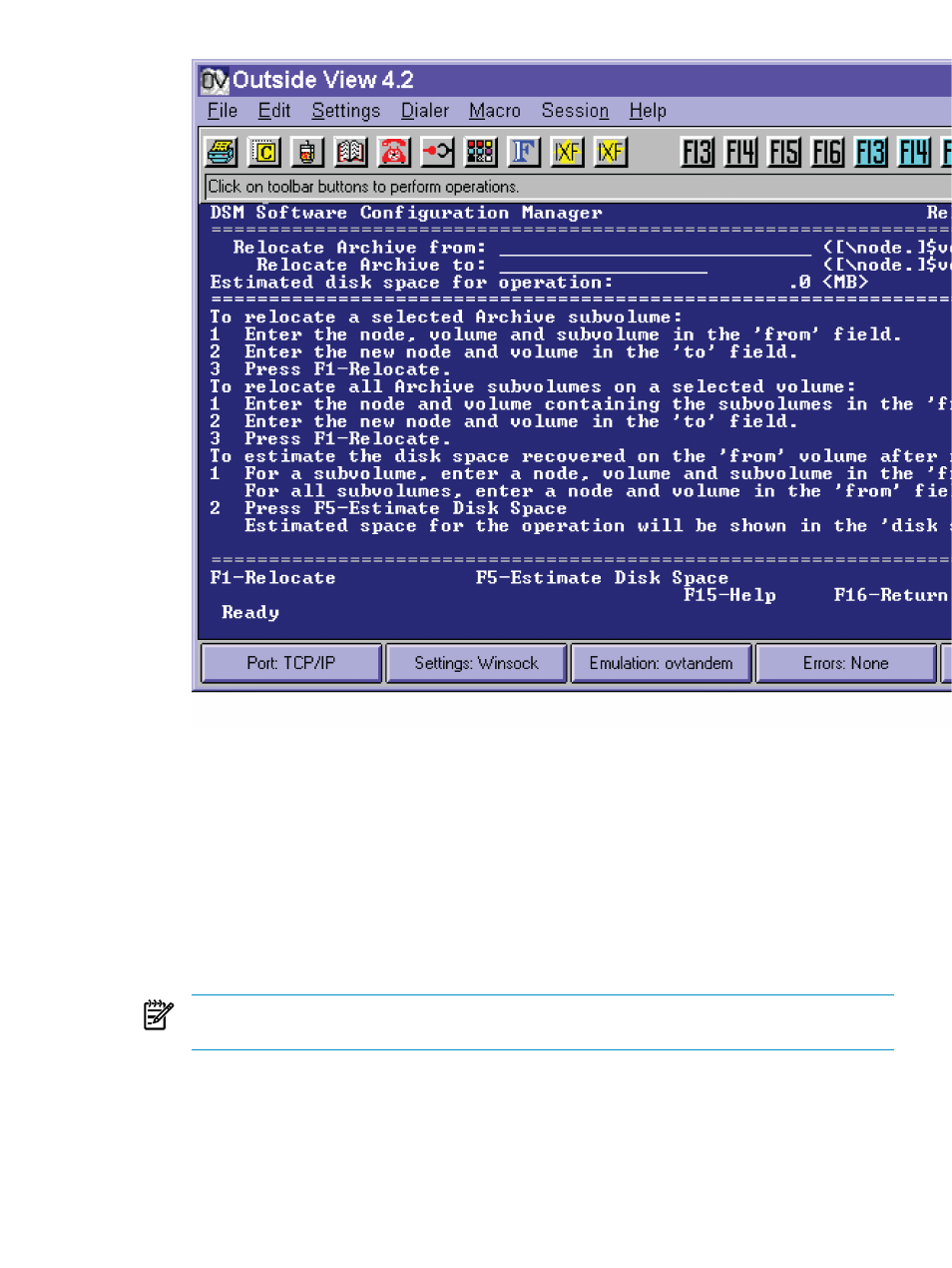
2.
Enter the current node (optional), volume, and subvolume (if you are moving a single subvolume)
in the From field, and press F5. In the Disk Space field, DSM/SCM shows an estimate of the
maximum amount of disk space that moving the archive will free.
3.
Move all archive subvolumes or the specified archive subvolume from the volume:
a.
Enter the current node (optional), volume, and subvolume (if moving a subvolume) in the
From field.
b.
Enter the new node (optional) and volume in the To field.
4.
Enter the current node (optional) and volume in the From field.
5.
Enter the new node (optional) and volume in the To field.
6.
Press F1 to change the volume.
NOTE:
Moving the archive might take several minutes. You cannot take further action until
the move is finished.
7.
Press F16 to return to the main menu.
8.
Press Shift-F16 to exit the ZPHIHMI.
Managing the NonSoftware Management Archive
165
