Utility:time, Utility:knob – GW Instek PEL-3000 Series Programming Manual User Manual
Page 134
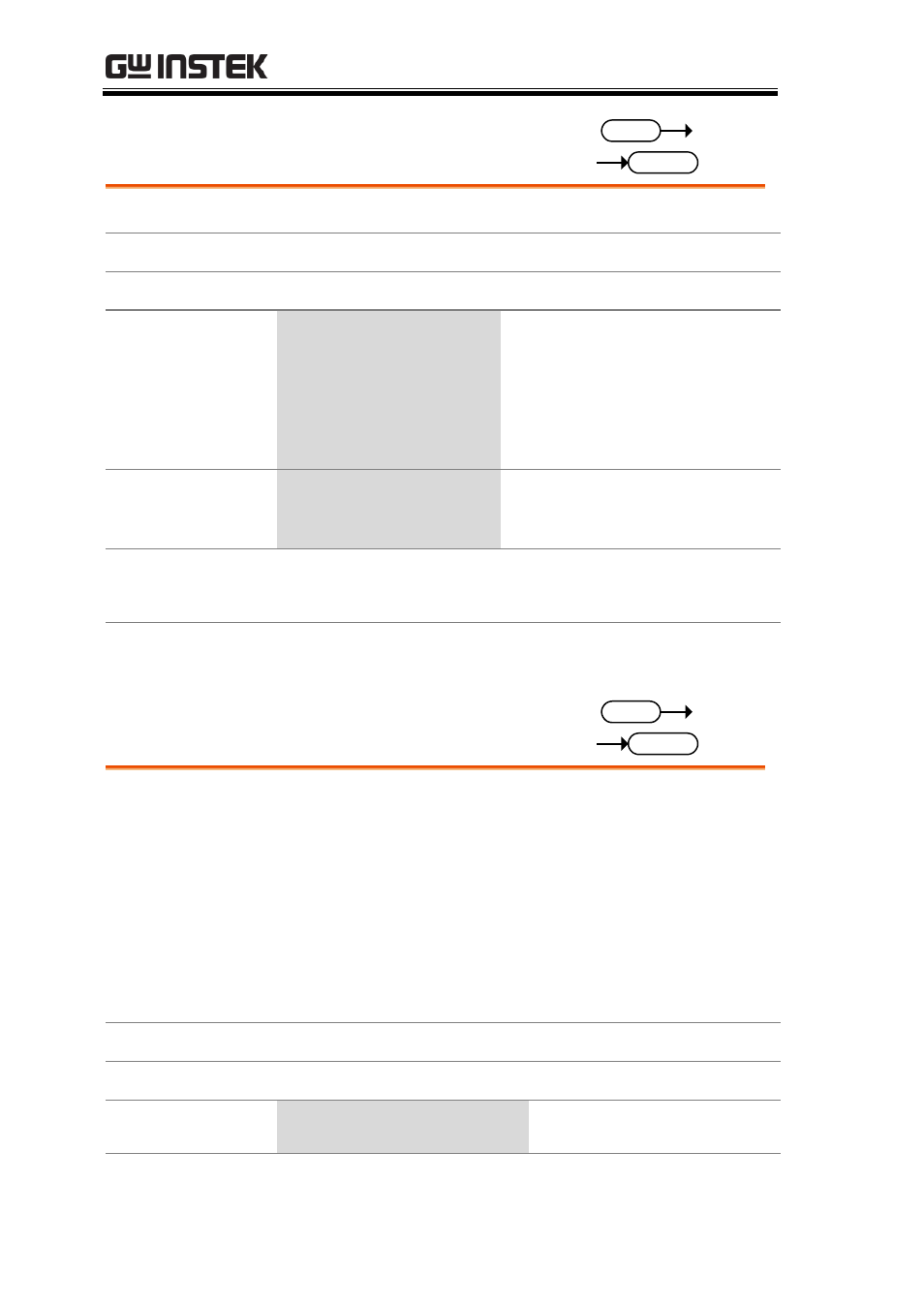
PEL-3000 Programming Manual
132
:UTILity:TIME
Set
Query
Description
Sets or queries the date and time for the unit.
Syntax
:UTILity:TIME
Query Syntax
:UTILity:TIME?
Parameter
Parameters in order
Description
Month
Day
Year
Hour
Minute
Return Parameter
Month:
Year:
Minute:
Example
:UTILity:TIME 10,2,2013,8,26
Sets the date to October 2, 2013. Sets the time to 8:26.
Query example
:UTILity:TIME?
> Month:10, Day:2, Year:2013, Hour:8, Minute:26
:UTILity:KNOB
Set
Query
Description
The Knob Type setting determines if values are
updated immediately as they are edited or if they
are only updated after the Enter key is pressed.
The Updated setting is applicable for when the
load is already on and the user wishes to change
the set values (current, voltage, etc.) in real-time.
The Old setting will only update the values after
the Enter key is pressed.
Syntax
:UTILity:KNOB {OLD|UPDated}
Query Syntax
:UTILity:KNOB?
Parameter/
Return Parameter
OLD
Old setting
UPDated
Updated setting
- GDB-03 (99 pages)
- GLA-1000 Series User Manual (111 pages)
- GLA-1000 Series Quick start guide (20 pages)
- GOS-630FC (20 pages)
- GOS-635G (36 pages)
- GOS-6000 Series (27 pages)
- GOS-6103C (30 pages)
- GOS-6100 Series (30 pages)
- GRS-6000A Series (51 pages)
- GDS-122 Installation Guide (4 pages)
- GDS-122 User Manual (52 pages)
- GDS-2000A series CAN/LIN bus User Manual (18 pages)
- GDS-2000A series Quick start guide for DS2-FGN (6 pages)
- GDS-2000A series Freewave User Manual (26 pages)
- GDS-2000A series Quick start guide for Logic analyzer option (18 pages)
- GDS-2000A series Quick start quide for DS2-LAN (2 pages)
- GDS-2000A series Option User Manual (80 pages)
- GDS-2000A series User Manual (261 pages)
- GDS-2000A series Programming Manual (272 pages)
- GDS-2000A series Single sheet for LA Quick start guide (2 pages)
- GBS-1000 Series Programming Manual (88 pages)
- GBS-1000 Series User Manual (187 pages)
- GDS-1000-U Series firmware upgrade (1 page)
- GDS-1000-U Series Programming Manual (70 pages)
- GDS-1000-U Series Quick start guide (2 pages)
- GDS-1000-U Series User Manual (133 pages)
- GDS-1000A-U Series Programming Manual (88 pages)
- GDS-1000A-U Series Quick start guide (2 pages)
- GDS-1000A-U Series User Manual (148 pages)
- GDS-3000 Series GCP-530/1030 current probe User Manual (40 pages)
- GDS-3000 Series GDP-025/050/100 differential probe User Manual (21 pages)
- GDS-3000 Series DS3-PWR Power analysis manual (37 pages)
- GDS-3000 Series User Manual (209 pages)
- GDS-3000 Series Programming Manual (103 pages)
- GDS-3000 Series DS3-SBD Serial Bus decode (29 pages)
- GDS-3000 Series GKT-100 deskew fixture User Manual (1 page)
- GDS-3000 Series GUG-001, GPIB to USB adapter User Manual (15 pages)
- GDS-300 Series User Manual (188 pages)
- GDS-300 Series Programming Manual (139 pages)
- GDS-300 Series Quick start guide (21 pages)
- GRF-3300 Series Student Manual (26 pages)
- GRF-3300 Series Teacher Manual (26 pages)
- GRF-1300A (124 pages)
- GSP-810 User Manual (40 pages)
- GSP-810 Software Manual (3 pages)
