Configure subsystem, Configure:voltage:on – GW Instek PEL-2000 Series Programming User Manual User Manual
Page 38
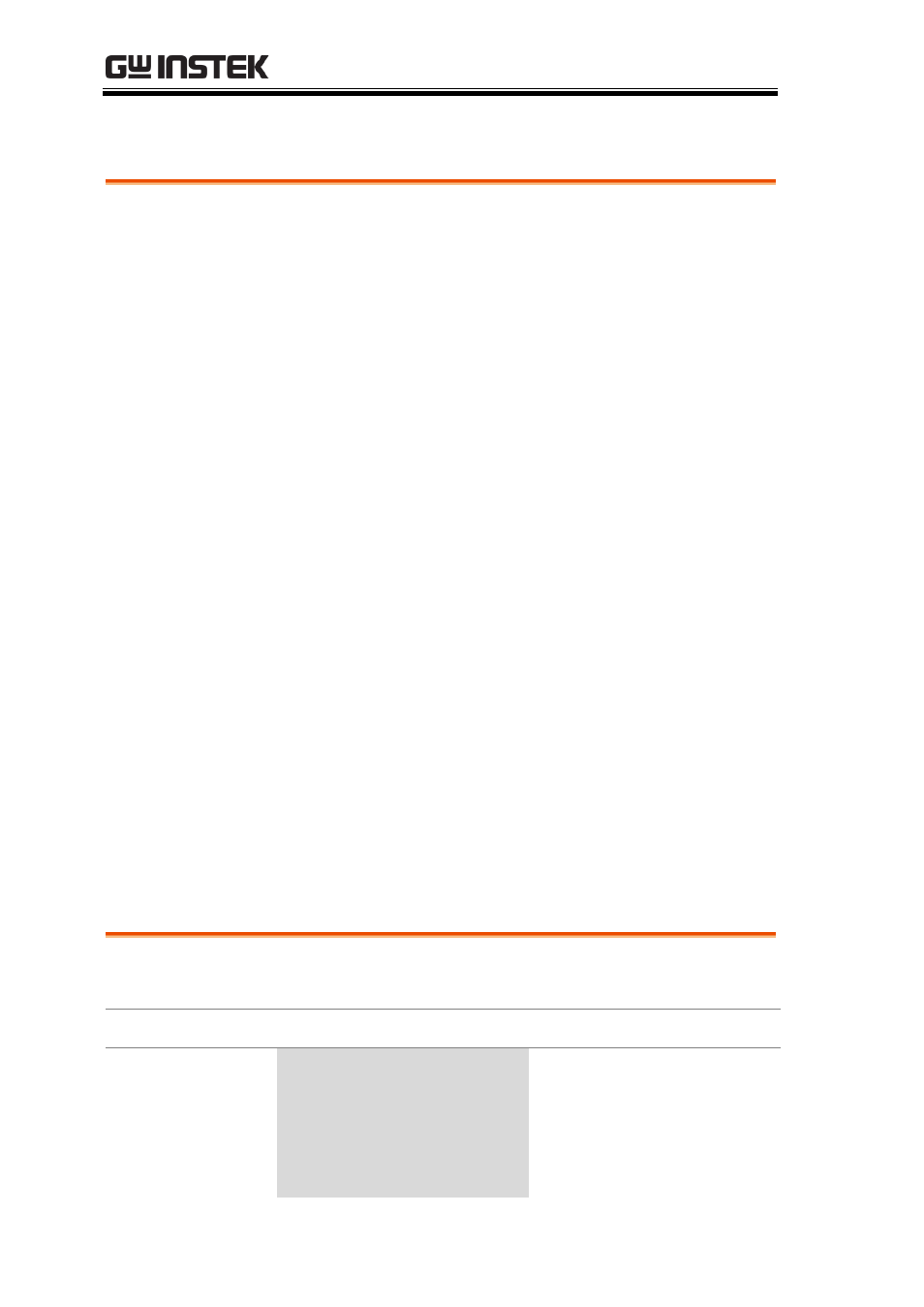
PEL-2000 Programming Manual
38
CONFIGURE Subsystem
:CONFigure:VOLTage:ON ............................................ 38
:CONFigure:VOLTage:RANGe ..................................... 39
:CONFigure:VOLTage:LATch ....................................... 40
:CONFigure:AUTO:LOAD ............................................ 40
:CONFigure:AUTO:MODE ........................................... 41
:CONFigure:SOUND ..................................................... 41
:CONFigure:REMote ..................................................... 42
:CONFigure:SAVE .......................................................... 42
:CONFigure:LOAD ........................................................ 42
:CONFigure:PROTection:CURRent:STATe ................. 43
:CONFigure:PROTection:CURRent:LEVel ................... 44
:CONFigure:PROTection:VOLTage:STATe ................. 45
:CONFigure:PROTection:VOLTage:LEVel .................. 45
:CONFigure:PROTection:POWer:STATe ..................... 46
:CONFigure:PROTection:POWer:LEVel ...................... 47
:CONFigure:PROTection:UVP:CLEar .......................... 47
:CONFigure:PROTection:UVP:LEVel ........................... 48
:CONFigure:RESPonse.................................................. 48
:CONFigure:RESEt ......................................................... 49
:CONFigure:GROup:UNITs ......................................... 49
:CONFigure:GROup:MODE ......................................... 50
:CONFigure:VOLTage:ON
Channel Specific
Command
Description
Sets Von (voltage on value). The allowable Von
values are channel and load module specific.
Syntax
:CONFigure:VOLTage:ON
Parameter
Von
3
3 volts
30MV
30 millivolts
30V
30 volts
