GW Instek PEL-2000 Series Programming User Manual User Manual
Page 17
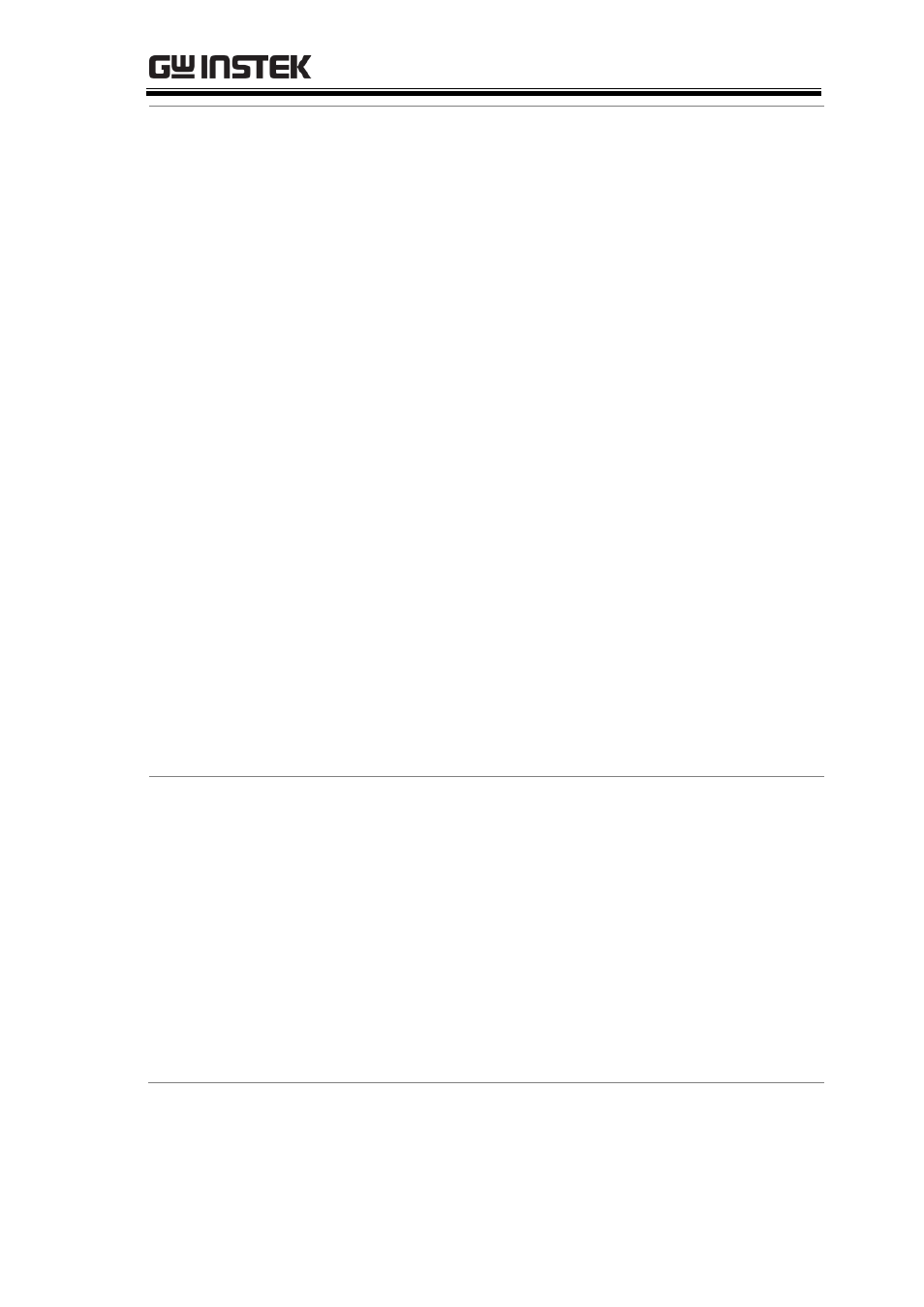
COMMAND OVERVIEW
17
Configure
:CONFigure:VOLTage:ON ............................................ 38
:CONFigure:VOLTage:RANGe ...................................... 39
:CONFigure:VOLTage:LATch ........................................ 40
:CONFigure:AUTO:LOAD ............................................. 40
:CONFigure:AUTO:MODE ............................................ 41
:CONFigure:SOUND ..................................................... 41
:CONFigure:REMote ...................................................... 42
:CONFigure:SAVE .......................................................... 42
:CONFigure:LOAD ......................................................... 42
:CONFigure:PROTection:CURRent:STATe .................. 43
:CONFigure:PROTection:CURRent:LEVel ................... 44
:CONFigure:PROTection:VOLTage:STATe .................. 45
:CONFigure:PROTection:VOLTage:LEVel ................... 45
:CONFigure:PROTection:POWer:STATe ..................... 46
:CONFigure:PROTection:POWer:LEVel ....................... 47
:CONFigure:PROTection:UVP:CLEar ........................... 47
:CONFigure:PROTection:UVP:LEVel ............................ 48
:CONFigure:RESPonse .................................................. 48
:CONFigure:RESEt ......................................................... 49
:CONFigure:GROup:UNITs .......................................... 49
:CONFigure:GROup:MODE .......................................... 50
Utility
:UTILity:AUTO:LOAD ..................................................... 51
:UTILity:AUTO:MODE ................................................... 52
:UTILity:SOUNd ............................................................. 52
:UTILity:REMote ............................................................. 53
:UTILity:REMote:MODE ................................................ 53
:UTILity:TIME .................................................................. 54
:UTILity:LOAD ................................................................ 54
:UTILity:IDENtify ............................................................ 55
:UTILity:FRAMe .............................................................. 55
