IAI America XSEL-QX User Manual
Page 490
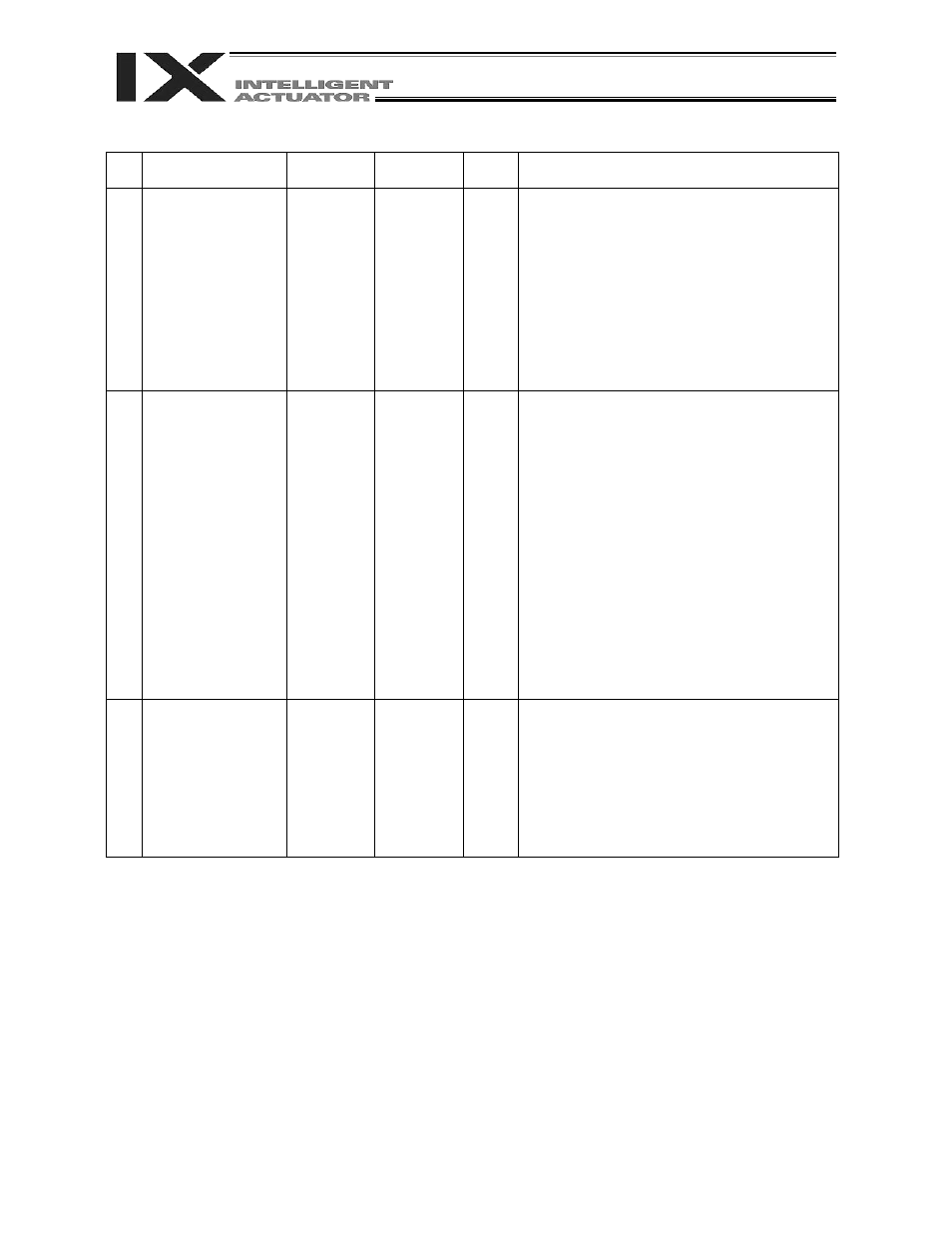
466
Appendix
Other Parameters
No. Parameter
name
Default value
(Reference)
Input range
Unit
Remarks
36 PC/TP data protect
setting (Program)
0H 0H
~
FFFFFFFFH
Bits 0 to 3:
Protect type (0: Read/write, 1: Read
only, 2: No read/write)
Bits 4 to 7:
Protect release method (0: Special
operation)
Bits 8 to 11: Protect range maximum number (1’s
place, BCD)
Bits 12 to 15: Protect range maximum number (10’s
place, BCD)
Bits 16 to 19: Protect range minimum number (1’s
place, BCD)
Bits 20 to 23: Protect range minimum number (10’s
place, BCD)
* Referenced by the PC/TP
37 PC/TP data protect
setting (Position)
0H 0H
~
FFFFFFFFH
Bits 0 to 3:
Protect type (0: Read/write, 1: Read
only, 2: No read/write)
Bits 4 to 7:
Protect release method (0: Special
operation)
Bits 8 to 11: Protect range maximum number (10’s
place, BCD)
Bits 12 to 15: Protect range maximum number (100’s
place, BCD)
Bits 16 to 19: Protect range maximum number
(1000’s place, BCD)
Bits 20 to 23: Protect range minimum number (10’s
place, BCD)
Bits 24 to 27: Protect range minimum number (100’s
place, BCD)
Bits 28 to 31: Protect range minimum number
(1000’s place, BCD)
* The value in the 1’s place is considered “0” for
both the protect range maximum/minimum
numbers.
* Referenced by the PC/TP
38 PC/TP data protect
setting (Symbol,
parameter)
0H 0H
~
FFFFFFFFH
Bits 0 to 3:
Protect type (Parameter) (0:
Read/write, 1: Read only, 2: No
read/write)
Bits 4 to 7:
Protect release method (Parameter)
(0: Special operation)
Bits 8 to 11:
Protect type (Symbol) (0: Read/write,
1: Read only, 2: No read/write)
Bits 12 to 15: Protect release method (Symbol) (0:
Special operation)
* Referenced by the PC/TP
