I/o parameters – IAI America XSEL-QX User Manual
Page 451
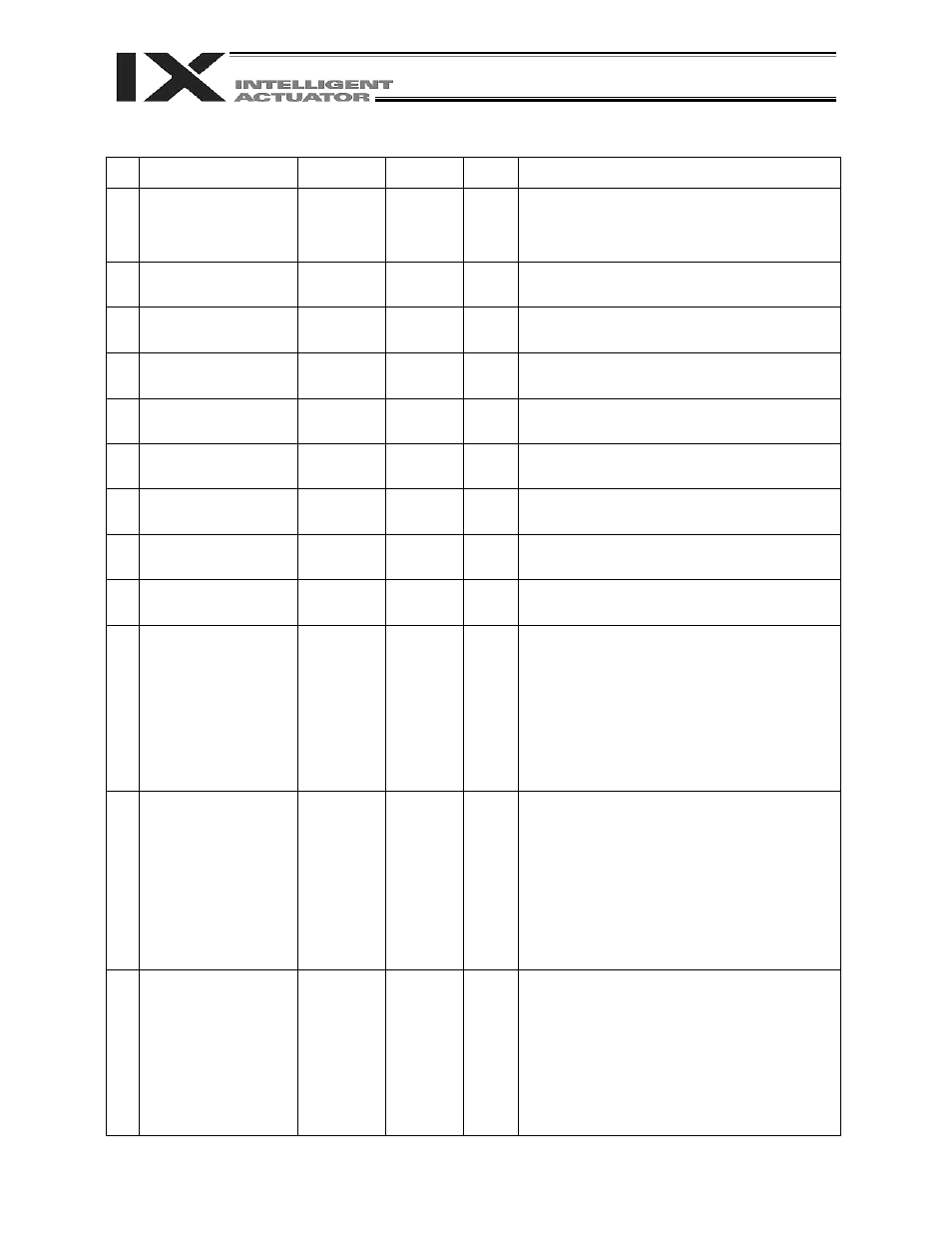
427
Appendix
1. I/O
Parameters
No. Parameter
name
Default value
(Reference)
Input range
Unit
Remarks
1
I/O port assignment type
1
0 ~ 20
0: Fixed assignment
1: Automatic assignment (Priority: Network I/F module >
Slot 1 (standard I/O) ~ * Ports are assigned only for
the installed adjoining slots, starting from slot 1 = For
safety reasons)
2
Input port start number
with fixed standard I/O
assignments (I/O1)
000
-1 ~ 599
0 + (Multiple of 8) (Invalid if a negative value is set)
3
Output port start number
with fixed standard I/O
assignments (I/O1)
300
-1 ~ 599
300 + (Multiple of 8) (Invalid if a negative value is set)
4
Input port start number
with fixed expanded I/O1
assignments (I/O2)
-1
-1 ~ 599
0 + (Multiple of 8) (Invalid if a negative value is set) (Slot
next to the standard I/O slot)
5
Output port start number
with fixed expanded I/O1
assignments (I/O2)
-1
-1 ~ 599
300 + (Multiple of 8) (Invalid if a negative value is set)
6
Input port start number
with fixed expanded I/O2
assignments (I/O3)
-1
-1 ~ 599
0 + (Multiple of 8) (Invalid if a negative value is set)
7
Output port start number
with fixed expanded I/O2
assignments (I/O3)
-1
-1 ~ 599
300 + (Multiple of 8) (Invalid if a negative value is set)
8
Input port start number
with fixed expanded I/O3
assignments (I/O4)
-1
-1 ~ 599
0 + (Multiple of 8) (Invalid if a negative value is set)
9
Output port start number
with fixed expanded I/O3
assignments (I/O4)
-1
-1 ~ 599
300 + (Multiple of 8) (Invalid if a negative value is set)
10 Standard I/O error monitor
(I/O1)
1
0 ~ 5
0: Do not monitor
1: Monitor
2: Monitor (Do not monitor 24-V I/O power-supply
errors)
3: Monitor (Monitor 24-V I/O power-supply errors only)
* Some exceptions apply.
* If 0 (= Do not monitor) or 2 (= Monitor (Do not monitor
24-V I/O power-supply errors)) is selected, a system
error will not generate when a 24-V I/O power-supply
error occurs. To protect the controller, however, the
actual outputs of the digital I/O board will be cut off by a
circuit later.
11 Expanded I/O1 error
monitor (I/O2)
1
0 ~ 5
0: Do not monitor
1: Monitor
2: Monitor (Do not monitor 24-V I/O power-supply
errors)
3: Monitor (Monitor 24-V I/O power-supply errors only)
* Some exceptions apply.
(Slot next to the standard I/O slot)
* If 0 (= Do not monitor) or 2 (= Monitor (Do not monitor
24-V I/O power-supply errors)) is selected, a system
error will not generate when a 24-V I/O power-supply
error occurs. To protect the controller, however, the
actual outputs of the digital I/O board will be cut off by a
circuit later.
12 Expanded I/O2 error
monitor (I/O3)
1
0 ~ 5
0: Do not monitor
1: Monitor
2: Monitor (Do not monitor 24-V I/O power-supply
errors)
3: Monitor (Monitor 24-V I/O power-supply errors only)
* Some exceptions apply..
* If 0 (= Do not monitor) or 2 (= Monitor (Do not monitor
24-V I/O power-supply errors)) is selected, a system
error will not generate when a 24-V I/O power-supply
error occurs. To protect the controller, however, the
actual outputs of the digital I/O board will be cut off by a
circuit later.
