Toshiba H1 Series User Manual
Page 602
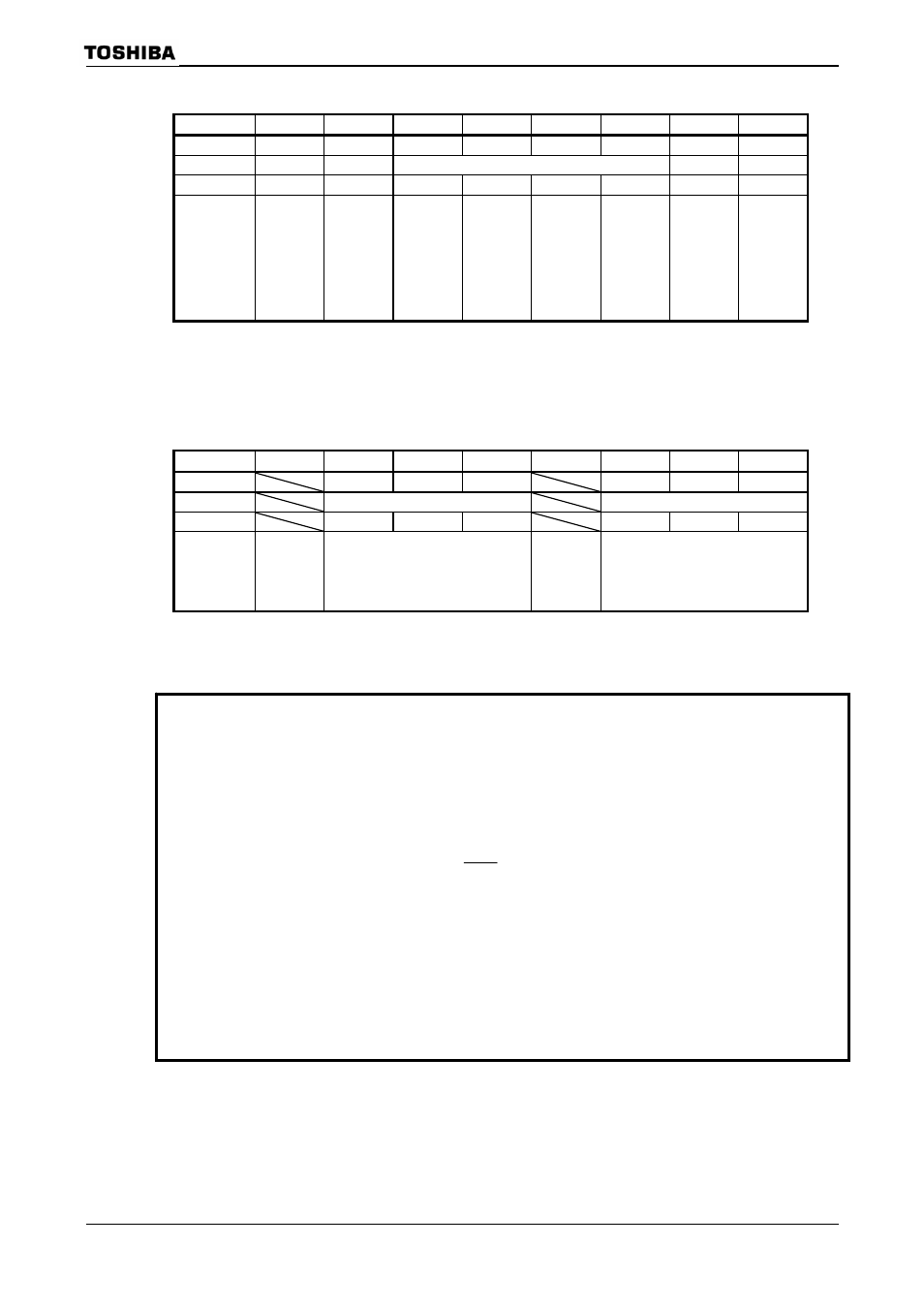
TMP92CZ26A
92CZ26A-599
AD Mode Control Register 4 (AD Monitor function control)
7 6 5 4 3 2 1 0
bit
Symbol CMEN1 CMEN0 CMP1C
CMP0C
IRQEN1
IRQEN0
CMPINT1
CMPINT0
Read/Write R/W
R/W
R/W
R
R
After
reset
0 0 0 0 0 0 0 0
Function
AD Monitor
function1
0: Disable
1: Enable
AD Monitor
function0
0: Disable
1: Enable
Generation
condition of
AD monitor
function
interrupt 1
0: less than
1: Greater
than or Equal
Generation
condition of
AD monitor
function
interrupt 0
0: less than
1: Greater
than or Equal
AD monitor
function
interrupt 1
0: Disable
1: Enable
(Note)
AD monitor
function
interrupt 0
0: Disable
1: Enable
(Note)
Status of
AD monitor
function
interrupt 1
0: No
generation
1: Generation
Status of
AD monitor
function
interrupt 0
0: No
generation
1: Generation
Note: When AD monitor function interrupts generate, it is cleared automatically and it is set to
disable condition.
AD Mode Control Register 5 (AD Monitor function control)
7 6 5 4 3 2 1 0
bit Symbol
CMCH2
CM1CH1
CM1CH0
CM0CH2
CM0CH1
CM0CH0
Read/Write
R/W R/W
After
reset
0 0 0 0 0 0
Function
Select analog channel for AD monitor function 1
000: AIN0 100: AN4
001: AIN1 101: AN5
010: AIN2 110: Reserved
011: AN3 111: Reserved
Select analog channel for AD monitor function 0
000: AIN0 100: AN4
001: AIN1 101: AN5
010: AIN2 110: Reserved
011: AN3 111: Reserved
Note1: When converting AD in hard ware trigger by setting
PGFC
an INTTBx0 of 16-bit timer, first set the
timer is not operating. Then, set the
operation. Finally, operate the timer so that AD conversion will be initiated at constant
intervals.
Note 2: When disabling an external trigger (
ADTRG
) for AD conversion, first clear the
general-purpose port.
Note 3: When starting AD by using external trigger (ADTRG), it can be started after enabling
(
= “1” or
SYS
was executed. AD is not started
when before that time.
Note 4: When chaging compare register value of AD Monitor function, change it after setting AD
Monitor function to disable(ADMOD4
Figure 3.23.5 AD Conversion Registers
ADMOD4
(12BCH)
ADMOD5
(12BDH)
