Appn implementation on the router using dlsw, Data flow in an appn configuration using dlsw port – IBM SC30-3865-04 User Manual
Page 73
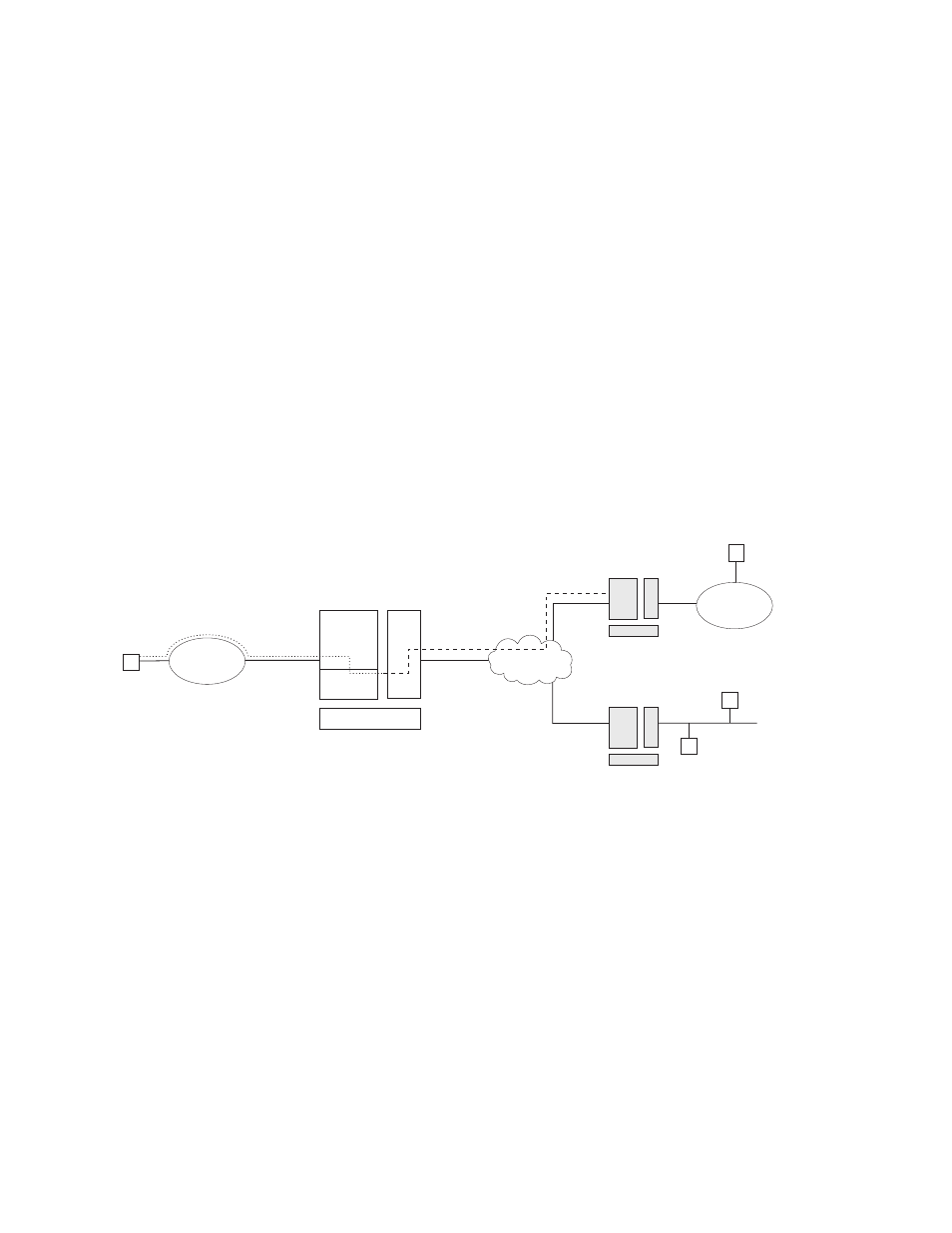
– If this retry fails, wait 60 seconds (the value of
Short retry timer).
– Retry the primary DLUS. If this retry fails, retry the backup DLUS. This is
attempt #1 of the
Short retry count.
– If this fails, wait 60 seconds (the value of
Short retry timer).
– Retry the primary DLUS, and then the backup DLUS. This is attempt #2
Short
retry count. Short retry count is now exhausted.
– If the retry still fails, wait 300 seconds (the value of
Long retry timer). Then
retry the primary DLUS. If this retry attempt fails, retry the backup DLUS.
– As long as the retry fails, continue to retry the primary and the backup DLUS,
waiting 300 seconds between retry sequences, for as long as the DSPU is
requesting ACTPU.
APPN Implementation on the Router Using DLSw
The router also supports APPN over DLSw for connectivity to nodes through a
remote DLSw partner. An example is shown in Figure 3. This support allows
customers with DLSw configurations to migrate their networks to 2210.
Note: It is recommended to use APPN over direct DLCs when available instead of
APPN over DLSw.
APPN configuration restrictions using DLSw:
v
Connectivity through remote DLSw partners only
v
Only 1 DLSw port per router
v
Use of a locally administered MAC address
v
HPR is not supported on DLSw ports
v
DLSw ports cannot be members of connection networks
v
Parallel TGs are not supported on DLSw ports
See “Configuring the Router as an APPN Network Node” on page 26 to configure
APPN using DLSw.
How APPN Uses DLSw ports to Transport Data
When APPN is configured on the router to use Data Link Switching (DLSw) port,
DLSw is used to provide a connection-oriented interface (802.2 LLC type 2)
between the APPN component in the router and APPN nodes and LEN end nodes
attached to a remote DLSw partner.
Bridged Frames
DLSw Router
DLSw Router
End
Node
IP
Ring
APPN
DLSw
TCP
WAN
Ring
Figure 3. Data Flow in an APPN Configuration Using DLSw Port
APPN
Chapter 1. APPN
43
