Enable nhrp, Nhrp configuration command summary, Chapter 12. configuring and monitoring nhrp – IBM SC30-3865-04 User Manual
Page 389: Accessing the nhrp configuration process, Nhrp configuration commands
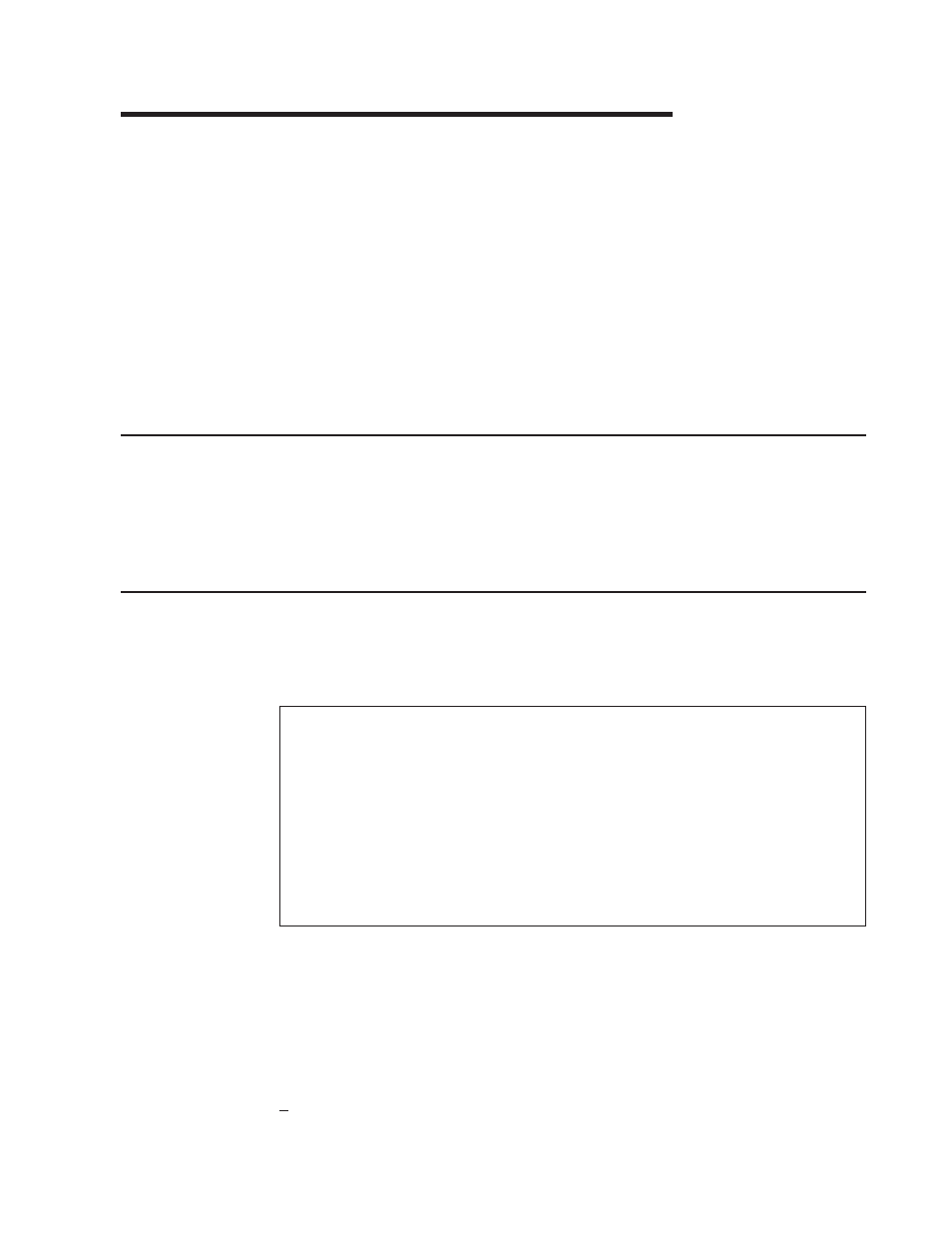
Chapter 12. Configuring and Monitoring NHRP
This chapter describes how to configure and monitor the Next Hop Resolution
Protocol (NHRP). For a description of this protocol, refer to “Next Hop Resolution
Protocol (NHRP) Overview” on page 345.
This chapter contains the following sections:
v
“Accessing the NHRP Configuration Process”
v
v
“Accessing the NHRP Monitoring Process” on page 368
v
“NHRP Monitoring Commands” on page 369
v
“NHRP Packet Tracing” on page 374
Accessing the NHRP Configuration Process
To access the NHRP configuration:
1. At the operator monitoring prompt (*), type talk 6 and press enter.
2. At the
config>
prompt, type protocol nhrp and press enter.
3. The
NHRP config>
prompt is displayed.
NHRP Configuration Commands
This section explains all of the NHRP configuration commands as shown in
Table 62. Enter the commands at the
NHRP config>
prompt.
Table 62. NHRP Configuration Command Summary
Command
Function
? (Help)
Displays all the commands available for this command level or lists the
options for specific commands (if available). See “Getting Help” on page
xxvi.
Enable NHRP
Turns on NHRP for all interfaces that are not explicitly defined.
Disable NHRP
Turns off NHRP for all interfaces that are not explicitly defined.
List
Displays the NHRP configuration.
Advanced
config
Gets you to the
NHRP Advanced config>
prompt, from which you can enter
other commands as described in “NHRP Advanced Configuration
Commands” on page 361.
Exit
Returns you to the previous command level. See “Exiting a Lower Level
Environment” on page xxvii.
Enable NHRP
Use the
enable
command to enable NHRP on all interfaces not explicitly defined
using an NHRP advanced config command. It is a simple way to get NHRP up and
running with default parameters.
Syntax:
enable
nhrp
© Copyright IBM Corp. 1994, 1998
359
