Disable enable, List, Accessing the ndp monitoring environment – IBM SC30-3865-04 User Manual
Page 439: Disable, Enable
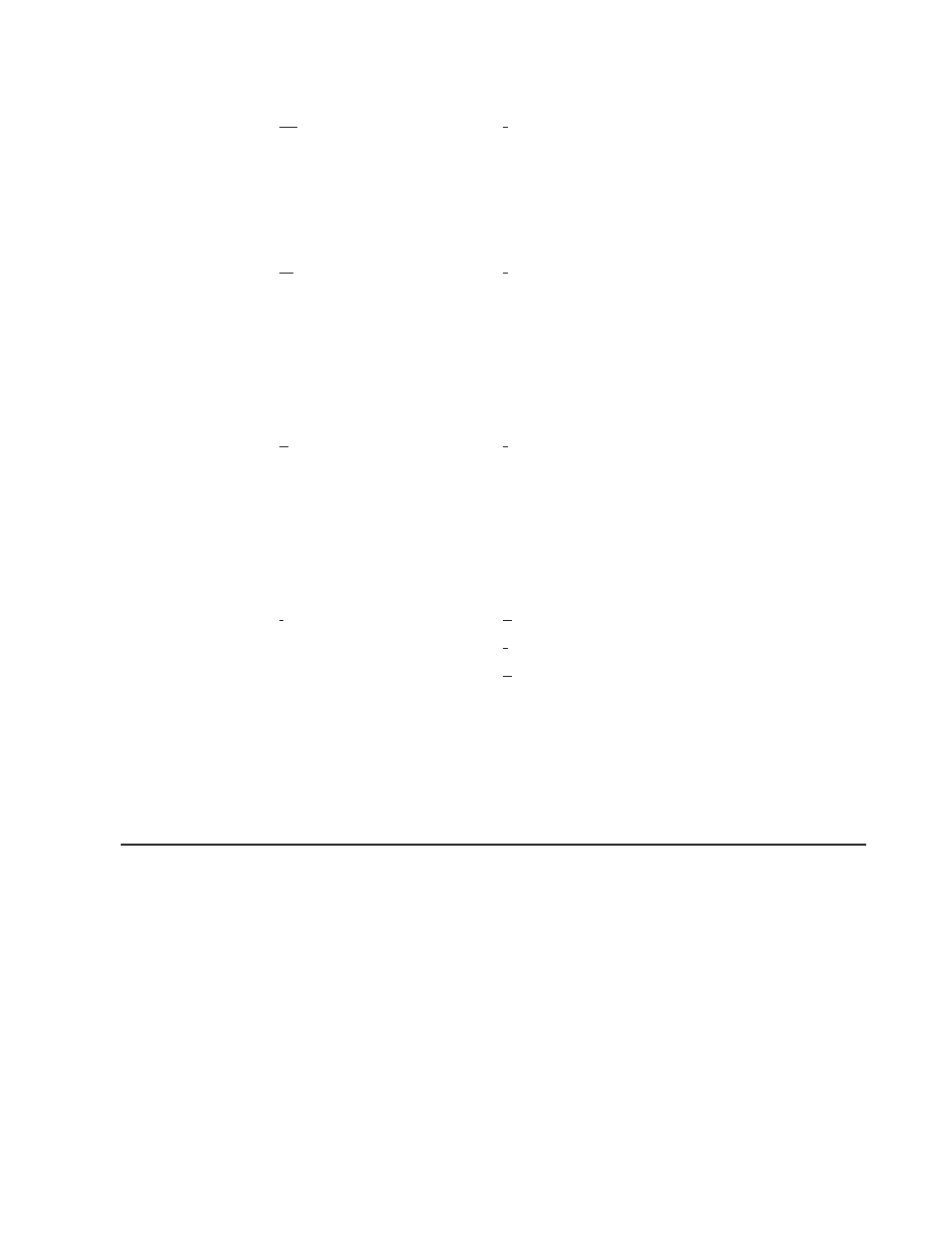
delete
ra
Disable
Use the disable command to disable route advertisement.
Syntax:
disable
ra
ra
Disables route advertisement.
Enable
Use the enable command to enable route advertisement.
Syntax:
enable
ra
ra
Enables route advertisement.
List
Use the list command to display the NDP configuration.
Syntax:
list
all
ra
prefix
Example:
NDP config>list all
NDP config>list ra
NDP config>list prefix
NDP config>
Accessing the NDP Monitoring Environment
Use the following procedure to access the NDP monitoring commands. This
process gives you access to the NDP monitoring process.
1. At the OPCON prompt, enter talk 5. (For more detail on this command, refer to
“The OPCON Process” in
Software User’s Guide.) For example:
* talk 5
+
After you enter the talk 5 command, the GWCON prompt (
+
) displays on the
terminal. If the prompt does not appear when you first enter configuration, press
Return again.
2. At the + prompt, enter the p ndp command to get you to the
NDP>
prompt.
Example:
NDP Configuration Commands (Talk 6)
Chapter 15. Configuring and Monitoring Neighbor Discovery Protocol (NDP)
409
||
|
|
|
||
||
|
|
|
||
||
|
|
|
||
||
||
|
|
|
|
|
|
|
|
|
|
|
|
|
|
|
|
|
|
|
|
