Appn configuration commands 102 – IBM SC30-3865-04 User Manual
Page 132
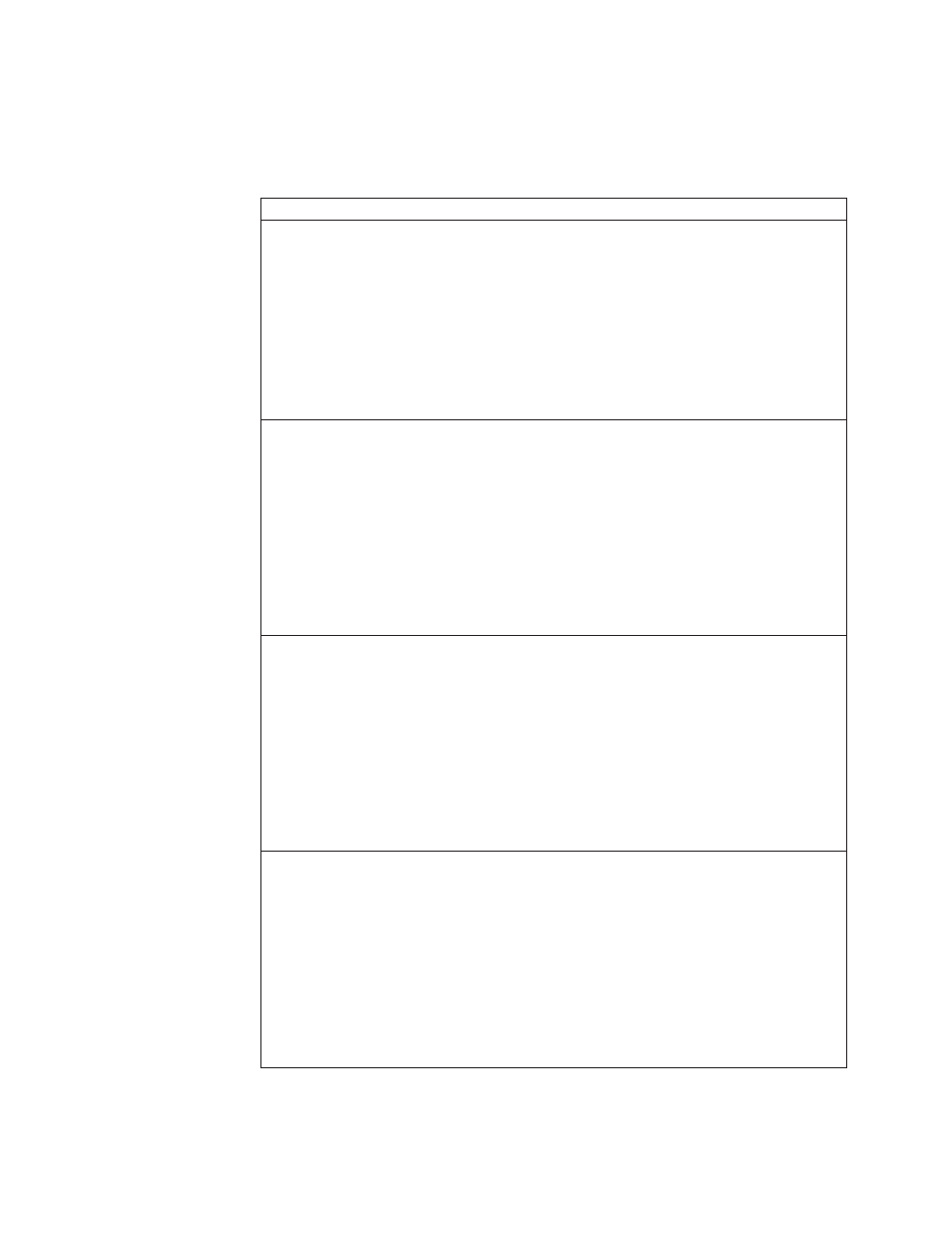
You will be prompted to enter values for the following parameters. The
parameter range will be shown in parentheses ( ). The parameter default
will be shown in square brackets [ ].
Table 9. Configuration Parameter List - Trace Setup Questions
Parameter Information
Parameter
Turn all trace flags off
Valid Values
Yes, No
Default Value
No
Description
This parameter enables or disables trace flags.
Parameter
Edit Node-Level Traces
Valid Values
Yes, No
Default Value
No
Description
This parameter enables or disables this APPN trace option. See Table 10 on page 103
for the set of questions you will be asked if this option is enabled.
Parameter
Edit Interprocess Signals
Valid Values
Yes, No
Default Value
No
Description
This parameter enables or disables this APPN trace option. See Table 11 on page 108
for the set of questions you will be asked if this option is enabled.
Parameter
Edit Module Entry and Exit
Valid Values
Yes, No
Default Value
No
Description
This parameter enables or disables this APPN trace option. See Table 12 on page 112
for the set of questions you will be asked if this option is enabled.
APPN Configuration Commands
102
MRS V3.2 Protocol Config Ref Vol 2
|
||
|
|
|
|
|
|
|
|
|
|
|
|
|
|
|
|
|
|
|
|
|
|
|
|
|
|
|
|
|
|
|
|
|
|
|
|
|
|
|
|
