Automatic document feeder and, Document glass, Automatic document feeder and document glass – Sharp MX-6070N User Manual
Page 9
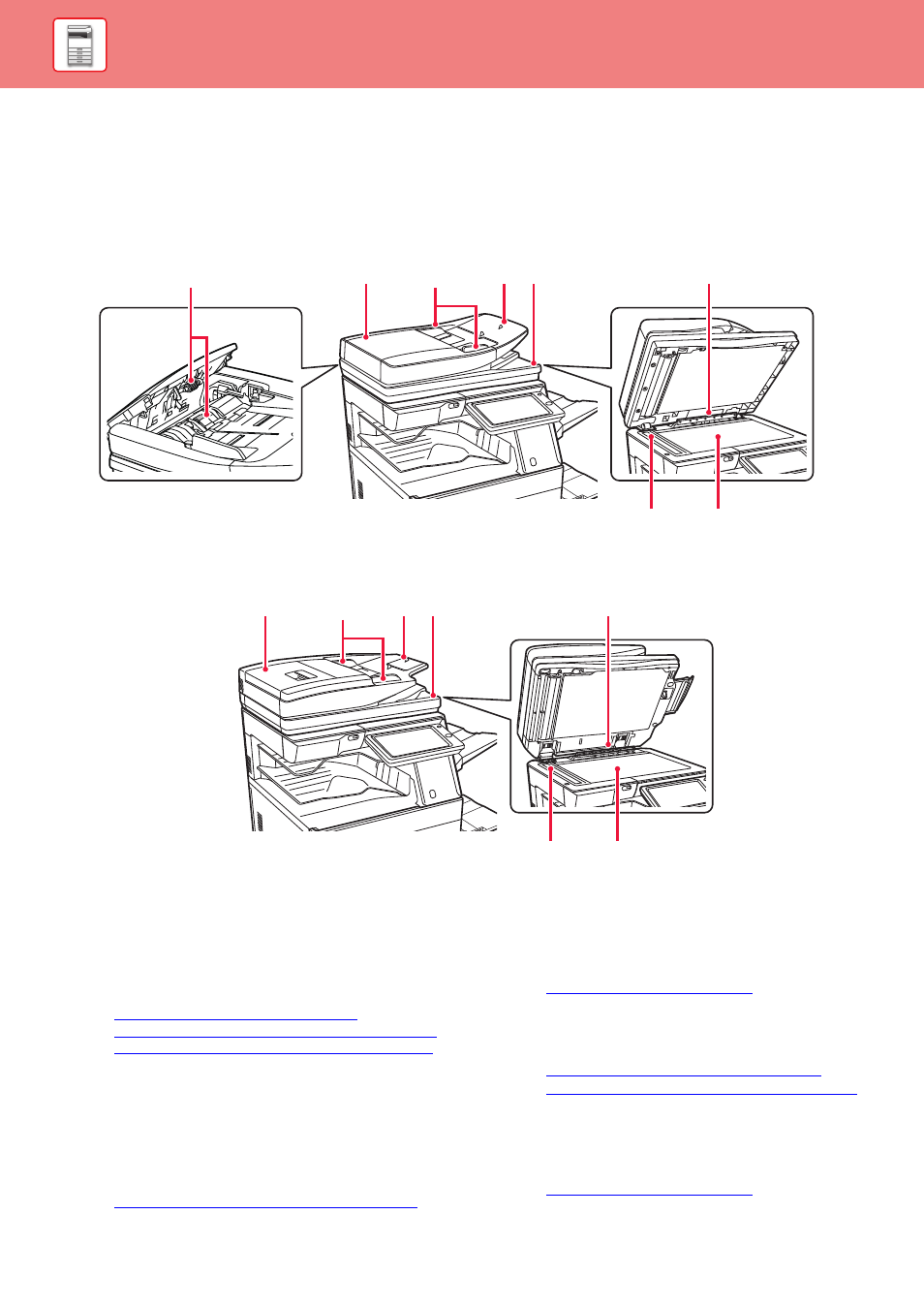
1-6
BEFORE USING THE MACHINE►BEFORE USING THE MACHINE
AUTOMATIC DOCUMENT FEEDER AND DOCUMENT
GLASS
MX-3050N/MX-3060N/MX-3550N/MX-3560N/MX-4050N/MX-4060N/MX-5050N/
MX-6050N
MX-3070N/MX-3570N/MX-4070N/MX-5070N/MX-6070N
(1)
Paper feed roller
This roller rotates to automatically feed the original.
(2)
Document feeding cover
Open this cover to remove an original misfeed.
On the MX-3050N/MX-3060N/MX-3550N/MX-3560N/
MX-4050N/MX-4060N/MX-5050N/MX-6050N, this cover
is also opened to clean the paper feed roller.
► CLEANING THE PAPER FEED ROLLER
(MX-3050N/MX-3060N/MX-3550N/MX-3560N/MX-4050
N/MX-4060N/MX-5050N/MX-6050N only) (page 1-152)
(3)
Original guides
These guides help ensure that the original is scanned
correctly.
Adjust the guides to the width of the original.
(4)
Document feeder tray
Place the original.
Place the original with the print side facing up.
► AUTOMATIC DOCUMENT FEEDER (page 1-80)
(5)
Original exit tray
The original is discharged to this tray after scanning.
(6)
Original size detector
This unit detects the size of an original placed on the
document glass.
(7)
Scanning area
Originals placed in the automatic document feeder are
scanned here.
► CLEANING THE DOCUMENT GLASS AND
AUTOMATIC DOCUMENT FEEDER (page 1-141)
(8)
Document glass
If you want to scan books or other thick originals that
cannot be fed through the automatic document feeder,
place them on this glass.
(4)
(2)
(5)
(6)
(1)
(3)
(7)
(8)
(4)
(2)
(5)
(6)
(3)
(7)
(8)
