Mopria settings, Airprint settings – Sharp MX-6070N User Manual
Page 861
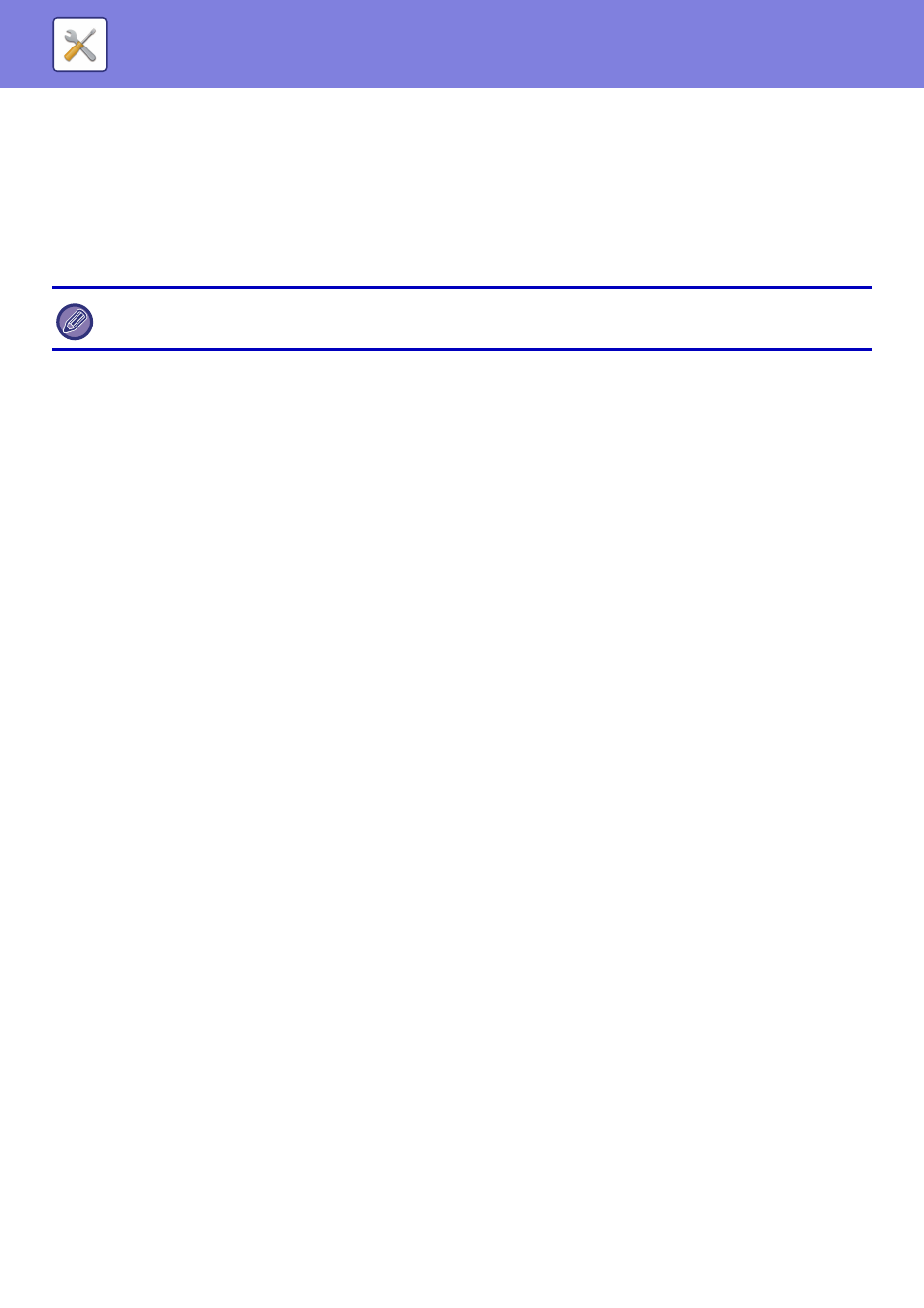
7-146
SYSTEM SETTINGS►SYSTEM SETTINGS
Register with Google Cloud Print
This appears when the "Status" is "Not Set".
Tap this key to show the registration information on the operation panel.
Open the Web browser on your device and go to the URL that is displayed.
When the Google account login page appears in your Web browser, enter the Google account information of the
administrator of the machine.
Follow the instructions that appear after you log in to complete the registration procedure for the machine.
When you have successfully completed registration, the “Status” changes to “Registered”.
Delete from Google Cloud Print
This appears when the "Status" is "Registered".
Tap this key to delete the machine's information from the Cloud server, and the Google Cloud Print settings from the
machine.
Registration URL/QR code
This appears when the "Status" is "Registering".
Directly enter the URL for registration in the client device, or scan the QR code and access the registration page.
When you complete final registration on the registration page, you will be able to use Google Cloud Print.
Mopria Settings
Mopria
Specify whether or not Mopria is used.
mDNS
Set whether the machine will be found when searched for from a client device.
This setting is the same as mDNS in the mDNS settings in the service settings of the network settings.
Service name
Text box
Set the printer name that will appear on the client device.
This setting is the same as the service name in the mDNS settings in the service settings of the network settings.
Installation location
Set the name of the installation location that appears on the client device.
This setting is the same as the installation location on the machine information page of the status.
AirPrint Settings
AirPrint (Print), AirPrint (Scan), AirPrint (Fax Send)
Select these settings to use the AirPrint functions.
mDNS
Enable or disable mDNS. When mDNS is disabled, the machine will not appear in the list of printers when AirPrint is
used to print.
This setting is linked to [Network Settings] → [Services Settings] → [mDNS Settings] → [mDNS] in "Settings
(administrator)".
IPP
Specify whether or not the IPP port of the machine is enabled. This setting is linked to [Security Settings] → [Port
Control] → [IPP] in "Settings (administrator)".
Complete the registration procedure within 10 minutes after the registration information is shown. If you fail to complete
registration within this time, the status will change from “Registering” back to “Not Set”.
