Mac os – Sharp MX-6070N User Manual
Page 344
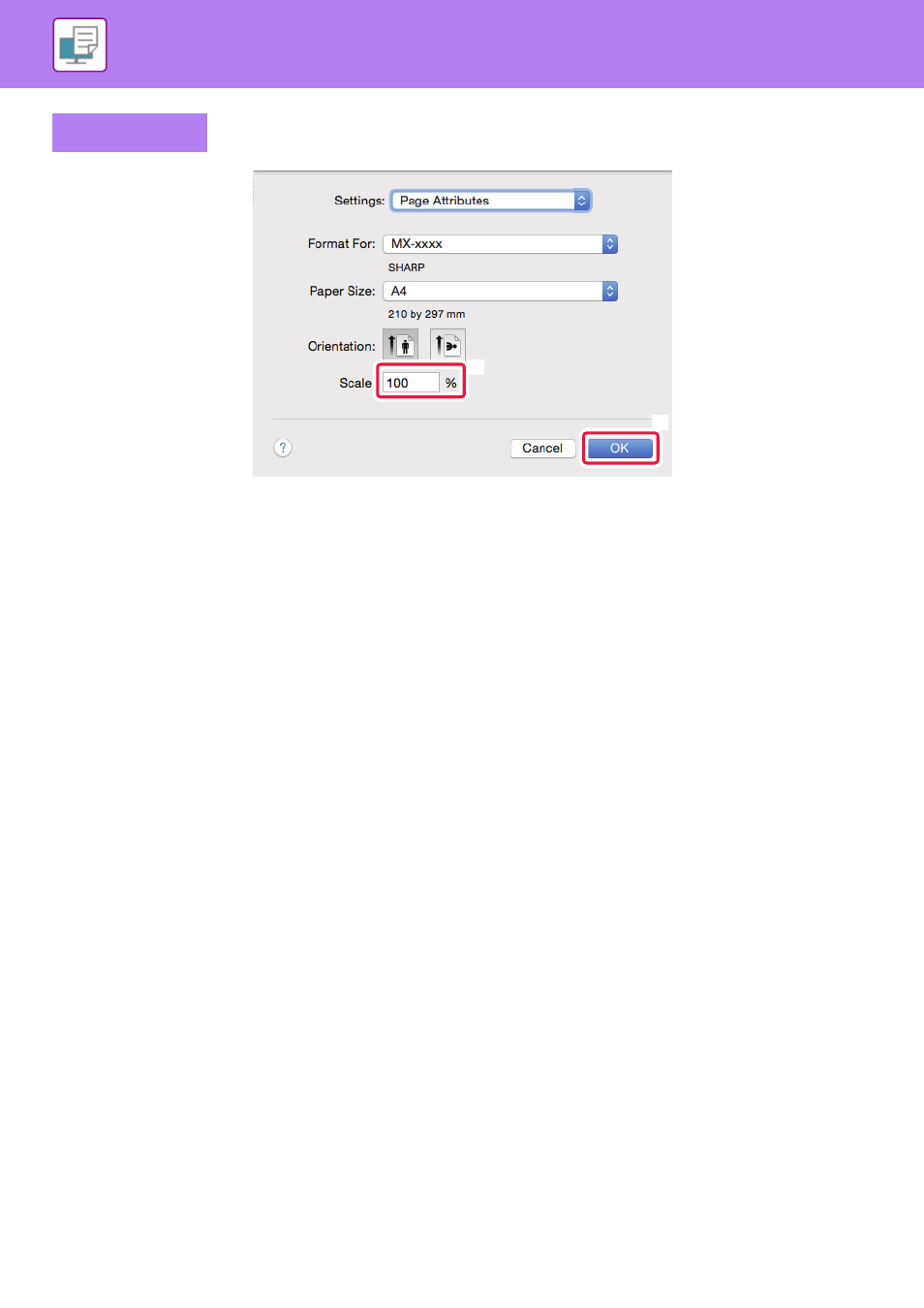
3-37
PRINTER►CONVENIENT PRINTING FUNCTIONS
(1) Select [Page Setup] from the [File] menu and enter the ratio (%).
(2) Click the [OK] button.
Mac OS
MX-xxxx
(2)
(1)
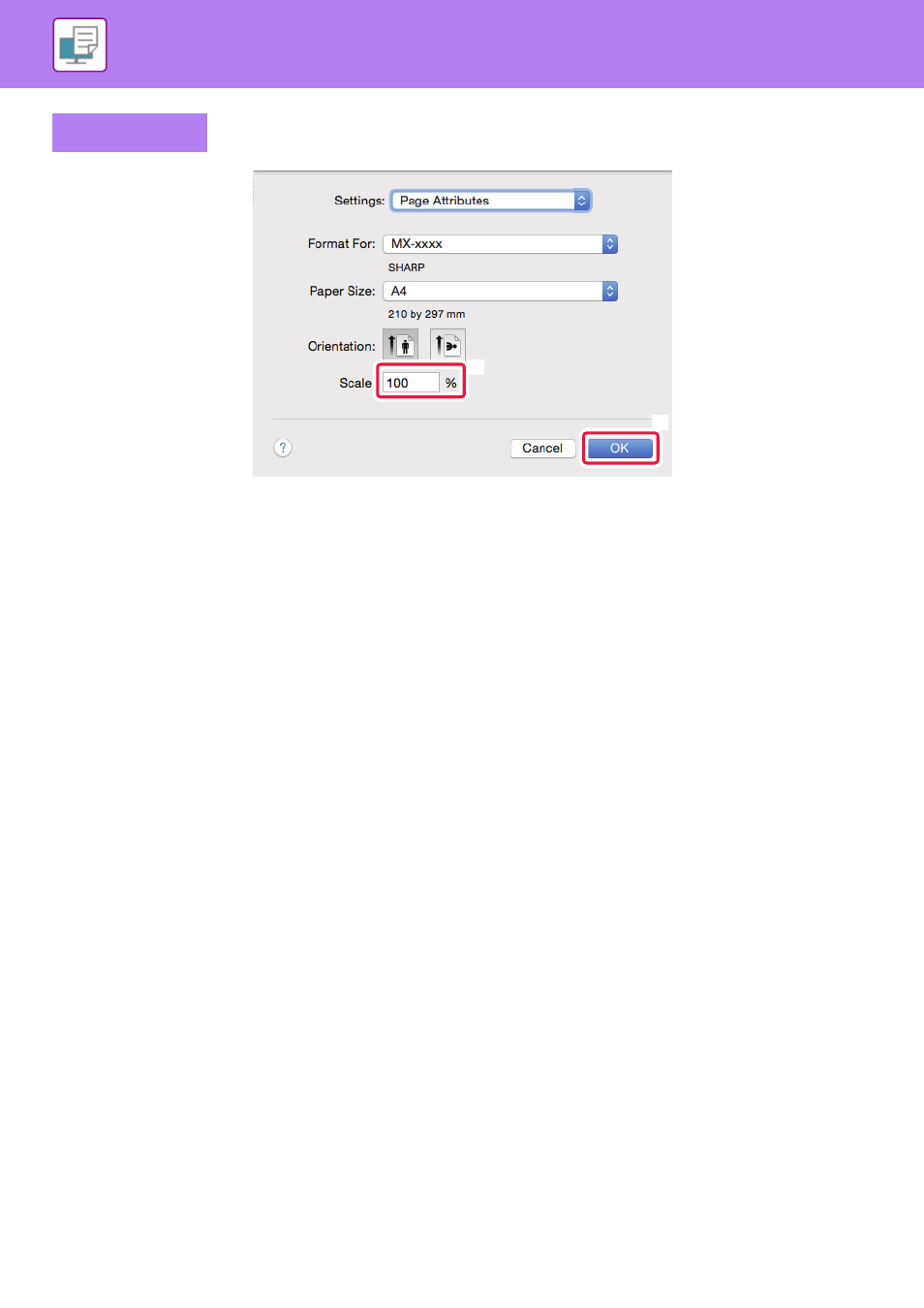
3-37
PRINTER►CONVENIENT PRINTING FUNCTIONS
(1) Select [Page Setup] from the [File] menu and enter the ratio (%).
(2) Click the [OK] button.
Mac OS
MX-xxxx
(2)
(1)