Scanning functions -92, Collectively scanning a large, Number of originals (job build) -92 – Sharp MX-6070N User Manual
Page 256: Scanning functions, Copying in job build mode
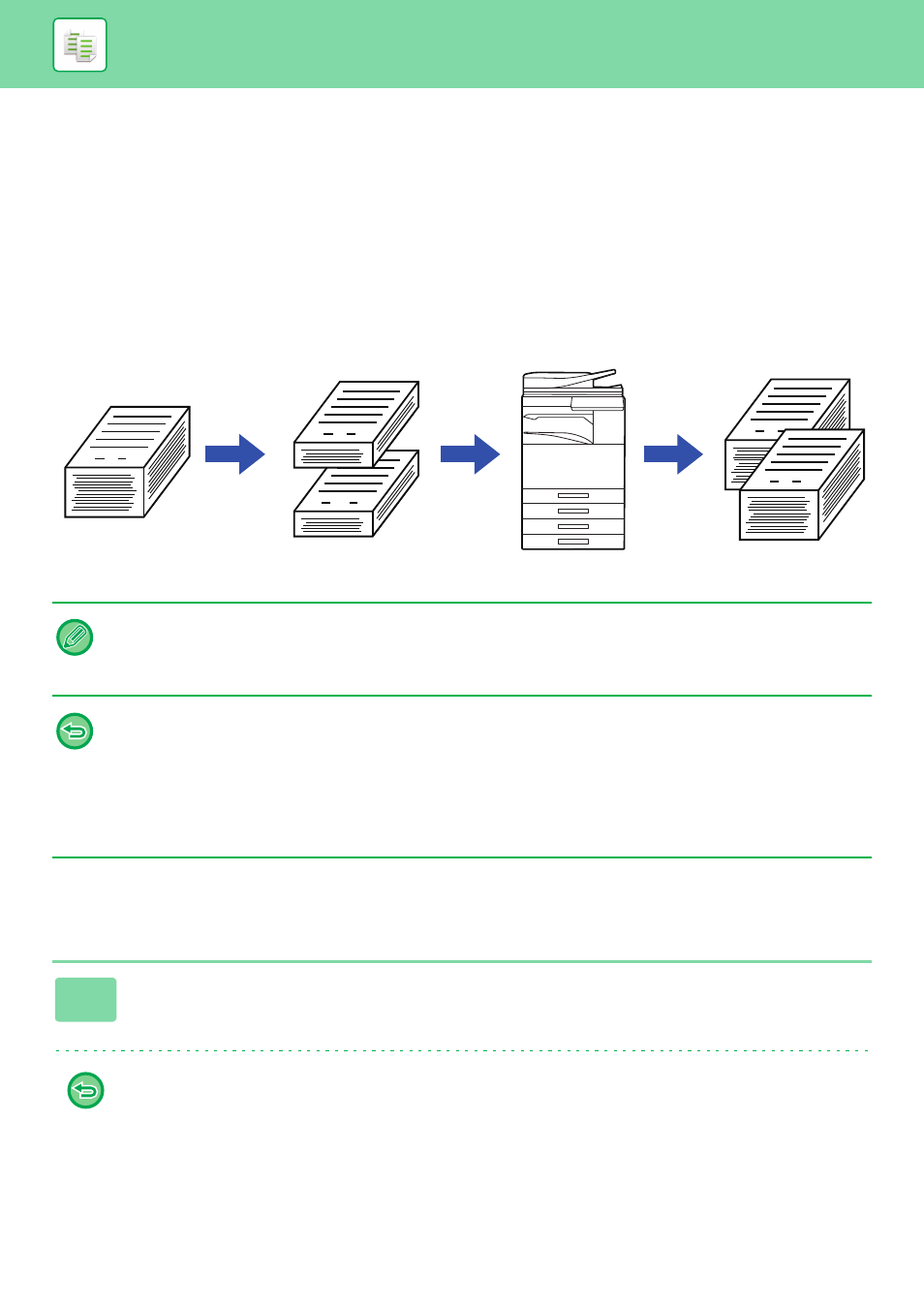
2-92
SCANNING FUNCTIONS
COLLECTIVELY SCANNING A LARGE NUMBER OF
ORIGINALS (JOB BUILD)
This function divides the originals into sets and feeds each set through the automatic document feeder one set at a time
when copying a very large number of originals. This saves you the trouble of sorting the copies.
When scanning originals that are separated into sets, scan the set that has the first page first.
The individual copy settings can be configured for each set of originals to be scanned separately.
Up to 100 sets of originals can be scanned for one job.
Copying in job build mode
• You must select Job Build mode before scanning the original.
• If you needed to change all original settings, change before scanning the original.
• If the Quick File Folder of document filing mode is full, copying in job build mode will be impeded. Delete unnecessary files
from the Quick File Folder.
The Job Build mode cannot be combined with other functions.
• Dual Page Copy
• Book Copy
• Card shot
• Multi-Page Enlargement
• Full Bleed Copy
• Repeat Layout
1
Tap the [Others] key, and tap the [Job Build] key.
A checkmark appears on the icon.
After the settings are completed, tap the [Back] key.
To cancel the job build setting
Tap the [Job Build] key to uncheck it.
1
1
1
101
1
Originals
Scan the
originals in
several sets.
